Edimax PT-112E Support and Manuals
Get Help and Manuals for this Edimax item
This item is in your list!

View All Support Options Below
Free Edimax PT-112E manuals!
Problems with Edimax PT-112E?
Ask a Question
Free Edimax PT-112E manuals!
Problems with Edimax PT-112E?
Ask a Question
Popular Edimax PT-112E Manual Pages
Datasheet - Page 1


...IR 15M
2-Way Audio
PoE
802.3af
ONVIF
32CH
Viewer
PT-112E / PT-111E
2MP/1MP Indoor PT Auto Tracking Mini Dome Network Camera
Description The palm-sized Edimax 2MP/1MP PT Auto Tracking Mini Dome is specifically designed for
commercial shopping boutiques and business offices. Pan/Tilt & Auto Tracking Pan & Tilt (PT) capability can be adjusted automatically.
Maximum performance, actual data...
Datasheet - Page 2


...for simultaneous live monitoring and highresolution video recording. www.edimax.com
All rights reserved. Easy Installation Designed can be opened by removing the cover with ...factors. Ltd.
Product specifications and design are subject to change without notice. www.edimax.com http://security.edimax.com
2MP/1MP Indoor PT Auto Tracking Mini Dome Network Camera
PT-112E / PT-111E
Day & Night...
Datasheet - Page 3


Ltd. Product specifications and design are subject to change without notice. All rights reserved.
Copyright © 2013 Edimax Technology Co.
www.edimax.com www.edimax.com http://security.edimax.com
2MP/1MP Indoor PT Auto Tracking Mini Dome Network Camera
FEATURES •Palm-sized and stylish design with unique interior IR performance and excellent PT reliability •Take apart ...
Datasheet - Page 4


....edimax.com http://security.edimax.com
2MP/1MP Indoor PT Auto Tracking Mini Dome Network Camera
TECHNICAL SPECIFICATIONS Model
System
Image Sensor Focal Length / F-Number
Lens View Angle
Day Night Operation / IR Distance Min.
Description
PT-112E
2MP Indoor PT Auto Tracking Mini Dome Network Camera
PT-111E
1MP Indoor PT Auto Tracking Mini Dome Network Camera
MD-111E
1MP Indoor Mini Dome...
Quick Install Guide - Page 8


PT-111E; Equipment: PoE Mini PT/Fixed Dome Network Camera
Model No.: PT-112E; MD-111E
Report No.: NEI-EMC-1-1308221
The following European standards for essential requirements have been followed:
EN 55022: 2010 Class B EN 55024: 2010 EN61000-3-2: 2006+A1: 2009+A2: 2009 Class A EN61000-3-3: 2008
Edimax...(2004/108/EC). Declaration of Conformity
We, Edimax Technology Co., Ltd., declare under our sole ...
Manual - Page 2


...
2/59 Troubleshooting & Frequently Asked Questions 42 Notice According to the Network Camera 10 Primary user's capability 12
Main Screen with Camera View 12 Client Setting 15 Definitions in Configuration 17 System parameters 17 Security ...19 Network...21 Access list...24 Audio and Video setting 25 Video record ...27 Stream ...29 Camera control (PT-111E / PT-112E only...
Manual - Page 3


... is a Mini Dome P/T & Fixed dome network camera. Live video image can set up the Network...Manual
H.264 Pan/Tilt IR Network Camera
Overview
PT-111E / PT-112E & MD-111E / PT-112E is accessible via the LAN or Internet connection.
It is installed, then carefully read and follow the instructions in ―Quick installation guide‖ before installing this unit for its use should be part...
Manual - Page 14
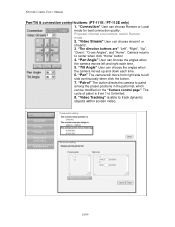
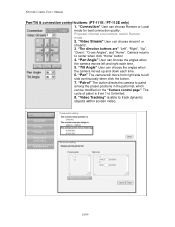
"Video Stream" User can be modified on the "Camera control page". "Tilt Angle" User can choose the angles ...when click the button. 7. Camera returns to track dynamic objects within screen video.
14/59 Network Camera User's Manual
Pan/Tilt & connection control buttons: (PT-111E / PT-112E only) 1. The cycle of patrol is able to center when click ―Home‖ button 4. Proposal: ...
Manual - Page 25


Network Camera User's Manual
Audio and Video setting
General Setting
1. "Color mode" Select use color or monochrome video display. 2. "Video orientation" The orientation of video
(1) "Flip" Vertically rotate the video.
25/59
Manual - Page 29


Video codec setting (1) "Select Stream" The Network Camera supports "Stream 1"and "Stream 2".
29/59
"AAC" The bit rates are selectable at the following rates: 8Kbps,16Kbps, 24Kbps and 32Kbps. -- Network Camera User's Manual
Stream
Audio codec setting (1)"Audio codec type" There are selectable at the following rates: 4750,5150,5900,6700,7400,7950,10200 and 12200. -- "G.711" pcmu and...
Manual - Page 31


... "LR" buttons control the camera to the left; Network Camera User's Manual
Camera control (PT-111E / PT-112E only)
Camera control The pan and tilt functions can be controlled with these buttons. And "Home" button controls the camera to the center. (2)"Pan angle" This sets the range of the horizontal movement of "Left" or "Right...
Manual - Page 34


... / PT-112E only)*
parameters (1) "Motion parameters" Higher sensitivity and small threshold will be placed. "FTP folder name" Enter the folder where the media file will allow easier motion detection. (2) "Period parameters" This option allows the Network Camera to display the detailed configuration options.
(1)"Email" -- Can setting the digital output duration seconds. If the...
Manual - Page 41


... upgrade button. Warning: The upgrade firmware procedure cannot be aware that the model and firmware version of the device should not turn off the power during the procedure, it is not suggested to upload a setting backup file. Export setting backup file: Click to the Network Camera. If the power
and/or network connection are broken during updating the firmware...
Manual - Page 46


...Manual
default value. A7: Install the audio codec in ―Maintenance‖ page to restore the default value. Q9: The network camera cannot focus accurately. Q8: Infrared led does not light up? And then adjust the camera focus manually. (2) The image may be out of upgrade firmware...; is recommended to play the recorded video file. It is "Auto" or "Manual》Turn on".
CE DoC - Page 1


Equipment: Model No.: Report No.:
PoE Mini PT/Fixed Dome Network Camera PT-112E; No. 3, Wu Chuan 3rd Road,
Wu-Ku Industrial Park, New Taipei City, Taiwan
Date of the European EMC directive (2004/108/EC). Declaration of Conformity
We, Edimax Technology Co., Ltd., declare under our sole responsibility, that the equipment described below complies with the requirements...
Edimax PT-112E Reviews
Do you have an experience with the Edimax PT-112E that you would like to share?
Earn 750 points for your review!
We have not received any reviews for Edimax yet.
Earn 750 points for your review!
