Edimax IC-3100P Support and Manuals
Get Help and Manuals for this Edimax item
This item is in your list!

View All Support Options Below
Free Edimax IC-3100P manuals!
Problems with Edimax IC-3100P?
Ask a Question
Free Edimax IC-3100P manuals!
Problems with Edimax IC-3100P?
Ask a Question
Popular Edimax IC-3100P Manual Pages
Datasheet - Page 1


... monitoring device ideal for home and SOHO users.
Free EdiView viewer app for iPhone & Android phones
IC-3100 / IC-3100P / IC-3100W
1.3Mpx H.264 Network Camera Fast Ethernet / PoE / Wireless
The Edimax IC‐3100 series network camera is detected in the specified areas, this network camera ensures that you have evidence of your home, family, pets, and assets wherever you are...
Datasheet - Page 2
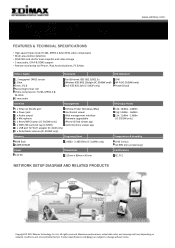
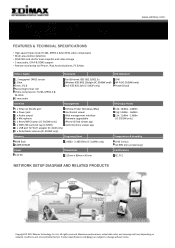
Ltd. All rights reserved. Product specifications and design are subject to 32GB) 1 x USB port for Wi‐Fi adapter (IC‐3100 only) 1 x Detachable antenna (IC‐3100W only)
EdiView Finder (Windows/Mac) 16‐channel viewer Web management interface Firmware upgradable iPhone & iPad viewer app Android phone viewer app
11b: 16dBm ‐ 18dBm 11g: 14dBm ‐ 16dBm...
Quick Install Guide - Page 2


... user manual on the CD-ROM. Edimax Technology Co., Ltd. all necessary servicing, repair, and any particular purpose. We offer, valid for any incidental or consequential damages resulting from Edimax Technology Co., Ltd. Copyright
Copyright Edimax Technology Co., Ltd. reserves the right to revise this publication and to time in the software. The product you , for updates...
Quick Install Guide - Page 3


... for purchasing the Edimax IC-3100 series network camera. Package Contents
Before you start using this network camera, please check if there is anything missing in the package, and contact your dealer to claim the missing item(s):
1 x Network camera 1 x Power adapter 1 x Ethernet cable 1 x Quick installation guide 1 x CD with utility software, multi...
Quick Install Guide - Page 4


Connect the network camera's "LAN" port to a router or switch's "LAN"
port with an Ethernet cable, and then connect the power adapter to the antenna base.
3 GETTING STARTED 1. If you have a wireless model (IC-3100W), connect the antennas to turn on the network camera.
2.
Quick Install Guide - Page 5


... EdiView Finder is supported within the CD-ROM EdiView Finder Utility. To connect to
install the utility software.
Enter the password for the camera (default: 1234) in the CD-ROM. 2. You can also find the file in the login dialogue.
4 Insert the Edimax CD into your CD-ROM drive and click "Setup Utility" to a specific camera, double-click the...
Quick Install Guide - Page 6


... running
EdiView), and enter "admin" in the username field, and "1234" in the password field to log in , the browser will prompt you to install ActiveX. Launch IE and type the IP address of the camera (found by your new Edimax network camera. For advanced settings, please refer to continue.
5. Configuring the Web-Based Management Interface 3. Click...
Quick Install Guide - Page 7
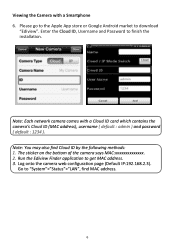
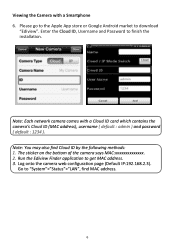
... camera says MAC:xxxxxxxxxxxxxx. 2. Note: You may also find MAC address.
6 Run the Ediview Finder application to finish the installation. Enter the Cloud ID, Username and Password to get MAC ...the Camera with a Cloud ID card which contains the camera's Cloud ID (MAC address), username ( default : admin ) and password ( default : 1234 ). Log onto the camera web configuration page (Default IP:192...
Quick Install Guide - Page 8


Please go to www.java.com to see "Java Applet is not supported by your browser and enter "http://Your Cloud ID.myedimax.com" in
the address bar. Note: If you see the video on the Java Applet.
When myedimax.com loads, enter 1234 as the camera's password to update or install the Java Applet.
7 Viewing the Camera with a Web Browser 7. Open your browser..."
Quick Install Guide - Page 9
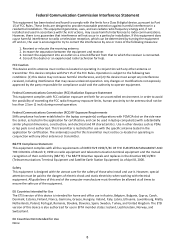
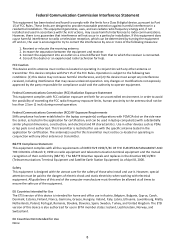
...accordance with the instructions, may cause ...replaces in other antenna or transmitter. Safety This equipment is subject to radio communications.
These limits are designed to operate equipment. Consult the dealer or an experienced radio technician for the safety of those who install and use with the specific... attention must not be paid to Part 15 of FCC Rules. Federal Communication...
Quick Install Guide - Page 10


...; sentligste krav og andre relevante
forordninger i direktiv 2004/108/EC, 2006/95/EC, 2009/125/EC. WEEE Directive & Product Disposal
At the end of its serviceable life, this product should be treated as household or general waste. Polish:
Urządzenie jest zgodne z ogólnymi wymaganiami oraz szczególnymi...
Quick Install Guide - Page 11


Equipment : Model No. : Report No. :
1.3Mpx Wireless H.264 Network Camera IC-3100W EA9D1829 EH9D1829 ER9D1829AC ER9D1829AI L9D1829L089
The following ... City 248, Taiwan (R.O.C)
Date of the European R&TTE directive (2006/95/EC). Declaration of Conformity
We, Edimax Technology Co., Ltd., declare under our sole responsibility, that the equipment described below complies with the requirements of ...
Quick Install Guide - Page 12
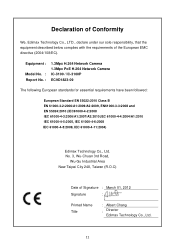
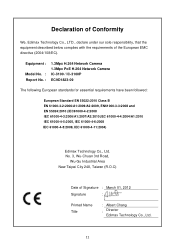
... complies with the requirements of Signature : March 01, 2012
Signature
:
Printed Name Title
: Albert Chang
: Director Edimax Technology Co., Ltd.
11 Equipment :
Model No. : Report No. :
1.3Mpx H.264 Network Camera 1.3Mpx PoE H.264 Network Camera IC-3100 / IC-3100P EC9D1823-09
The following European standards for essential requirements have been followed:
European Standard EN 55022:2010...
Quick Install Guide - Page 13


...(independent of the corresponding source code. keep
12 The program is free software and distributed without limitation in ...this license document, but changing it clear that any problems introduced by others will individually obtain patent licenses, ...than copying, distribution and modification are not covered by this service if you wish), that you conspicuously and appropriately publish ...
Quick Install Guide - Page 15
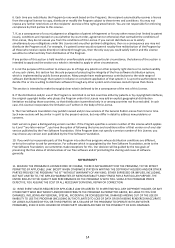
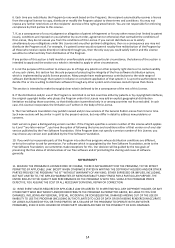
...to incorporate parts of the...problems or concerns. THE ENTIRE RISK AS TO THE QUALITY AND PERFORMANCE OF THE PROGRAM IS WITH YOU. SHOULD THE PROGRAM PROVE DEFECTIVE, YOU ASSUME THE COST OF ALL NECESSARY SERVICING, REPAIR...Software Foundation; This section is intended to make exceptions for enforcing compliance by the Free Software Foundation. Such new versions will be guided by the Free Software...
Edimax IC-3100P Reviews
Do you have an experience with the Edimax IC-3100P that you would like to share?
Earn 750 points for your review!
We have not received any reviews for Edimax yet.
Earn 750 points for your review!
