Edimax IC-3005 Support and Manuals
Get Help and Manuals for this Edimax item
This item is in your list!

View All Support Options Below
Free Edimax IC-3005 manuals!
Problems with Edimax IC-3005?
Ask a Question
Free Edimax IC-3005 manuals!
Problems with Edimax IC-3005?
Ask a Question
Popular Edimax IC-3005 Manual Pages
Datasheet - Page 1


... for recording or manually activate recording whenever you to view up to 16 cameras' images simultaneously.*
High Quality and speed. IC-3005 & IC-3005Wn
Dual Mode IP Camera
Fast Ethernet / 150Mbps Wireless 802.11n
Live Streaming Video The Edimax IC-3005 series is tailor made to stream live video over your web browser.
Set a schedule for those without a fixed public IP address.
Features...
Datasheet - Page 2
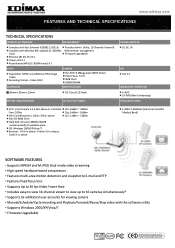
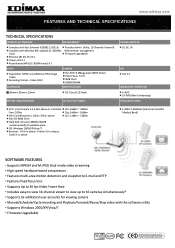
... easy-to-view 16-channel viewer to view up to 16 cameras simultaneously* • Supports 16 additional user accounts for viewing camera • Manual/Schedule/Cycle recording and Playback/Forward/Pause/Stop video with Wireless 802.11b/g/n (IC-3005Wn Web browser management
only)
Firmware upgradable
Ethernet (RJ-45) Port X 1
Power Jack X 1
Reset Button/WPS...
Quick Install Guide - Page 3


... respective holders. Linux Open Source Code
Certain Edimax products include software code developed by Edimax Technology Co, LTD. The GPL Code and LGPL Code used in this product, please refer to the User's Manual on the CD-ROM. This company makes no representations or warranties, either expressed or implied, with respect to the contents hereof and specifically disclaims any...
Quick Install Guide - Page 5


... stream live video over your network, so you can view its video via the Internet! The Edimax IC-3005 series features extremely high picture quality matched by a high frame rate video streaming because of
available space OS: Windows 2000/XP/Vista/7
5 If anything is missing, return this Edimax IP Camera! This Edimax IP camera is ideal for all kinds...
Quick Install Guide - Page 7
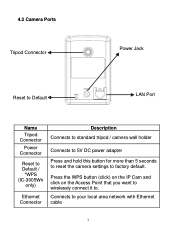
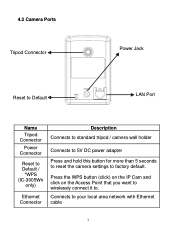
... network with Ethernet cable
7 Connects to . 4.2 Camera Ports Tripod Connector
Power Jack
Reset to Default
LAN Port
Name Tripod Connector
Power Connector
Reset to Default /
*WPS (IC-3005Wn
only)
Ethernet Connector
Description
Connects to standard tripod / camera wall holder
Connects to 5V DC power adapter
Press and hold this button for more than 5 seconds to reset the camera settings...
Manual - Page 7


This Edimax IP camera is tailor made to stream live video over your network, so you can view its video via the Internet! Better yet, you can view its footage from home and office safety to claim the missing contents.
7 Before enjoying your network settings. The Edimax IC-3005 series features extremely high picture quality matched by a high frame rate...
Manual - Page 8


... and wireless network (802.11b / 802.11g / 802.11n) support. (IC-3005Wn only) Wireless data encryption (WEP / WPA). (IC-3005Wn only) WPS (Wi-Fi Protected Setup), the easiest way to setup a secure wireless connection. (IC-3005Wn only) Supports DHCP and you can also assign a fixed IP address to different user. Supports up to 16 users, and you can set different password to the camera also. Send...
Manual - Page 10


... area network with Ethernet cable
10 Back View
Tripod Connector
Power Jack
Reset to Default
LAN Port
Name Tripod Connector Power Connector
Description Connects to standard tripod / camera wall holder
Connects to 5V DC power adapter
Reset to Default / *WPS
(IC-3005Wn only)
Press and hold this button for more than 5 seconds to reset the camera settings...
Manual - Page 27


...), or set a fixed IP address. If it‟s not 80, you need to allow computers on Internet to assign this IP camera here. IP Address Subnet Mask Gateway Primary DNS
Secondary DNS
When „DHCP‟ is unreachable, IP camera will be grayed out. When primary DNS is selected, IP address parameters below will be given below:
Item
Network Type...
Manual - Page 35


... the same purpose. Here shows all access points will become a stand-alone wireless network point, other wireless computers / devices can set to „Infrastructure‟ when you have wireless access point, and you wish to connect supports PINCODE, please input this IP camera, select „Disable‟ to start pairing.
If the wireless AP you...
Manual - Page 58


... may help.
Reset
It's recommended to use wired Ethernet connection when you use . Please think again before you do this, and then click this function, and DO NOT DISCONNECT OR CLOSE WEB BROWSER DURING UPGRADE! 2.8.3 Utilities
This menu allows you to upgrade firmware, clear all settings, reboot the IP camera, and switch LED lights on/off , so...
Manual - Page 61
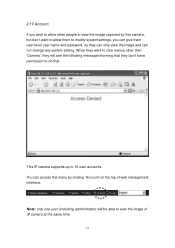
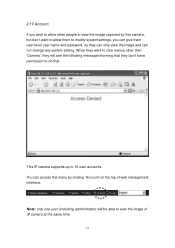
...wish to allow them to modify system settings, you can give them user-level user name and password, so they can only view the image and can access this camera, but don‟t want to ...the top of IP camera at the same time.
61 Note: only one user (including administrator) will see the following message informing that they don‟t have permission to do that:
This IP camera supports up to 16...
Manual - Page 62


Click „Add‟ to z). Specify the password for this user here again. Select „Operator‟ and ...her user account, change the settings of every setting in this menu will be given below:
Item
Login
Password Confirm Password Authority
Add Modify
Remove
Description
Specify the user name here. The descriptions of IP camera; Specify the password for this user can only ...
Manual - Page 97


... are fixed and public IP address 10.0.0.0 - 10.255.255.255
172.16.0.0 - 172.31.255.255 192.168.0.0 - 192.168.255.255 Write down this , you could browse the Internet or monitor your home over the Internet with iPhone
IC-3005 series features iPhone support for iPhone users to all the others‟ for installation...
CE DoC - Page 1


... Park. Equipment Model No. Declaration of Conformity
We, Edimax Technology Co., LTD., declare under our sole responsibility, that the equipment described below complies with the requirements of Signature : June 22, 2010
Signature
Printed Name Title
: Albert Chang : Director
Edimax Technology CO., LTD.
Report No.
: Fast Ethernet Dual Mode IP Camera : IC-3005 : EC9D1739
The following...
Edimax IC-3005 Reviews
Do you have an experience with the Edimax IC-3005 that you would like to share?
Earn 750 points for your review!
We have not received any reviews for Edimax yet.
Earn 750 points for your review!
