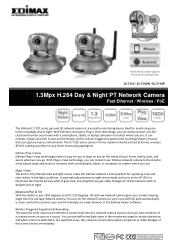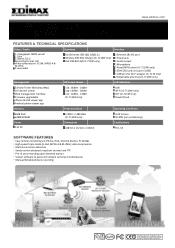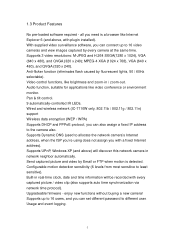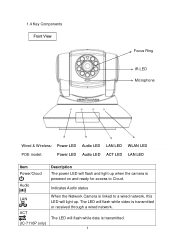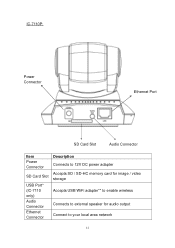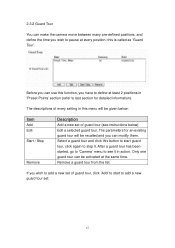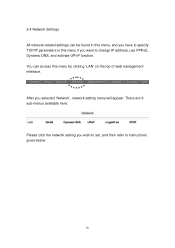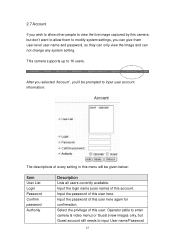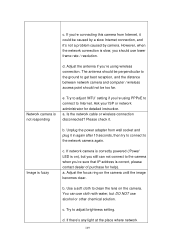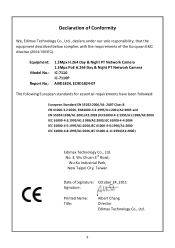Edimax IC-7110 Support and Manuals
Get Help and Manuals for this Edimax item

View All Support Options Below
Free Edimax IC-7110 manuals!
Problems with Edimax IC-7110?
Ask a Question
Free Edimax IC-7110 manuals!
Problems with Edimax IC-7110?
Ask a Question
Edimax IC-7110 Videos
Popular Edimax IC-7110 Manual Pages
Edimax IC-7110 Reviews
We have not received any reviews for Edimax yet.