Edimax IC-3100W Support and Manuals
Get Help and Manuals for this Edimax item
This item is in your list!

View All Support Options Below
Free Edimax IC-3100W manuals!
Problems with Edimax IC-3100W?
Ask a Question
Free Edimax IC-3100W manuals!
Problems with Edimax IC-3100W?
Ask a Question
Popular Edimax IC-3100W Manual Pages
Datasheet - Page 1


...support. It has a microphone and an audio output for speaker connection.
Its motion‐ triggered snapshot and recording feature ensures that you have evidence of the criminal event immediately. Copyright © 2012 Edimax Technology Co. Free EdiView viewer app for iPhone & Android phones
IC-3100 / IC-3100P / IC-3100W
1.3Mpx H.264 Network Camera Fast Ethernet / PoE / Wireless...
Datasheet - Page 2
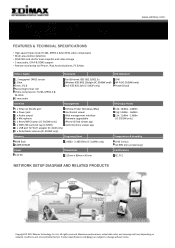
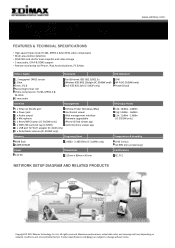
... will vary depending on network conditions and environmental factors. Product specifications and design are subject to 32GB) 1 x USB port for Wi‐Fi adapter (IC‐3100 only) 1 x Detachable antenna (IC‐3100W only)
EdiView Finder (Windows/Mac) 16‐channel viewer Web management interface Firmware upgradable iPhone & iPad viewer app Android phone viewer app
11b...
Quick Install Guide - Page 2


... Taipei City, Taiwan Tel: +886-2-77396888 Email: sales@edimax.com.tw
Notice According to GNU General Public License Version 2
This product includes software that is subject to the contents hereof and specifically disclaims any defect in the software. The program is . Any software described in this manual are subject to notify any warranty of this product...
Quick Install Guide - Page 3


... contact your dealer to claim the missing item(s):
1 x Network camera 1 x Power adapter 1 x Ethernet cable 1 x Quick installation guide 1 x CD with utility software, multi-language QIG, and user manual 1 x Mounting kit 1 x Accessory kit 1 x Detachable antenna (IC-3100W only) 1 x Cloud ID card
LED Indicators
LED Name...
Quick Install Guide - Page 4


Connect the network camera's "LAN" port to a router or switch's "LAN"
port with an Ethernet cable, and then connect the power adapter to the antenna base.
3 If you have a wireless model (IC-3100W), connect the antennas to turn on the network camera.
2. GETTING STARTED 1.
Quick Install Guide - Page 11


...the European R&TTE directive (2006/95/EC).
Equipment : Model No. : Report No. :
1.3Mpx Wireless H.264 Network Camera IC-3100W EA9D1829 EH9D1829 ER9D1829AC ER9D1829AI L9D1829L089
The following European standards for ...2008-04) ETSI EN 300 328 V1.7.1 (2006-10)
Edimax Technology Co., Ltd. Declaration of Conformity
We, Edimax Technology Co., Ltd., declare under our sole responsibility, that the...
Manual - Page 2


...the contents hereof without any warranty of the corresponding source code. COPYRIGHT
Copyright © Edimax Technology Co., Ltd.
The firmware files for any means, electronic, mechanical, magnetic, optical, chemical, manual or otherwise, without notice.
No part of their respective authors. all necessary servicing, repair, and any incidental or consequential damages resulting from...
Manual - Page 6


... video quality, simply select H.264, MPEG4 or M-JPEG depending on your network settings. You can view the Network camera's video from anywhere on your local computers or via the Internet. Edimax IC-3100 series is an ideal product for purchasing this Network camera! 1.2 Basic Introduction
Thank you for all kinds of video surveillance purposes, like...
Manual - Page 7
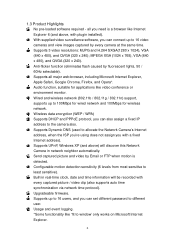
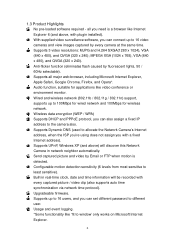
... this Network Camera in real-time clock, date and time information will be recorded with plugin installed). 1.3 Product Highlights
No pre-loaded software required - Audio function, suitable for wireless network. Supports UPnP, Windows XP (and above , with every captured picture / video clip (also supports auto time synchronization via network time protocol). Upgradeable firmware. Anti...
Manual - Page 10


... Audio Connector
WPS: click the button on IP Cam and click it on the AP you want to connect wireless connection.(works on wired model with USB wifi dongle plugged or wireless model)
Reset to Default Button: Press and hold for more than 10 seconds to reset the camera settings to external speaker for audio output Microphone: Built...
Manual - Page 39


... interface.
2.2 Network Settings
All network-related settings can access this menu if you want to change IP address, use PPPoE, Dynamic DNS, and activate UPnP function. There are 6 sub-menus available here:
Please click the network setting you selected 'Network', network setting menu will appear. After you wish to set, and then refer to instructions given below...
Manual - Page 66


... Network Camera will reboot after the upgrade procedure is invalid of every setting in the camera.
PLEASE NOTE THAT THE IP ADDRESS OF THE CAMERA WILL RESET TO DEFAULT VALUE: 192.168.2.3 Clear all settings in this button to upgrade firmware, clear all settings, reboot the Network Camera, and switch LED lights on your computer, click 'Upgrade Firmware' button to change the IP address...
Manual - Page 68


This camera supports up to input user account information:
67 2.4.6 System Log
All activities of this camera, but don't want to allow them user-level user name and password, so they can only view the image and can not change any system setting. After you selected 'Account', you'll be logged, and you are allowed to...
Manual - Page 84


...changed the
password of selected camera. IP*
Input the IP address of camera.
Cancel
Discard all settings in Network Camera surveillance software's main menu:
83 Default value is '1234'. name of camera so you 'll see the camera's image in this tab.
*: It's recommended to use 'Select' button to fill the content of this field.
**: Only available for cameras support this field...
Manual - Page 125


If you want to add a Ediamx network camera on Internet, please click 'Manually' button to abort and setup network camera manually (9) In this page, you can input network camera's parameters manually Name: You can define a name for this button to switch operating mode between Cloud and IP. In IP mode you have to input IP address or host name of network...
Edimax IC-3100W Reviews
Do you have an experience with the Edimax IC-3100W that you would like to share?
Earn 750 points for your review!
We have not received any reviews for Edimax yet.
Earn 750 points for your review!
