Edimax IC-9000 Support and Manuals
Get Help and Manuals for this Edimax item
This item is in your list!

View All Support Options Below
Free Edimax IC-9000 manuals!
Problems with Edimax IC-9000?
Ask a Question
Free Edimax IC-9000 manuals!
Problems with Edimax IC-9000?
Ask a Question
Edimax IC-9000 Videos
Popular Edimax IC-9000 Manual Pages
Datasheet - Page 1


...**Please check NAS compatible list at www.edimax.com
The schedule function provides full scheduling of email/ftp sending, motion detection and events recording. IC-9000
DDNS-Free Outdoor IP Camera With Night Vision
Accesses IP camera easily without fixed IP address setting.
You can satisfy all security and indoor/outdoor surveillance needs even in the world with the video management...
Quick Install Guide - Page 3


...Check Your Package Contents
One IC-9000 DDNS-Free Outdoor IP Camera One Power Adapter One Ethernet Cable One Bracket One Installation Guide One CD ROM (User Guide & Utility) One Account ...network and then access the IP Camera anywhere in the world with the "user-friendly" concept. Product Information
Thank you start to set complicated DNS name or change the router's configuration. The IC-9000...
Manual - Page 2


...1-5 Install the IC-9000 13 1-5-1 Hardware Installation 13 1-5-2 Software Installation 14 Chapter II Start Using the DDNS-Free Outdoor IP Camera 15 2-1 Use CamView Software to See the Video 15 2-2 Seeing the Video in a Remote Location 16 Chapter III Start Using Web Configuration Page 17 3-1 Information 18 3-2 Video Display 19 3-3 Network...20 3-4 Advanced Network 22 3-5 Video Settings 23...
Manual - Page 6


...this equipment from the network until the problem has been corrected or you may not be used on coin service provided by the REN, you experience trouble with Part 68 of your equipment.... calling area.
But if advance notice isn't practical, you may discontinue your service temporarily. Installation This device is not malfunctioning. You must provide this information to state tariffs....
Manual - Page 11


..., the IC-9000 can install the IP Camera easily on your home network and then access the IP Camera anywhere in the dim environment or bad weather condition. It just a plug & play. This ensures the video color quality is excellent compared with the video management utility. Besides, with the User-friendly concept. The IC-9000 is allowed to set complicated DNS...
Manual - Page 12


...correct power adaptor
The button to reset the IP CAM to default factory settings.
9 Reset Button You need to press the reset button for more than 4
seconds to your local area network)
7
Digital Input This is ...
The light detector can detect when the light is any Internet connection problem, the LED will be very easy to install and use. When there is packet sending/receiving, the LED is...
Manual - Page 13


... see the video from the IC-9000: 1. Connect the IP CAM to set up the IC-9000:
1. Install the CamView software on most of the Home/office network, the IP CAM should be connected to the body of the Ethernet cable to see the video. 1-5-1 Hardware Installation Please follow the following instructions to the home/office network. 2. Usually, this Ethernet cable is...
Manual - Page 15


... connected the IC-9000s any time. The only thing left right now for more information. Chapter II Start Using the DDNS-Free Outdoor IP Camera
2-1 Use CamView Software to See the Video Following figure is 001-001-029, you have more convenient video display, please refer to the user manual of the CamView software for password input...
Manual - Page 16


... in a remote location. No further NAT/router setting modifications are needed.
16 And then double click this camera item. All you need to do is installed and you can see the video from the ID/Password card). 2-2 Seeing the Video in a Remote Location After the IC-9000 is add a camera item in the "CameraList" 16folder of the...
Manual - Page 52


4-3-7 Play on Selected Window
Click it
4-3-8 ID / Password Settings
Video shows up here
Edit Camera Name, ID, and Password. Click OK to activate new setting.
52
Manual - Page 78


....
78 You can specify the destination folder of software installation; Chapter VI Start Surveillance Software
If you have IC-9000 as well as other Edimax IP cameras, you are suggested to install surveillance software for viewing all IP cameras you own. 6-1 Installing IP Camera Surveillance Software The IP camera surveillance software provides various functions like video recording, after...
Manual - Page 111


... default settings
MPEG-4 Part 2 (ISO/IEC 14496-2) with Night Vision
DC 12V, 1A
RISC CPU, hardware video processing and compression.
Specifications
Models Power Processors Network interface Image sensor
Light sensitivity
Lens
Water resistant IR LEDs Buttons Video compression Resolutions Frame rate Video streaming
Image settings
Security Installation, management and
DDNS-Fee Outdoor IP Camera...
Manual - Page 115


... longest distance using an Ethernet cable, the IP camera will then restart to adjust the effective focus.
2. The default video-play password is missing? You can also do if the password is forgotten, and the ID/password card is "ipcam". You can adjust the bandwidth requirement of the IP Cam to see the video in about 60...
Manual - Page 117
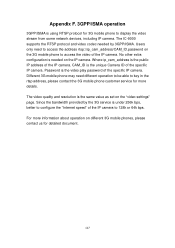
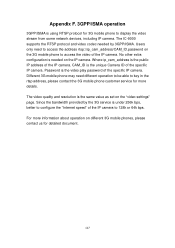
... more details. No other extra configuration is needed by the 3G service is under 256k bps, better to configure the "Internet speed" of the specific IP camera. Different 3G mobile phone may need to display the video stream from some network devices, including IP camera. The IC-9000 supports the RTSP protocol and video codec needed on different 3G mobile...
CE DoC - Page 1


... the European R&TTE directive (2004/108/EC). Equipment : WIRED DDNS-FREE OUTDOOR IP CAM Model No. : IC-9000 Report No. : CE971202H01C
The following European standards for use within certain voltage ...Printed Name Title
: Albert Chang Director Edimax Technology CO., LTD. No. 3, Wu Chuan 3 rd Road,
Wu-Ku Industrial Park. Declaration of Conformity
We, Edimax Technology Co., LTD., declare under ...
Edimax IC-9000 Reviews
Do you have an experience with the Edimax IC-9000 that you would like to share?
Earn 750 points for your review!
We have not received any reviews for Edimax yet.
Earn 750 points for your review!

