Edimax IC-3030iWn Support and Manuals
Get Help and Manuals for this Edimax item
This item is in your list!

View All Support Options Below
Free Edimax IC-3030iWn manuals!
Problems with Edimax IC-3030iWn?
Ask a Question
Free Edimax IC-3030iWn manuals!
Problems with Edimax IC-3030iWn?
Ask a Question
Popular Edimax IC-3030iWn Manual Pages
Datasheet - Page 1


... built-in the manual and post-recording feature. Supports 2-Way Audio The Edimax IC-3030i series is designed with a powerful multi-area motion detection system. When motion is able to save snapshots and videos locally on preference and network settings. and Post-Recording The IC-3030i series is designed with 2-way audio support.
IC-3030i / IC-3030iWn / IC-3030iPoE
Triple-Mode...
Datasheet - Page 2


... Interface Firmware Upgradable
Camera 1.3 Megapixel CMOS Sensor 5mm, f/2.8 4MB Flash 64MB SDRAM
Certifications FCC Class B, CE Mark
RF Output Power
11b: 16dBm - 18dBm 11g: 14dBm - 16dBm 11n: 11dBm - 13dBm
Power Adapter DC 12V
LED LAN Wireless (IC-3030i & IC-3030iWn) Power
Operating Conditions 0 - 40 Degrees Celsius 10 - 90% (Non-Condensing)
Frequency Band 2.4000 - 2.4835GHz
SOFTWARE FEATURES...
Manual - Page 2


..., optical, chemical, manual or otherwise, without any language or computer language, in the software. No part of each license. The product you have purchased and the setup screen may be found under the "Download" page at the Edimax website (www.edimax.com).
1 The firmware files for updates. Linux Open Source Code
Certain Edimax products include software codes developed by any...
Manual - Page 3


... Package Contents 4 1.2 Basic Introduction 5 1.3 Product Highlights 6 1.4 Familiar with Key Components 7 1.5 Descriptions for LED Indicators 11 1.6 Camera Installation 12 1.7 Locate the IP Address of this IP Camera 13 1.8 Using Camera Admin Software to Locate Camera 17 2.1 Camera Settings 29 2.1.1 MJPEG 34 2.1.2 MPEG4 35 2.1.3 H.264 36 2.1.4 OSD...37 2.1.5 Night Vision 38 2.2 Network...
Manual - Page 4


... 79 3-3 Configure IP camera surveillance software 82
3-3-1 Configure cameras 82 3-3-2 General Settings 91 3-4 Change Display Layout 97 3-5 Full-screen mode 100 3-6 Scan...101 3-7 Zoom-in / Zoom-out 102 3-8 PTZ ...103 3-9 Snapshot...104 3-10 Recording 105 3-11 Video Playback 106 Chapter IV: Appendix 107 4.1 Specification 107 4.2 Troubleshooting 108 4.3 Obtain a free Dyndns account...
Manual - Page 6


...set a new network cable between the IP camera and monitoring computer. All video transmitted over the air? Unlink conventional close-circuit video camera; This IP camera also supports wireless network, that comes with the product package, and you don‟t have problem installing... Internet access is transmitted over the air is installed to this camera wirelessly! Once this Internet IP...
Manual - Page 7


...the ISP you‟re using does not assign you can set different password to the camera also. Upgradeable firmware. Supports up to 16 video cameras and view images captured by every... for applications like Internet Explorer 6 (and above ) will be recorded with plugin installed). 1.3 Product Highlights
No pre-loaded software required - MPEG4 XGA (1024 x 768), VGA (640 x 480), and QVGA...
Manual - Page 10


... click it on the AP you want to connect wireless connection.(works on wired model with USB wifi dongle plugged or wireless model)
Reset to Default Button: Press and hold for more than 10 seconds to reset the camera settings to external speaker for audio output Microphone: Built-in microphone for voice pick-up...
Manual - Page 22


...setting. Configure camera: Click this button to search all cameras on local area network again. You‟ll be displayed here. The camera admin software also provides several functions: Language change: This camera admin software supports...;s password:
21 You can select the language you wish to connect to use from language dropdown menu located at upper-right corner of camera admin software. ...
Manual - Page 40


...; on the top of web management interface. There are 6 sub-menus available here:
Please click the network setting you wish to set, and then refer to change IP address, use PPPoE, Dynamic DNS, and activate UPnP function.
2.2 Network Settings
All network-related settings can access this menu if you want to instructions given below:
39
Manual - Page 66


...: IP address will be prompted to select another valid firmware file again. The descriptions of every setting in the camera.
You'll need to change the IP address
65
Reset to Factory Defaults
The IP camera will be given below:
Item
Upgrade Firmware
Description
If you downloaded latest firmware file from your computer‟s hard drive and...
Manual - Page 69


...‟ll be prompted to input user account information:
The descriptions of every setting in this button to add the account.
68 Input the password of this user here. Input the password of this user here again for confirmation. This camera supports up to view the live image captured by this account. Input the...
Manual - Page 85


.... Reset
Clear all settings in „Camera Configuration‟ section. Model
Displays the model of selected camera, this field can not
be changed the
password of this field.
**: Only available for cameras support this function.
You should change the password if you ‟ll see the camera‟s image in this tab. By default it‟s „...
Manual - Page 108


... utility Provides Web based Management View multiple cameras simultaneously on PC surveillance software up to 16 cameras at a time Supports 16 additional user accounts for viewing camera Auto sending Snap Shot or video by E-mail or FTP Support DDNS and UPnP functions Supports Windows 2000/XP/Vista/Win7 Firmware Upgradeable
EMI & Safety FCC, CE class B
107
CE DoC - Page 1
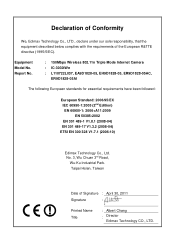
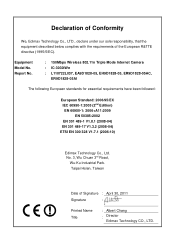
... the European R&TTE directive (1995/5/EC).
Equipment Model No. Report No.
: 150Mbps Wireless 802.11n Triple Mode Internet Camera : IC-3030iWn : L110722L037, EA9D1828-05, EH9D1828-05, ER9D1828-...V1.3.2 (2008-04) ETSI EN 300 328 V1.7.1 (2006-10)
Edimax Technology Co., Ltd.
Declaration of Conformity
We, Edimax Technology Co., LTD., declare under our sole responsibility, that the equipment ...
Edimax IC-3030iWn Reviews
Do you have an experience with the Edimax IC-3030iWn that you would like to share?
Earn 750 points for your review!
We have not received any reviews for Edimax yet.
Earn 750 points for your review!
