Edimax IR-112E Support and Manuals
Get Help and Manuals for this Edimax item
This item is in your list!

View All Support Options Below
Free Edimax IR-112E manuals!
Problems with Edimax IR-112E?
Ask a Question
Free Edimax IR-112E manuals!
Problems with Edimax IR-112E?
Ask a Question
Popular Edimax IR-112E Manual Pages
User Manual - Page 2


... for updates. all necessary servicing, repair, and any incidental or consequential damages resulting from those shown in this publication may appear slightly different from any means, electronic, mechanical, magnetic, optical, chemical, manual or otherwise, without notice.
Edimax Technology Co., Ltd. Notice According to GNU General Public License Version 2
This product includes software...
User Manual - Page 3


...'s Web User Interface and Install ActiveX Plugin 12 2.3 Viewing Live Video 15 2.4 Client Settings ...17
Chapter III Advanced Configuration 19 3-1 System...20 3-2 Security...22 3-3 Network...24 3-3-1 'General' setup page 24 3-3-2 'Advanced' setup page 26 3-4 IP Filter ...28 3-5 Video ...31 3-5-1 Image Setting ...32 3-5-2 Video Setting...34 3-5-3 Overlay Setting...37 3-6 Motion...38 3-7 Event...
User Manual - Page 11


... use the EdiView Finder utility included in the CD. When the wizard appears, click "Setup Utility" to find the network camera's IP address, or use Microsoft Windows Internet Explorer ... Windows to install your DHCP server's IP address lease table to install the "EdiView Finder" software.
10 Currently the viewing system requirement for Network IP camera is not supported.
1. Chapter...
User Manual - Page 16


...setup pages of IP camera, and
you can go back to live image view between original size (full size:
Fit screen
2M pixels) and fit screen (smaller size). Stream
This camera supports H.264 only. Client Settings
Open 'Client Setting'...other page. 2.3 Viewing Live Video
After ActiveX control is installed, you can view IP camera's video by clicking this will adjust automatically.
15
User Manual - Page 19


...characters of video
file's name.
For example, the default setting of 'Prefix' is created directly from its filename. Here are the descriptions of every setup item:
Item
Description
RTSP/RTP over TCP Select this ... note 'RTSP/RTP over UDP Select this box to add data and time to the ending part of
suffix to file name video file's filename, so you can see the date and time...
User Manual - Page 21


...lights located at the back of IP camera is operating etc.), you have many IP cameras installed. Camera Date and Time
Here shows the date and time.
20 But, if you don't...want other people to know
the status of every setup item:
Item
Description
Host Name
Input the IP camera's hostname here, it can configure basic IP camera settings like hostname and time.
3-1 System
In this IP...
User Manual - Page 22


... its date and time setting synchronized with above settings, click 'Apply' button to know IP camera's current date and time setting.
Set Manually
Set IP camera's date and time manually. Timezone
Daylight Saving
Keep the current date and time
Synchronize with computer time Synchronize with NTP Server
Select the time zone of residence from 'Update Interval' dropdown menu...
User Manual - Page 25
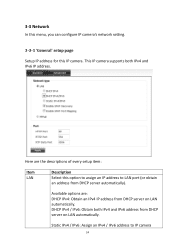
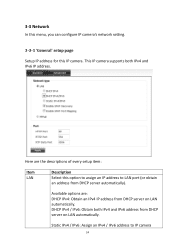
...server automatically).
This IP camera supports both IPv4 and IPv6 address from DHCP server on LAN automatically. Available options are the descriptions of every setup item:
Item
Description
LAN
Select ...IP address. 3-3 Network
In this menu, you can configure IP camera's network setting.
3-3-1 'General' setup page Setup IP address for this option to assign an IP address to IP camera
24 ...
User Manual - Page 27
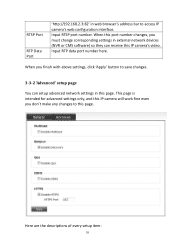
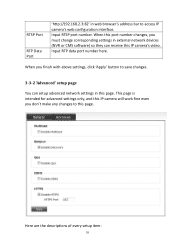
..., and this IP camera will work fine even you must change corresponding settings in external network devices (NVR or CMS software) so they can setup advanced network settings in web browser's address bar to save changes.
3-3-2 'Advanced' setup page
You can receive this IP camera's video.
RTSP Port
RTP Data Port
'http://192.168.2.3:82...
User Manual - Page 34
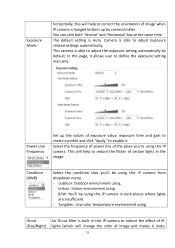
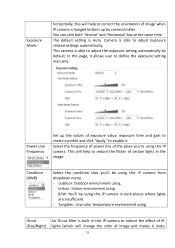
... is able to adjust Exposure related settings automatically.
B/W: You'll be using this IP camera from dropdown menu. -
This will help to define the exposure setting manually. Condition (AWB)
Select the condition... effect of IR lights (which will change the color of the place you 'll be using . - IR-cut (Day/Night)
An IR-cut filter is Auto. The default setting is built in...
User Manual - Page 49
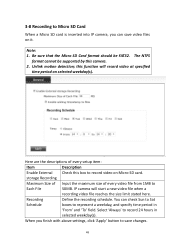
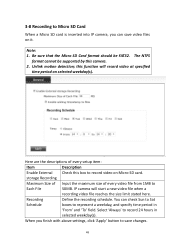
... be FAT32. storage Recording
Maximum Size of Input the maximum size of every setup item:
Item
Description
Enable External Check this box to record video on Micro-SD...inserted into IP camera, you finish with above settings, click 'Apply' button to save video files on selected weekday(s). Be sure that the Micro SD Card format should be supported by this function will start a new video file...
User Manual - Page 61


... +A1:2007+A2: 2010 IEC 61000-4-4:2012 IEC 61000-4-5:2005 IEC 61000-4-6:2008 IEC 61000-4-8:2009 IEC 61000-4-11: 2004)
Edimax Technology Co., Ltd. Equipment: Model No.: Report No.:
2M IP CAMERA BULLET IR-112E T130711D02-E
The following European standards for essential requirements have been followed:
EN 55022: 2010 (Class A) CISPR 22: 2008 (Ed...
Installation Guide - Page 5


Secure the wall mounting metal bracket on the wall then secure the bullet camera on the device's main body.
2. IR-112E 1. Accessories' Assembly --- There are two spots available.
4 Find the screws in the package, use screwdriver to fix
the sun shield on the bracket.
Installation Guide - Page 9
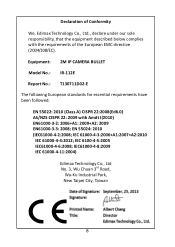
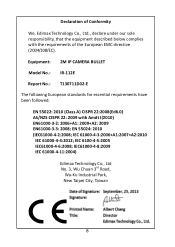
...Model No.: IR-112E
Report No.: T130711D02-E
The following European standards for essential requirements have been followed:
EN 55022: 2010 (Class A) CISPR 22:2008(Ed6.0) AS/NZS CISPR 22: 2009 with the requirements of Conformity
We, Edimax...2006+A1:2007+A2:2010 IEC 61000-4-4:2012;
IEC61000-4-8:2009 IEC 61000-4-11:2004)
Edimax Technology Co., Ltd No. 3, Wu Chuan 3rd Road,
Wu-Ku Industrial Park,...
Installation Guide - Page 10


... in this service if you wish), that you receive source code or can get it if you have purchased and the setup screen may appear slightly different from time to notify any particular purpose. and that forbid anyone to deny you
9 Edimax Technology Co., Ltd. The product you , for updates. The program is free software and...
Edimax IR-112E Reviews
Do you have an experience with the Edimax IR-112E that you would like to share?
Earn 750 points for your review!
We have not received any reviews for Edimax yet.
Earn 750 points for your review!
