Edimax IC-7010PoE Support and Manuals
Get Help and Manuals for this Edimax item
This item is in your list!

View All Support Options Below
Free Edimax IC-7010PoE manuals!
Problems with Edimax IC-7010PoE?
Ask a Question
Free Edimax IC-7010PoE manuals!
Problems with Edimax IC-7010PoE?
Ask a Question
Popular Edimax IC-7010PoE Manual Pages
Datasheet - Page 1
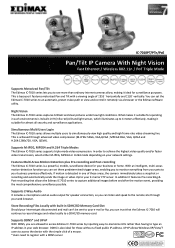
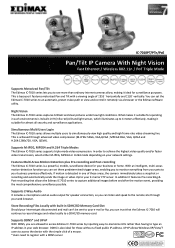
... output for speaker connection, so you can set the Edimax IC-7010 series to an automatic, preset cruise-path or view and control it ideal for your business or home. IC-7010PT/PTn/PoE
Pan/Tilt IP Camera With Night Vision
Fast Ethernet / Wireless 802.11n / PoE Triple Mode
Supports Motorized Pan/Tilt
The Edimax IC-7010 series lets you to see more than...
Datasheet - Page 2


... 2000/XP/Vista/Windows 7 • Firmware upgradable
*For system requirements, please check the details in SDHC/SD memory card slot to store snapshots and recorded video locally. • Supports up to 16 cameras simultaneously* • Manual/Schedule/Cycle recording and Playback/Forward/Pause/Stop video with IEEE802.3af PoE standard (IC7010PoE only) 1 x Ethernet (RJ-45) Port 1 x Power...
Quick Install Guide - Page 5
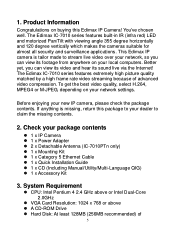
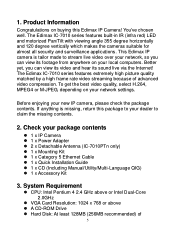
... for almost all security and surveillance applications. Before enjoying your package contents
1 x IP Camera 1 x Power Adapter 2 x Detachable Antenna (IC-7010PTn only) 1 x Mounting Kit 1 x Category 5 Ethernet Cable 1 x Quick Installation Guide 1 x CD (Including Manual/Utility/Multi-Language QIG) 1 x Accessory Kit
3.
Quick Install Guide - Page 10
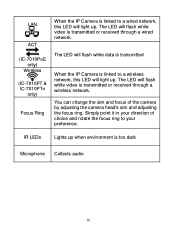
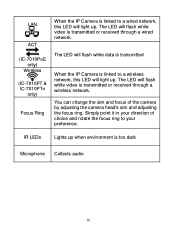
... light up. Simply point it in your preference. LAN
ACT
(IC-7010PoE only)
Wireless
(IC-7010PT & IC-7010PTn
only)
Focus Ring
When the IP Camera is linked to a wired network, this LED will light up. The LED will flash while video is transmitted or received through a wired network.
You can change the aim and focus of choice and rotate...
Manual - Page 4


...IC-7010PoE 13 1.5 Camera Installation 17 1.6 Locate the IP Address of this IP Camera 20 1.7 Using Camera Admin Software to Locate Camera 24
Chapter II: Using Web Management Interface 36 2.1 Camera Settings 36 2.2 Video 40 2.2.1 MJPEG 41 2.2.2 MPEG4 42 2.2.3 H.264 43 2.2.4 OSD 44 2.2.5 Night Vision 45 2.3 Pan and Tilt 46 2.3.1 Preset Points 46 2.3.2 Guard Tour 48 2.4 Network Settings...
Manual - Page 7


... over your network. If the environment is an ideal product for purchasing this camera will still be clear. This camera equips 9 IR-LEDs and will not be some places which will illuminate automatically when the environment is too dark, and the image captured by this IP camera. Edimax IC-7010 series is completely solved by this IP camera! Besides, Edimax IC-7010 series...
Manual - Page 8


... and time information will discover this IP camera in / zoom-out. 1.3 Product Highlights
No pre-loaded software required - Usage and event logging.
8 Audio function, suitable for applications like brightness and zoom-in network neighbor automatically. Upgradeable firmware - Wired and wireless network (IC-7010PTn only, 802.11b / 802.11g / 802.11n) support Wireless data encryption (WEP / WPA...
Manual - Page 9


... Audio LED LAN LED WLAN LED
POE model:
Power LED Audio LED ACT LED LAN LED
Item Power
Description
When the camera is transmitted or
received through a wired network.
ACT The LED will flash while data is linked to a wired network, this LED will light up . Audio Indicates Audio status
LAN
When the IP Camera is transmitted.
(IC-7010
9
Manual - Page 10
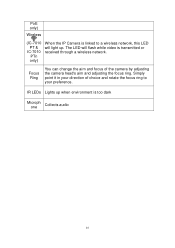
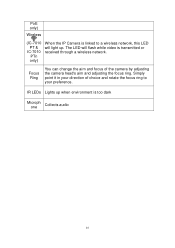
The LED will flash while video is linked to your direction of the camera by adjusting the camera head's aim and adjusting the focus ring. PoE only)
Wireless
(IC-7010 PT &
IC-7010 PTn only)
When the IP Camera is transmitted or received through a wireless network. Focus Ring
You can change the aim and focus of choice and rotate the focus ring to...
Manual - Page 48
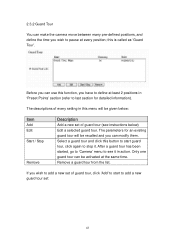
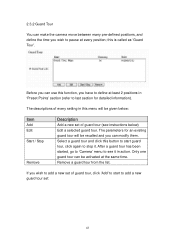
... guard tour, click again to stop it in action.
After a guard tour has been started, go to „Camera‟ menu to see instructions below :
Item
Add Edit Start / Stop
Remove
Description
Add a new set :
48 Only one guard tour can be activated at the same time. If you can modify them. 2.3.2 Guard...
Manual - Page 51


2.4 Network Settings All network-related settings can access this menu if you selected „Network‟, network setting menu will appear. You can be found in this menu, and you have to specify TCP/IP parameters in this menu by clicking „LAN‟ on the top of web management interface.
After you want to instructions given below:
51 There...
Manual - Page 79


... menu will be given below:
Item
Upgrade Firmware
Description
If you downloaded latest firmware file from your computer‟s hard drive and you can upload the firmware file to the IP camera later. 2.6.4 Utilities
This menu allows you to upgrade firmware, clear all settings.
If the firmware file you provided is done. NOTE: IP address will be reset to default value...
Manual - Page 83
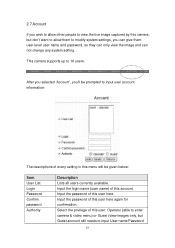
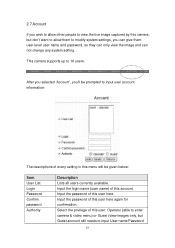
... account still needs to input User name/Password
83 After you selected „Account‟, you can not change any system setting. Select the privilege of this menu will be prompted to 16 users. This camera supports up to input user account information:
The descriptions of every setting in this user here again for confirmation...
Manual - Page 122
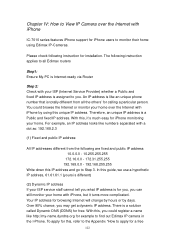
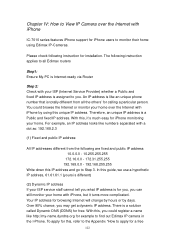
... home over the Internet with iPhone
IC-7010 series features iPhone support for iPhone users to monitor their home using this IP address and go to Step 3. With this guide, we use a hypothetic IP address, 61.61.61.1 (yours is totally different from the following instruction for example to find out Edimax IP camera in the I-Phone. In this , it...
CE DoC - Page 1
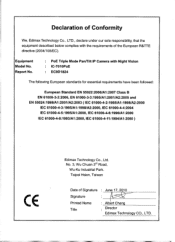
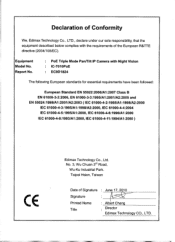
... Declaration of Conformity
We, Edimax Technology Co., LTD., declare under our sole responsibility, that the equipment described below complies with Night Vision : IC-7010PoE : EC9D1824
The following European...:2000 )
CE
Edimax Technology Co., Ltd.
Equipment Model No. No. 3, Wu Chuan 3rd Road,
Wu-Ku Industrial Park. Report No.
: PoE Triple Mode Pan/Tilt IP Camera with the requirements ...
Edimax IC-7010PoE Reviews
Do you have an experience with the Edimax IC-7010PoE that you would like to share?
Earn 750 points for your review!
We have not received any reviews for Edimax yet.
Earn 750 points for your review!
