Edimax IC-7010PTn Support and Manuals
Get Help and Manuals for this Edimax item
This item is in your list!

View All Support Options Below
Free Edimax IC-7010PTn manuals!
Problems with Edimax IC-7010PTn?
Ask a Question
Free Edimax IC-7010PTn manuals!
Problems with Edimax IC-7010PTn?
Ask a Question
Popular Edimax IC-7010PTn Manual Pages
Datasheet - Page 1
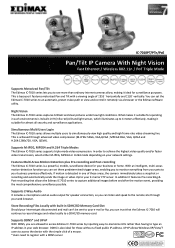
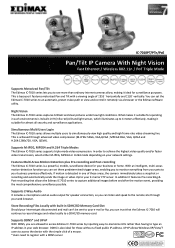
...set the Edimax IC-7010 series to a SDHC/SD memory card. IC-7010PT/PTn/PoE
Pan/Tilt IP Camera With Night Vision
Fast Ethernet / Wireless 802.11n / PoE Triple Mode
Supports Motorized Pan/Tilt
The Edimax IC...
UPnP allows Windows XP/Vista/7 users to your web browser. This is because it remotely via a browser or the Edimax software utility.
Night Vision
The Edimax IC-7010 series ...
Datasheet - Page 2


...memory card slot to store snapshots and recorded video locally. • Supports up to 16 cameras simultaneously* • Manual/Schedule/Cycle recording and Playback/Forward/Pause/Stop video with IEEE802.3af PoE standard (IC7010PoE only) 1 x Ethernet (RJ-45) Port 1 x Power Jack 1 x Audio Output Port 1 x Microphone 1 x Reset Button/WPS (IC-7010PTn only) 1 x SDHC Slot 1 x USB Slot for WiFi Dongle...
Quick Install Guide - Page 3


... servicing, repair, and any incidental or consequential damages resulting from any warranty and are trademarks and/or registered trademarks of such revision or changes. The product you have purchased and the setup screen may be subjected to change without the prior written permission of their respective holders. Linux Open Source Code
Certain Edimax products include software code...
Quick Install Guide - Page 5
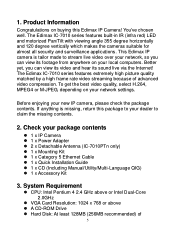
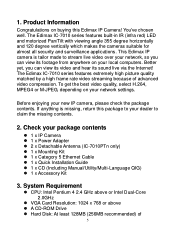
.... Before enjoying your package contents
1 x IP Camera 1 x Power Adapter 2 x Detachable Antenna (IC-7010PTn only) 1 x Mounting Kit 1 x Category 5 Ethernet Cable 1 x Quick Installation Guide 1 x CD (Including Manual/Utility/Multi-Language QIG) 1 x Accessory Kit
3. Product Information
Congratulations on buying this package to...
Quick Install Guide - Page 14


... with Edimax USB WiFi adapters.
Item Power Connector
SD Card Slot
USB Port* (IC-7010PT
only)
Audio Connector
Description Connects to 12V DC power adapter Accepts SD / SD-HC memory card for image / video storage
Accepts USB WiFi adapter** to enable wireless
Connects to external speaker for audio output
Ethernet Connector
Antenna Base (IC-7010PTn...
Manual - Page 3


... any language or computer language, in this manual is sold or licensed "as is free software and distributed without notice. Please visit our web site www.edimax.com for at : Edimax Technology co., Ltd, NO. 3, Wu-Chuan 3rd RD Wu-Ku-Industrial Park, Taipei Hsien, Taiwan. all necessary servicing, repair, and any incidental or consequential damages...
Manual - Page 6


... the package to use this IP camera! Before you for missing contents.
Item Name 1 IP Camera 2 Antenna(IC-7010PTn only) 3 Power Adapter 4 Ethernet Cable 5 CD ROM (Including Manual/Utility/Multi-Language
QIG) 6 Accessory kit 7 Quick Installation Guide 8 Mounting Kit
Quantity 1 2 1 1 1
1 1 1
6 Chapter I: Familiar with your Internet IP Camera
1.1 Package Contents
Thank you start to...
Manual - Page 7


...wish to look at with user interface. In order to stream live video over your network settings. With built-in pan-tilt function, you can discover more useful functions in next section!
...when the environment is an ideal product for purchasing this IP camera! Edimax IC-7010 series is too dark, it‟s also not a problem. You can view the IP camera's video from anywhere on your...
Manual - Page 8


..., like video conference or environment monitor. Supports UPnP, Windows XP (and above , with plugin installed). Usage and event logging.
8 MPEG4 XGA (1024 x 768), VGA (640 x 480), and QVGA (320 x 240). Pan-tilt control. 9 automatically-controlled IR LEDs. Wired and wireless network (IC-7010PTn only, 802.11b / 802.11g / 802.11n) support Wireless data encryption (WEP / WPA...
Manual - Page 13


...
Description Connects to 12V DC power adapter
SD Card Slot
Accepts SD / SD-HC memory card for image / video storage
USB Port* (IC-7010PT
only) Audio Connector Ethernet Connector Antenna Base (IC-7010PTn
Accepts USB WiFi adapter** to enable wireless Connects to external speaker for audio output Connect to your local area network Connects...
Manual - Page 14


Note: Edimax EW-7711HPn, EW-7711UAn, EW-7711USN, EW-7711UMn & EW-7711UTn
14 only)
WPS Button (IC-7010PTn
only)
Press the WPS button (click) on the IP Cam and click on the Access Point that you want to wirelessly connect it to.
Note: The USB port only works with Edimax USB WiFi adapters.
Manual - Page 48
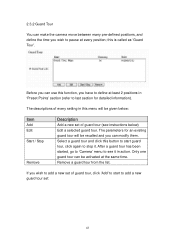
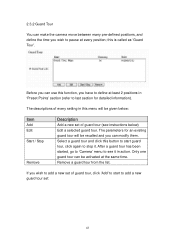
.... Remove a guard tour from the list. this button to start to add a new guard tour set of guard tour, click „Add‟ to start guard tour, click again to stop it in...8222;Camera‟ menu to add a new set of guard tour (see it . Before you wish to see instructions below :
Item
Add Edit Start / Stop
Remove
Description
Add a new set :
48 Select a guard tour and click this...
Manual - Page 51


After you wish to set, and then refer to instructions given below:
51 There are 6 sub-menus available here:
Please click the network setting you selected „Network‟, network setting menu will appear.
...;LAN‟ on the top of web management interface. 2.4 Network Settings All network-related settings can access this menu if you want to change IP address, use PPPoE, Dynamic ...
Manual - Page 79


...: IP address will be given below:
Item
Upgrade Firmware
Description
If you downloaded latest firmware file from your computer‟s hard drive and you do this, and then click this menu will reboot after the upgrade procedure is invalid of every setting in the camera. After you to upgrade firmware, clear all settings.
You'll need to default value...
Manual - Page 83
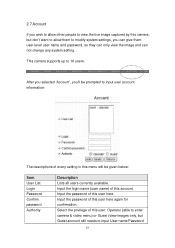
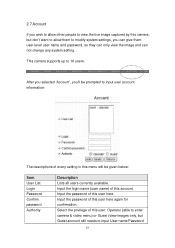
... needs to 16 users. Input the password of this account. This camera supports up to input User name/Password
83 Input the login name (user name...) of this user here again for confirmation. Select the privilege of this user here. After you selected „Account‟, you can give them to modify system settings...
Edimax IC-7010PTn Reviews
Do you have an experience with the Edimax IC-7010PTn that you would like to share?
Earn 750 points for your review!
We have not received any reviews for Edimax yet.
Earn 750 points for your review!
