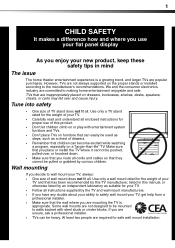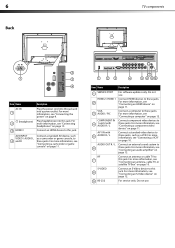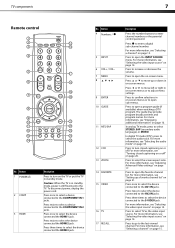Dynex DX-L32-10A - 32" LCD TV Support and Manuals
Get Help and Manuals for this Dynex item

View All Support Options Below
Free Dynex DX-L32-10A manuals!
Problems with Dynex DX-L32-10A?
Ask a Question
Free Dynex DX-L32-10A manuals!
Problems with Dynex DX-L32-10A?
Ask a Question
Most Recent Dynex DX-L32-10A Questions
Coaxial Cable / Antenna Nipple
coaxial broke off while I was trying to unscrew antenna connection. Can it be repaired? Is it costly...
coaxial broke off while I was trying to unscrew antenna connection. Can it be repaired? Is it costly...
(Posted by ERIGSBY517 1 year ago)
I Have A Dynex Dx L32 10c Audio Input Gets No Sound. How Can I Check It?
(Posted by gstewin 2 years ago)
Is This Tv Bluetooth?
is this tv Bluetooth or if not is there any wY to make this tv Bluetooth. Ty kindly
is this tv Bluetooth or if not is there any wY to make this tv Bluetooth. Ty kindly
(Posted by pabdfl 2 years ago)
Where Is The Headphone Jach Located ?
can't find headphone jack input.
can't find headphone jack input.
(Posted by cfdsports8149 4 years ago)
Popular Dynex DX-L32-10A Manual Pages
Dynex DX-L32-10A Reviews
We have not received any reviews for Dynex yet.