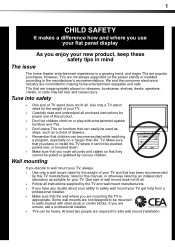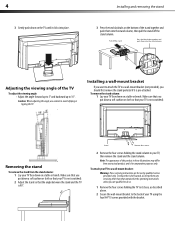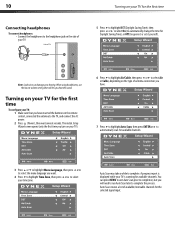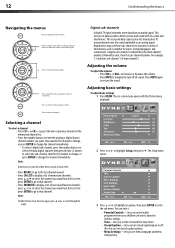Dynex DX-L19-10A - 19" LCD TV Support and Manuals
Get Help and Manuals for this Dynex item

View All Support Options Below
Free Dynex DX-L19-10A manuals!
Problems with Dynex DX-L19-10A?
Ask a Question
Free Dynex DX-L19-10A manuals!
Problems with Dynex DX-L19-10A?
Ask a Question
Most Recent Dynex DX-L19-10A Questions
How Do I Get To English After Turning It On With No Cable To Program Remote?
where does the red green and blue go on tv for DVD player
where does the red green and blue go on tv for DVD player
(Posted by vonmarie420 4 years ago)
I Do T Have Remote My Tv Muted And I Can't Unmute It
(Posted by Anonymous-164710 5 years ago)
Wont Turn On
TV just has A red stand by light which I go to turn it on it flash blue then gos back to red.
TV just has A red stand by light which I go to turn it on it flash blue then gos back to red.
(Posted by billfoye1955 8 years ago)
What Setting Does Your Tv Have To Be On To Play Xbox?
We tried every setting still wont work. is it cause we need an hdmi cable?
We tried every setting still wont work. is it cause we need an hdmi cable?
(Posted by sacredrhythm88 8 years ago)
Screws Which Go Into The Back Of The T.v. To Mount Them O
Dynex L19-10A, I need to know the size of the screws which go in the back of the t.v to mount on sta...
Dynex L19-10A, I need to know the size of the screws which go in the back of the t.v to mount on sta...
(Posted by penoli 9 years ago)
Dynex DX-L19-10A Videos
Popular Dynex DX-L19-10A Manual Pages
Dynex DX-L19-10A Reviews
We have not received any reviews for Dynex yet.