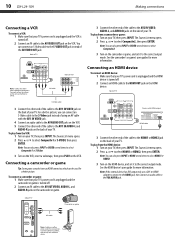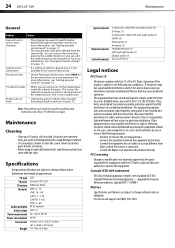Dynex DX-L24-10A Support and Manuals
Get Help and Manuals for this Dynex item

View All Support Options Below
Free Dynex DX-L24-10A manuals!
Problems with Dynex DX-L24-10A?
Ask a Question
Free Dynex DX-L24-10A manuals!
Problems with Dynex DX-L24-10A?
Ask a Question
Most Recent Dynex DX-L24-10A Questions
What Is The Manufacturing Date
(Posted by Anonymous-171118 2 years ago)
Dx-l24-10a: How To Connect Phillips Dvd Player W/component Colored Jacks
I bought this old Dynex just for DVD movies to watch. Trying to connect Yellow/Red/White connector j...
I bought this old Dynex just for DVD movies to watch. Trying to connect Yellow/Red/White connector j...
(Posted by cherylmargaret29 2 years ago)
Hdmi Shows No Video
Hdmi 1 and 2 ports only show a blue screen cable works fine
Hdmi 1 and 2 ports only show a blue screen cable works fine
(Posted by Hunter3149 4 years ago)
Which Channel
I accidentally hit the recall button on my remote and now I cant find which channel to use to watch ...
I accidentally hit the recall button on my remote and now I cant find which channel to use to watch ...
(Posted by MystiqueULH 9 years ago)
Need Replacement Stand.
Where can I get a replacement stand for the Dynex DX-L24-10A?
Where can I get a replacement stand for the Dynex DX-L24-10A?
(Posted by jwvb 10 years ago)
Popular Dynex DX-L24-10A Manual Pages
Dynex DX-L24-10A Reviews
We have not received any reviews for Dynex yet.