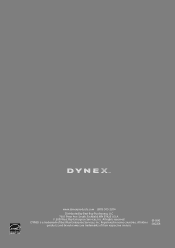Dynex DX-LDVD22-10A - 22" LCD TV Support and Manuals
Get Help and Manuals for this Dynex item

View All Support Options Below
Free Dynex DX-LDVD22-10A manuals!
Problems with Dynex DX-LDVD22-10A?
Ask a Question
Free Dynex DX-LDVD22-10A manuals!
Problems with Dynex DX-LDVD22-10A?
Ask a Question
Most Recent Dynex DX-LDVD22-10A Questions
You Have A Driver For This Monitor?
My HP 15 Notebook computer does not support this monitor.
My HP 15 Notebook computer does not support this monitor.
(Posted by andycar58 8 years ago)
Were Is The Power Fuse Located Inside
The tv will not turn on power is in the board but wont come on i think a fuse may havd gotten fried ...
The tv will not turn on power is in the board but wont come on i think a fuse may havd gotten fried ...
(Posted by trostle08citadel 9 years ago)
How To Erase Favorites On Dynex 15' Tv
We were missing one channel so decided to try and re-scan channels. Now all we get is channel 74 and...
We were missing one channel so decided to try and re-scan channels. Now all we get is channel 74 and...
(Posted by nstoltenberg 10 years ago)
Bolt Size For The Tv Stand
(Posted by conchadbourne 10 years ago)
Popular Dynex DX-LDVD22-10A Manual Pages
Dynex DX-LDVD22-10A Reviews
We have not received any reviews for Dynex yet.