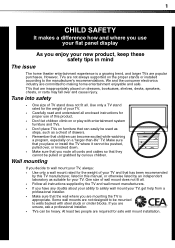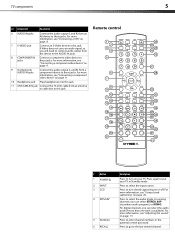Dynex DX-LDVD22-10A Support Question
Find answers below for this question about Dynex DX-LDVD22-10A - 22" LCD TV.Need a Dynex DX-LDVD22-10A manual? We have 4 online manuals for this item!
Question posted by andycar58 on February 5th, 2016
You Have A Driver For This Monitor?
My HP 15 Notebook computer does not support this monitor.
Current Answers
Answer #1: Posted by freginold on February 5th, 2016 4:24 AM
As long as it has the right connections, you should be able to get the monitor to work with your notebook. Dynex doesn't have drivers for this monitor, but you can download the user guides and see the FAQs here.
Related Dynex DX-LDVD22-10A Manual Pages
Similar Questions
Dynex Dx-ldvd22-10a
I am looking for a replacement stand for my 22" LCD DVD TV
I am looking for a replacement stand for my 22" LCD DVD TV
(Posted by Rmontoya 10 years ago)
Tv Will Not Power Up After Electrical Storm
does this tv have a fuse if so where is it located
does this tv have a fuse if so where is it located
(Posted by tigtimtam 11 years ago)
How Do I Hook Up My Logitech Wireless Keyboard To My Dynex Lcd Tv?
How do i hook up my logitech wireless keyboard to my dynex lcd tv? or is that not possible?
How do i hook up my logitech wireless keyboard to my dynex lcd tv? or is that not possible?
(Posted by kayannalee97 11 years ago)
Hooking Up Surround Sound To Dynex Lcd Tv?
I have tried hooking up my surround sound to my dynex tv in several different manners now. To no s...
I have tried hooking up my surround sound to my dynex tv in several different manners now. To no s...
(Posted by jacobthammond 13 years ago)
Long Pause When Changing Channels
I have a DX-LDVD22-10A LCD TV-DVD Combo. I am hooked up to cable tv. When I change channels, there i...
I have a DX-LDVD22-10A LCD TV-DVD Combo. I am hooked up to cable tv. When I change channels, there i...
(Posted by mdorsey339 14 years ago)