Dynex DX-LDVD22-10A Support Question
Find answers below for this question about Dynex DX-LDVD22-10A - 22" LCD TV.Need a Dynex DX-LDVD22-10A manual? We have 4 online manuals for this item!
Question posted by tigtimtam on September 12th, 2012
Tv Will Not Power Up After Electrical Storm
does this tv have a fuse if so where is it located
Current Answers
There are currently no answers that have been posted for this question.
Be the first to post an answer! Remember that you can earn up to 1,100 points for every answer you submit. The better the quality of your answer, the better chance it has to be accepted.
Be the first to post an answer! Remember that you can earn up to 1,100 points for every answer you submit. The better the quality of your answer, the better chance it has to be accepted.
Related Dynex DX-LDVD22-10A Manual Pages
User Manual (English) - Page 2


ii
Dynex DX-LDVD22-10A
22" LCD TV/DVD Combo
Contents
CHILD SAFETY 1
Important safety instructions 2
Warnings 2 Cautions 2
Installing the stand 3
Removing the stand 3
Removing the stand 4 Installing a wall-mount bracket 4
TV components 4
Front and side panels 4 Back 5 Remote control 5
Using the remote control 6
Installing remote control batteries 6 Aiming the remote control 7 ...
User Manual (English) - Page 5
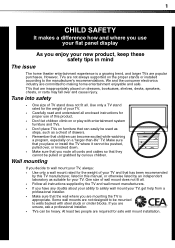
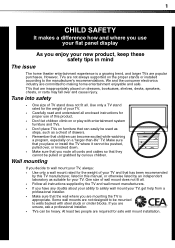
... and safe. Wall mounting
If you decide to the manufacturer's recommendations.
1
CHILD SAFETY
It makes a difference how and where you use your flat panel display
As you enjoy your TV.
• Carefully read and understand all enclosed instructions for proper use of this manual, or otherwise listed by an independent laboratory as a chest...
User Manual (English) - Page 6


... with your mouth, immediately gargle, rinse, and consult with them might be located in any heat sources such as the original part. This may cause skin ...electric shock. Power source Operate your TV or hit, jolt, or press hard against the LCD panel. Cautions
Damage requiring service Unplug this apparatus during a lightning storm, or when it can fall into your TV. • If your TV...
User Manual (English) - Page 7


.... In such cases, change the location of mercury. Mobile telephone warning
To avoid interference with the Front label positioned facing the LCD screen. End of life directives
Your TV contains tin-lead solder and a fluorescent lamp containing a small amount of the TV. Disposal of the stand, unplug the AC power cord.
Warning: Before attempting removal...
User Manual (English) - Page 8


...this jack. To reduce the risk of your TV to a wall-mount bracket:
Warning: These servicing instructions are for use by qualified service personnel only. POWER
# Component 1 MENU 2 INPUT 3 VOL+/... servicing other than that secure your TV. R AUDIO IN L S-VIDEO IN R AUDIO IN L VIDEO IN SERVICE
COMPONENT IN
Y
Pb
Pr
ANT/CABLE IN
TV components
Front and side panels
MENU INPUT VOL+ VOL- CH+...
User Manual (English) - Page 9
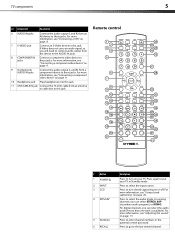
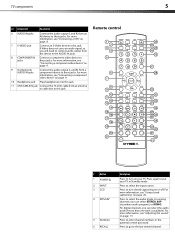
....
Press to turn on or off.
For more information, see "Using closed captioning on your TV in Standby mode.
MENU
ENTER
CH- For digital channels, you can select STEREO, SAP (secondary audio program), or MONO. Remote control
POWER INPUT
DVD OPEN/CLOSE
CCD MTS/SAP SLEEP PICTURE
123
4 5 60
GUIDE
789
RECALL...
User Manual (English) - Page 10


...15 FWD 16 MENU 17 PLAY/ENTER 18 , , , and
Arrow keys 19 ANGLE 20 AUDIO 21 PROGRAM 22 OPEN/CLOSE 23 DVD 24 PICTURE
25 SLEEP
26 • (Dot)
27 GUIDE
28 MUTE
29 INFO
30....
Press to program DVD playback. Press to fast reverse a DVD. For more information, see "Adjusting the TV picture" on page 21. Press to replay a selected portion of the picture. Press to confirm selections in slow motion...
User Manual (English) - Page 11


... remote control towards the remote sensor on the front of your equipment.
The remote control may need to the user manual that matches your TV.
Always turn the power off when connecting external equipment.
The remote control's range is often visible on the back.
• If your universal remote control isn't listed...
User Manual (English) - Page 12


... IN jack
Note: Cables are often color-coded to the AV VIDEO OUT jack on the back of the VCR to 3 or 4 and tune your TV's power cord is unplugged and the VCR is not installed correctly, contact qualified service personnel to tighten
& 2 0 3 2 1 ( 1 7,1
Bronze wire -
do not bend
Single-family dwellings or...
User Manual (English) - Page 13


...adapter to connect to the HDMI jack, then connect an audio cable to white. Back of your TV's power cord is unplugged and the camcorder or game is turned off. 2 Connect an AV cable to ...to the COMPONENT AUDIO-R and AUDIO-L jacks on the component device.
5 Connect the other end of your TV's power cord is unplugged and the HDMI device is turned off . 2 Connect an HDMI cable to the correct ...
User Manual (English) - Page 14


... open the menu.
8 Press CH+/CH- If the refresh rate of the PC graphic card. The power indicator LED turns blue and the TV turns on your TV. PICTURE
Channels Auto Channels Search
AUDIO
CHANNELS SETTINGS
Choose your TV and auto scan for
channels.
• Press MENU, then press VOL+/VOL- to select the...
User Manual (English) - Page 15


.... MOVE
ENTER SELECT
MENU PREVIOUS EXIT EXIT
Notes:
Depending on the signal source selected, you turn off your TV. CH+
VOL ENTER - Press to return to display a list of your TV is still receiving power.
The above menus are described in the manual are grayed out.
VOL +
CH- to go to the last...
User Manual (English) - Page 16


... Digital mode information-Displays channel number, station name, channel label (if preset), broadcast program name, TV rating, signal type, audio information, resolution, current time, and current program start and end times....or VOL- to restore the sound. Channel Number Channel label
Program name
2.1 WGBH-SD TV-Rating TV-14 CS No Program Info
Program Name Prev. 3-9 2010 11:00AM-12:00PM Next
...
User Manual (English) - Page 17
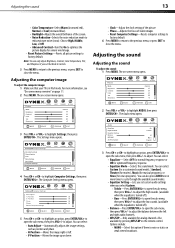
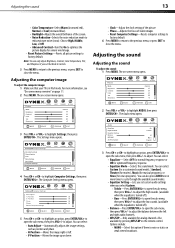
...; Equalizer-Select OFF for normal frequency response or ON for news programs). Adjusting the computer image
To adjust the computer image: 1 Make sure that your TV is turned off ). • Bass-Press ENTER/VOL+ to open the sub-menu, then press V0L+/-
PICTURE
Settings Computer Settings
Auto Adjust H.
to open the...
User Manual (English) - Page 20


...CH+
VOL
VOL
-
+
CH- The on the backlight and the button's function is turned off the TV.
to highlight Audio Only, press ENTER/VOL+ to open sub-menu, then press CH+/- Picture
Mode ... likely you cycle the power, it will automatically turn off 5s after last remote command. To check the DTV signal strength:
1 Press MENU. The on TV size and TV program.
to Off. Channels...
User Manual (English) - Page 25


...
PICTURE
Date/Time
Mode Time Zone Daylight Savings Year Month Day
AUDIO
CHANNELS SETTINGS
Custom Pacific
Off 2008 May
22
CH+
VOL
VOL
-
+
CH- to
close the menu. to set the sleep timer. The Settings ...Minutes
240 Minutes
CH+
VOL
VOL
-
+
CH- to select the time interval that you want your TV to remain on, then press ENTER to select the correct month. • Day-Press VOL+ or ...
User Manual (English) - Page 26


...to repeat the current chapter. Each time
REV is muted during startup. 22
DVD Playback
3 Press CH+ or CH-
Options include: • ...can :
• Press PAUSE to select the number of the TV. MOVE
PICTURE
AUDIO
CHANNELS SETTINGS
Custom 40 60 45 R5 +5
ENTER... CH+ or CH-
to select the menu language from the location where the playback was stopped.
5 Press STOP twice to label...
User Manual (English) - Page 28


... of this DVD Player, this DVD player will appear above . Lets you forget your LCD TV/DVD combo remembers the DVD chapter you were viewing when you select the on the way...uncommon.
• 4:3/LB (LB = Letter Box)-Select this if you have a normal aspect ratio (4:3) TV. Options include:
• Parental-The parental control function works in the player. You cannot play that is...
User Manual (English) - Page 29


...the antenna or cable TV is normal. Never use a soft cloth dampened with the TV station.
• Adjust the antenna. • Move your TV away from the power outlet.
• Clean your TV from noise sources,
such... be with a soft, dry cloth. Never stick paper or tape on an LCD screen is connected correctly. The problem could be blocked through the parental controls. Maintenance
Cleaning
•...
User Manual (English) - Page 30


...can be determined by turning the equipment off your TV/DVD combo yourself. Canada ICES-003 statement
This...sound system
Audio output External input ports
Power requirements Power consumption
Temperature
Humidity
Dimensions
Weight Accessories
22"
NTSC, ATSC, Clear QAM &#... the dealer or an experienced technician for help. Standard Television Receiving Apparatus - For service and support call (800)...
Similar Questions
Were Is The Power Fuse Located Inside
The tv will not turn on power is in the board but wont come on i think a fuse may havd gotten fried ...
The tv will not turn on power is in the board but wont come on i think a fuse may havd gotten fried ...
(Posted by trostle08citadel 9 years ago)
Tv Model D22-10a Made By Dynex Model Turn On But Second Later Turn Off
(Posted by Sereniawdrd 10 years ago)
Dynex Dx-ldvd22-10a
I am looking for a replacement stand for my 22" LCD DVD TV
I am looking for a replacement stand for my 22" LCD DVD TV
(Posted by Rmontoya 10 years ago)
Dx19l200a12 Black Screen, No Sound, But Tv Powers On.
Hello, I have a 19" Dynex LCD and it is not working. when i turn the tv on, I get no sound, a black ...
Hello, I have a 19" Dynex LCD and it is not working. when i turn the tv on, I get no sound, a black ...
(Posted by estherc99 11 years ago)

