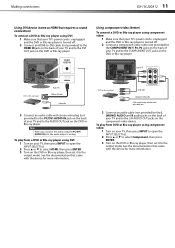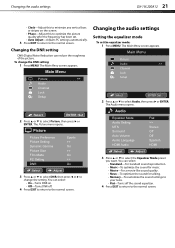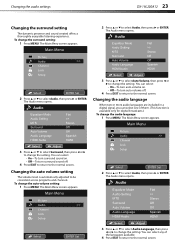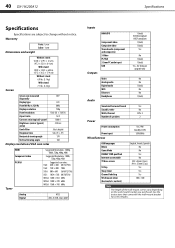Dynex DX19L200A12 Support Question
Find answers below for this question about Dynex DX19L200A12.Need a Dynex DX19L200A12 manual? We have 2 online manuals for this item!
Question posted by estherc99 on June 27th, 2012
Dx19l200a12 Black Screen, No Sound, But Tv Powers On.
Hello, I have a 19" Dynex LCD and it is not working. when i turn the tv on, I get no sound, a black screen, but the power light stays on. After shutting of the TV, the menu settings flash on the screen and then goes completely black.
Current Answers
Related Dynex DX19L200A12 Manual Pages
Similar Questions
I Have A Red Power Light When I Hit The Power Button On The Tv The Light Flashes
(Posted by Anonymous-174526 9 months ago)
19 Dynex Tv Model Number Dx -19l200a12. Does Not Show Pictures But Just Playing
(Posted by rashadrolle 9 years ago)
Tv Not Powering On
When the tv is powered off, the red LED light is on; but when the power button is pressed the LED li...
When the tv is powered off, the red LED light is on; but when the power button is pressed the LED li...
(Posted by dimplez061608 9 years ago)
Screen Goes Black
when i turn my dynex lcd32-09 tv on it says please wait for a split second then goes black, what is ...
when i turn my dynex lcd32-09 tv on it says please wait for a split second then goes black, what is ...
(Posted by Smickety 11 years ago)
Power Light Flashing From Red To Blue
I have a 32in dynex tv and when the tv is off the light is red and when it is on the light turns blu...
I have a 32in dynex tv and when the tv is off the light is red and when it is on the light turns blu...
(Posted by jsnave17 12 years ago)