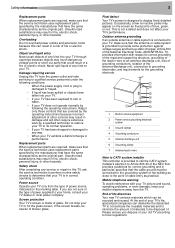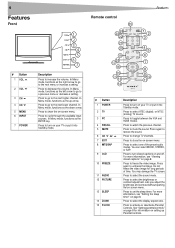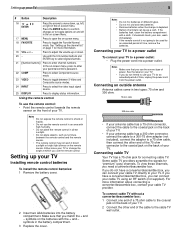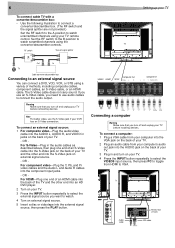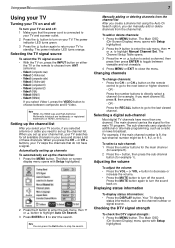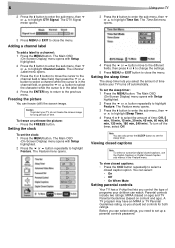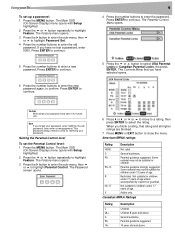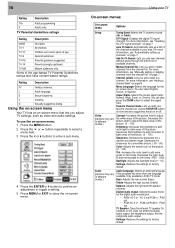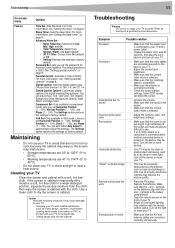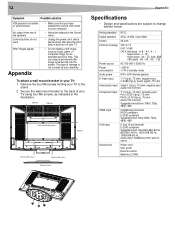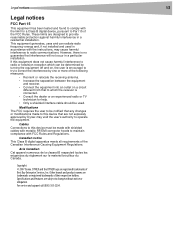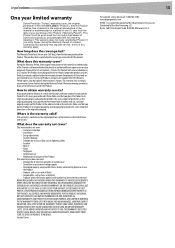Dynex DX LCD32 - 32" LCD TV Support and Manuals
Get Help and Manuals for this Dynex item

View All Support Options Below
Free Dynex DX LCD32 manuals!
Problems with Dynex DX LCD32?
Ask a Question
Free Dynex DX LCD32 manuals!
Problems with Dynex DX LCD32?
Ask a Question
Most Recent Dynex DX LCD32 Questions
Dynex Dx-lcd32 Wont Power On
My dynex dx-lcd32 won't power on. the power light turns from orange (standby) to green(on) briefly b...
My dynex dx-lcd32 won't power on. the power light turns from orange (standby) to green(on) briefly b...
(Posted by raychesney30 1 year ago)
Need A Replacement Pedestal For My 32inch Dynex Model # Dx32l200na14
(Posted by Smb502 8 years ago)
How To Setup Dynex Tv 32 Inch
(Posted by Virealo 9 years ago)
Tv Comes On Momentarily,(i.e.,screen Lights Up And Goes Dark) But No Sound Or Pi
(Posted by mitchellrob77 9 years ago)
Nothing Plugged Into Headphone Outlet. Child Played With Remote Broke Since Then
tried all the menu's and advanced menu but can't get sound to come on tv can only get the sound now ...
tried all the menu's and advanced menu but can't get sound to come on tv can only get the sound now ...
(Posted by sammyjar 9 years ago)
Popular Dynex DX LCD32 Manual Pages
Dynex DX LCD32 Reviews
We have not received any reviews for Dynex yet.