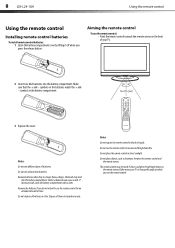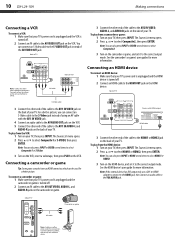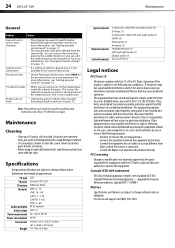Dynex DX-L24-10A Support Question
Find answers below for this question about Dynex DX-L24-10A.Need a Dynex DX-L24-10A manual? We have 5 online manuals for this item!
Question posted by jwvb on February 15th, 2014
Need Replacement Stand.
Where can I get a replacement stand for the Dynex DX-L24-10A?
Current Answers
Answer #1: Posted by TommyKervz on February 15th, 2014 8:29 AM
Hi. Parts are best ordered direction from the manufacturer's parts store.
Related Dynex DX-L24-10A Manual Pages
Similar Questions
Dx-l24-10a: How To Connect Phillips Dvd Player W/component Colored Jacks
I bought this old Dynex just for DVD movies to watch. Trying to connect Yellow/Red/White connector j...
I bought this old Dynex just for DVD movies to watch. Trying to connect Yellow/Red/White connector j...
(Posted by cherylmargaret29 2 years ago)
Need A Stand For Dynex Dx-19l150a11. How Much And Where Can I Get One.
Replacement stand
Replacement stand
(Posted by kinglouie927 9 years ago)
Dynex Dx-46l150a11 The Tv Floor Stand Has Been Broken And Needs Replaced
i would like to purchase a new stand that bolts to the back of the TV so I can set the TV on a table...
i would like to purchase a new stand that bolts to the back of the TV so I can set the TV on a table...
(Posted by rwgage 10 years ago)
Dynex Tv, Lcd Model:dx-l24-10a Set To Direct Tv, Will Not Work
(Posted by Bayne221 11 years ago)
Dynex Dx-l24-10a. This Is My Tv. Now The Picture Is Getting Black And Green.
Can I replace a lamp on this tv? The picture is going black green dark
Can I replace a lamp on this tv? The picture is going black green dark
(Posted by pernambucojurema 12 years ago)