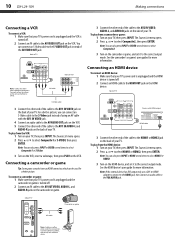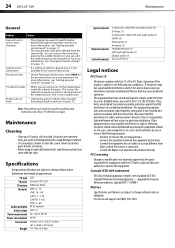Dynex DX-L24-10A Support Question
Find answers below for this question about Dynex DX-L24-10A.Need a Dynex DX-L24-10A manual? We have 5 online manuals for this item!
Question posted by Hunter3149 on June 4th, 2019
Hdmi Shows No Video
Hdmi 1 and 2 ports only show a blue screen cable works fine
Current Answers
Related Dynex DX-L24-10A Manual Pages
Similar Questions
Dx-l24-10a: How To Connect Phillips Dvd Player W/component Colored Jacks
I bought this old Dynex just for DVD movies to watch. Trying to connect Yellow/Red/White connector j...
I bought this old Dynex just for DVD movies to watch. Trying to connect Yellow/Red/White connector j...
(Posted by cherylmargaret29 2 years ago)
Dynex E268mznkwbbdnn Stuck On Blue Screen With Hdmi Video 5 Posted In Upper R
How do I unfreeze frame? Only remote turns on and off. Side controls unresponsive. Is this thing toa...
How do I unfreeze frame? Only remote turns on and off. Side controls unresponsive. Is this thing toa...
(Posted by islandpidgin 10 years ago)
My Dynex Dx-55l150a11 Shuts Off When Turned To A Hd Channel It Works Fine In
my dynex dx-55l150a11 shuts off when turned to an hd channel it works fine in standard def, this pro...
my dynex dx-55l150a11 shuts off when turned to an hd channel it works fine in standard def, this pro...
(Posted by Manfoozle1 10 years ago)
Dx-l24-10a Don't Display My Lap Top Screen With A Cable Hdmi
i just buy a HDMI cable and when i plug it in my G60-549DX Notebook with the same cable, the screen ...
i just buy a HDMI cable and when i plug it in my G60-549DX Notebook with the same cable, the screen ...
(Posted by alezcool7 11 years ago)
Dynex Dx-l24-10a. This Is My Tv. Now The Picture Is Getting Black And Green.
Can I replace a lamp on this tv? The picture is going black green dark
Can I replace a lamp on this tv? The picture is going black green dark
(Posted by pernambucojurema 12 years ago)