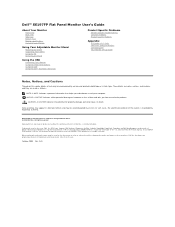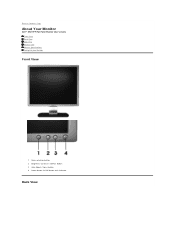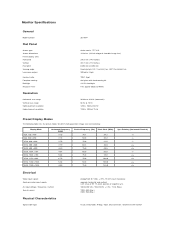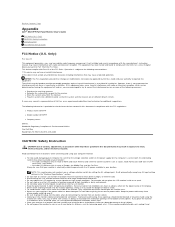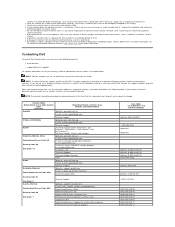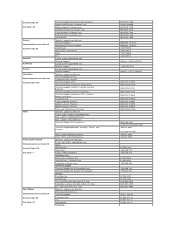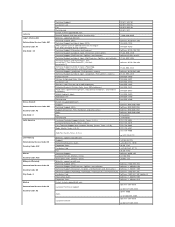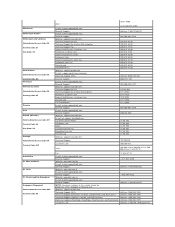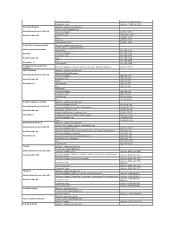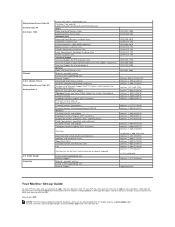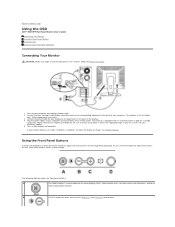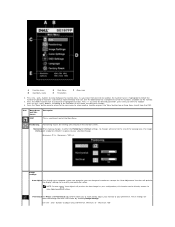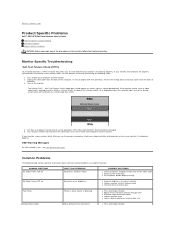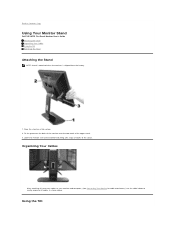Dell SE197FP - 19" LCD Monitor Support and Manuals
Get Help and Manuals for this Dell item

View All Support Options Below
Free Dell SE197FP manuals!
Problems with Dell SE197FP?
Ask a Question
Free Dell SE197FP manuals!
Problems with Dell SE197FP?
Ask a Question
Most Recent Dell SE197FP Questions
Does It Have An Inbuilt Speaker? I Cant Find A Socket To Connect My Speaker
(Posted by moni4th 10 years ago)
Hi, Can I Use This Monitor As A Tv Using A Hdmi To Vga Connector ? Thanks, Noel
(Posted by Wallsicecream 10 years ago)
Popular Dell SE197FP Manual Pages
Dell SE197FP Reviews
We have not received any reviews for Dell yet.