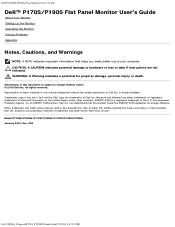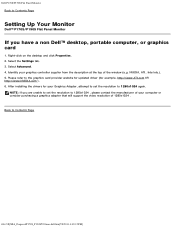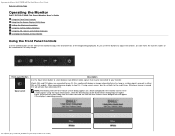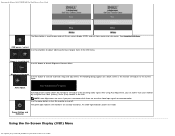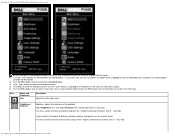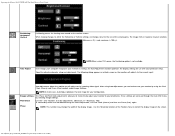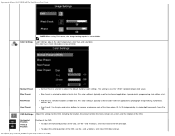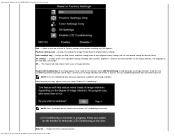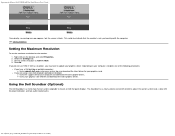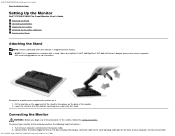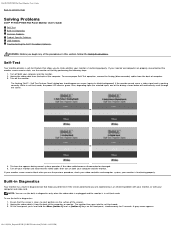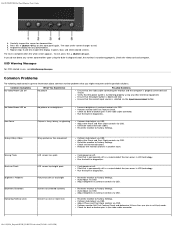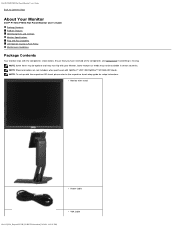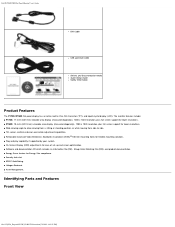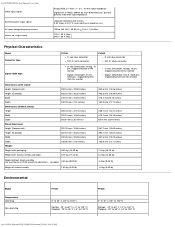Dell P190S - 19" LCD Monitor Support and Manuals
Get Help and Manuals for this Dell item

Most Recent Dell P190S Questions
Driver For Win 10 64bits
please help me to find dell p190s driver for win10 64 bits
please help me to find dell p190s driver for win10 64 bits
(Posted by zeeshanzaidi110 6 years ago)
Dth Support
Hi I have a dell 190SB LCd, i want to know is it possible to connect any DTH like Tata sky direclty ...
Hi I have a dell 190SB LCd, i want to know is it possible to connect any DTH like Tata sky direclty ...
(Posted by raushanray 14 years ago)
Dell P190S Videos
Popular Dell P190S Manual Pages
Dell P190S Reviews
We have not received any reviews for Dell yet.