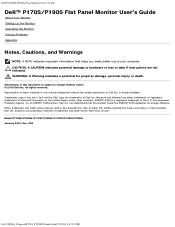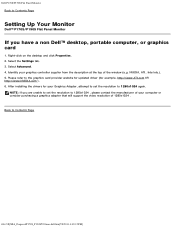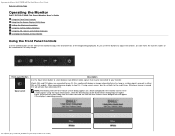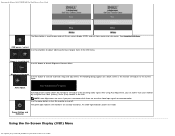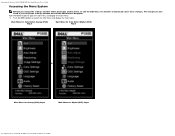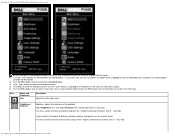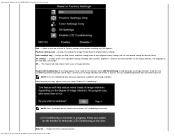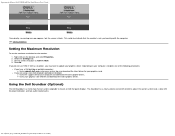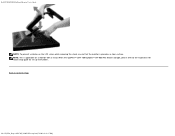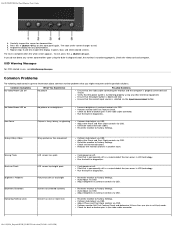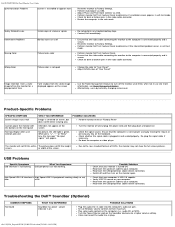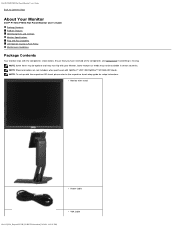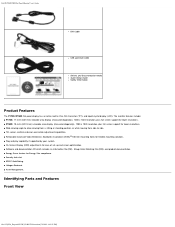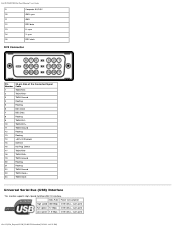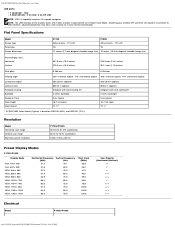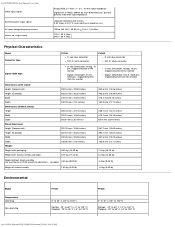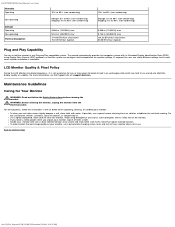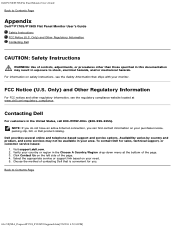Dell P190S Support Question
Find answers below for this question about Dell P190S - 19" LCD Monitor.Need a Dell P190S manual? We have 1 online manual for this item!
Question posted by raushanray on April 16th, 2010
Dth Support
Hi I have a dell 190SB LCd, i want to know is it possible to connect any DTH like Tata sky direclty with this LCD, as there is as input socket alog with other socket.
Current Answers
Answer #1: Posted by sameer5247 on October 3rd, 2014 12:30 AM
i connected my tata sky HD with my dell s2409w. for this first u have to connect the tata sky hd to a normal tv and configure the settings to 720p @ 50 Hz from 1080i. this has to be done bcoz when u initially connect the tata sky HD with dell via HDMI cable it will show an error to change the display settings from 1080i. once the configuration is done on a normal TV to 720p, the tata sky HD will work normally with DELL S2409W monitor
Related Dell P190S Manual Pages
Similar Questions
Driver For Win 10 64bits
please help me to find dell p190s driver for win10 64 bits
please help me to find dell p190s driver for win10 64 bits
(Posted by zeeshanzaidi110 6 years ago)
U3011 Have A Firmware Update?
Hi i have u3011 monitor with a peculiar problem, only vga port is connect any othe port that i try, ...
Hi i have u3011 monitor with a peculiar problem, only vga port is connect any othe port that i try, ...
(Posted by orlandocaldas 6 years ago)
Dth Support
Sir,i have Dell D1920 monitor.I want to connect my monitor to any DTH like Airtel, Tata sky,sundirec...
Sir,i have Dell D1920 monitor.I want to connect my monitor to any DTH like Airtel, Tata sky,sundirec...
(Posted by venugopalb2 9 years ago)
Does This Model Have Speakers? Where Can I Purchase The Cable For This Model?
(Posted by PURPHOFF 11 years ago)
Troule Shouting
I,am useing Dell monitor 17- inches colors its main menu M782P is not functioning proper This one be...
I,am useing Dell monitor 17- inches colors its main menu M782P is not functioning proper This one be...
(Posted by fazalbaig40 11 years ago)