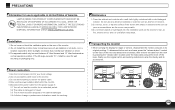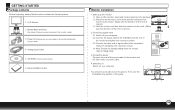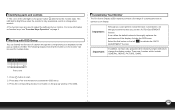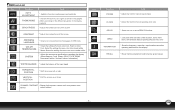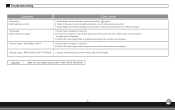Dell D1920 Support Question
Find answers below for this question about Dell D1920.Need a Dell D1920 manual? We have 1 online manual for this item!
Question posted by venugopalb2 on April 12th, 2015
Dth Support
Sir,i have Dell D1920 monitor.I want to connect my monitor to any DTH like Airtel, Tata sky,sundirect...etc.Is there any external devices to watch live channels on my dell monitor.
Current Answers
Answer #1: Posted by TommyKervz on April 13th, 2015 3:07 AM
You can connect any external device that support VGA D-sub only' on this monitor.
Related Dell D1920 Manual Pages
Similar Questions
Hidden Service Menu Or Secret Menu
How to open hidden service menu or secret menu for Dell d1920/d1920f?
How to open hidden service menu or secret menu for Dell d1920/d1920f?
(Posted by mm1oldgames 3 months ago)
The Monitor Stays Black And Only The Orange Light Stays On. If I Press A Button
If i press a button it tells me the monitor is in power save mode and to press asny button, but noth...
If i press a button it tells me the monitor is in power save mode and to press asny button, but noth...
(Posted by sales81642 10 years ago)
Does This Monitor Specifically Support 480i?
I am looking for a monitor that can specifically support 480i (720x480). Does this monitor support i...
I am looking for a monitor that can specifically support 480i (720x480). Does this monitor support i...
(Posted by ilovejaydee 12 years ago)
Dth Support
Hi I have a dell 190SB LCd, i want to know is it possible to connect any DTH like Tata sky direclty ...
Hi I have a dell 190SB LCd, i want to know is it possible to connect any DTH like Tata sky direclty ...
(Posted by raushanray 14 years ago)