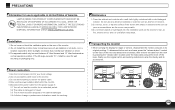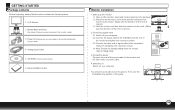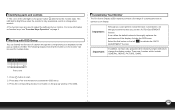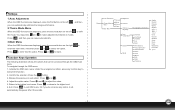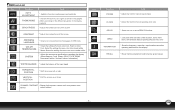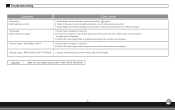Dell D1920 Support Question
Find answers below for this question about Dell D1920.Need a Dell D1920 manual? We have 1 online manual for this item!
Question posted by vjverma999 on November 20th, 2013
How Dell Repair & Replace Lcd D1920f
Current Answers
Answer #1: Posted by prateekk007 on November 20th, 2013 9:35 AM
Please click on the link given below to access the User`s guide for the Monitor. Navigate to page 30 to know the instructions for resolving Horizontal\vertical lines issue:
Please reply if you have further queries.
To know more about Dell Product Support, Drivers & Downloads, Order & Dispatch status -> choose your region US Customers; India Customers. For Here for Dell support videos.Thanks & Regards
Prateek K
Related Dell D1920 Manual Pages
Similar Questions
How to open hidden service menu or secret menu for Dell d1920/d1920f?
Sir,i have Dell D1920 monitor.I want to connect my monitor to any DTH like Airtel, Tata sky,sundirec...
Hi , I want to replace my crt monitor (resol: 1024X768) to get maximum and brilliant color output wi...