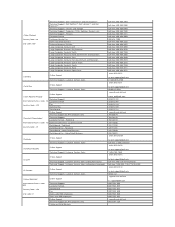Dell E228WFP - 22" LCD Monitor Support and Manuals
Get Help and Manuals for this Dell item

View All Support Options Below
Free Dell E228WFP manuals!
Problems with Dell E228WFP?
Ask a Question
Free Dell E228WFP manuals!
Problems with Dell E228WFP?
Ask a Question
Most Recent Dell E228WFP Questions
Download Driver For 3228wfp On Windows Xp
Can I get the previous program to download the driver for e228wfp which used to work with windows xp...
Can I get the previous program to download the driver for e228wfp which used to work with windows xp...
(Posted by jrexport2002 10 years ago)
Will A New Driver End The 'turning To Black' Problem?
I have one, since 2008, and it has recently started "going to black" on its own, The only way to get...
I have one, since 2008, and it has recently started "going to black" on its own, The only way to get...
(Posted by sm83077 12 years ago)
On/off Switch
Can an inoperative on/off switch be repaired? How do I open this monitor up?
Can an inoperative on/off switch be repaired? How do I open this monitor up?
(Posted by fredcarm 13 years ago)
Lcd E228wfpc Monitor Goes Black After Having On For A While
(Posted by cdmelton3 14 years ago)
Dell E228wfp Keeps Entering Powersave Mode
Dell E228WFP keeps entering powersave mode
Dell E228WFP keeps entering powersave mode
(Posted by sjalawrence 14 years ago)
Dell E228WFP Videos
Popular Dell E228WFP Manual Pages
Dell E228WFP Reviews
We have not received any reviews for Dell yet.