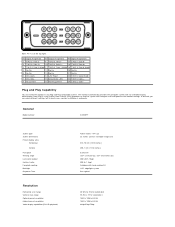Dell E228WFP Support Question
Find answers below for this question about Dell E228WFP - 22" LCD Monitor.Need a Dell E228WFP manual? We have 1 online manual for this item!
Question posted by sjalawrence on April 16th, 2010
Dell E228wfp Keeps Entering Powersave Mode
Dell E228WFP keeps entering powersave mode
Current Answers
Related Dell E228WFP Manual Pages
Similar Questions
Download Driver For 3228wfp On Windows Xp
Can I get the previous program to download the driver for e228wfp which used to work with windows xp...
Can I get the previous program to download the driver for e228wfp which used to work with windows xp...
(Posted by jrexport2002 10 years ago)
Datasheet Dell 1504 - Ultra Sharp - 15'lcd Monitor
(Posted by doruena 11 years ago)
Trouble Shooting Communication Problem For My Dell Lcd Monitor E176fpf
MY DELL LCD MONITOR CAN NOT COMMUNICATE WITH THE CPU I.E. CANNOT DISPLAY THINGS AFTER SWITCHING IT O...
MY DELL LCD MONITOR CAN NOT COMMUNICATE WITH THE CPU I.E. CANNOT DISPLAY THINGS AFTER SWITCHING IT O...
(Posted by fkalila 13 years ago)
Dell Lcd Monitor Can Not Display The Games ?
When i am opening the game to play , the dell LCd Monitor doesn't diplay it to paly . what i have to...
When i am opening the game to play , the dell LCd Monitor doesn't diplay it to paly . what i have to...
(Posted by armdali 14 years ago)
Lcd E228wfpc Monitor Goes Black After Having On For A While
(Posted by cdmelton3 14 years ago)