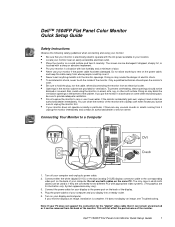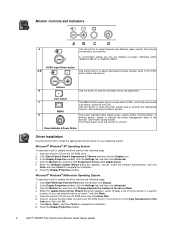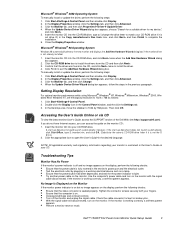Dell 1504FP Support Question
Find answers below for this question about Dell 1504FP - UltraSharp - 15" LCD Monitor.Need a Dell 1504FP manual? We have 1 online manual for this item!
Question posted by doruena on March 24th, 2013
Datasheet Dell 1504 - Ultra Sharp - 15'lcd Monitor
The person who posted this question about this Dell product did not include a detailed explanation. Please use the "Request More Information" button to the right if more details would help you to answer this question.
Current Answers
Answer #1: Posted by brilliantV on March 24th, 2013 5:45 AM
Product Identifiers
Brand
Dell
Model
1504FP
UPC
5704327765097
MPN
320-0439
Key Features
Product Line
Dell UltraSharp
Display Technology
Flat Panel LCD TFT (Active Matrix), LCD
Screen Size
15"
Maximum Resolution
1024 x 768
Aspect Ratio
4:3
Contrast Ratio
400:1
Response Time
25 ms
Refresh Rate
75 Hz
Technical Features
Form Factor
Desktop
Measurements: 15" screen 13.75" W x14.5" H x 6" D
Miscellaneous Monitor ColorBlack
Hope this helps!
You can visit my blog
http://thegreatlittleblog.blogspot.in/
It has everything must read articles, humour, info, amazing pics, how to.....
Give it a try coz its worth it!
Related Dell 1504FP Manual Pages
Similar Questions
Monitor Turns On But Shows Black Screen
(Posted by namanyabright 1 year ago)
I Need A 1504 Fp Repair Manual. Do You Supply One?
(Posted by dickens 13 years ago)
Trouble Shooting Communication Problem For My Dell Lcd Monitor E176fpf
MY DELL LCD MONITOR CAN NOT COMMUNICATE WITH THE CPU I.E. CANNOT DISPLAY THINGS AFTER SWITCHING IT O...
MY DELL LCD MONITOR CAN NOT COMMUNICATE WITH THE CPU I.E. CANNOT DISPLAY THINGS AFTER SWITCHING IT O...
(Posted by fkalila 13 years ago)
Dell Lcd Monitor Can Not Display The Games ?
When i am opening the game to play , the dell LCd Monitor doesn't diplay it to paly . what i have to...
When i am opening the game to play , the dell LCd Monitor doesn't diplay it to paly . what i have to...
(Posted by armdali 14 years ago)