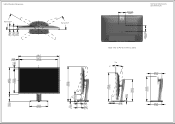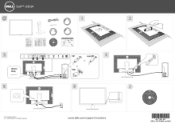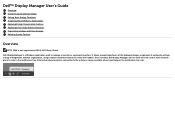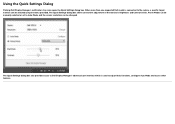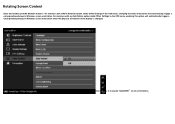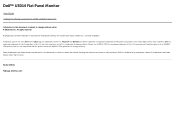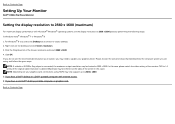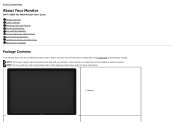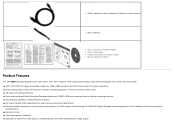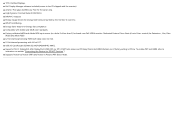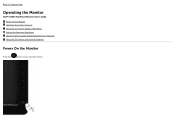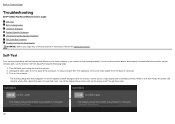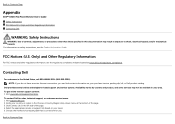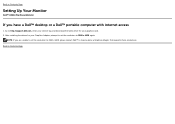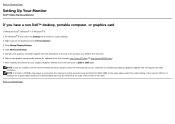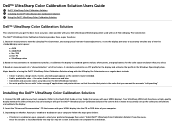Dell U3014 Support Question
Find answers below for this question about Dell U3014.Need a Dell U3014 manual? We have 5 online manuals for this item!
Question posted by Raphaelsven on July 30th, 2013
Where To Get The Manual For Dell Ultra Sharp U3014 Monitor?
Current Answers
Answer #1: Posted by RathishC on July 30th, 2013 5:57 PM
Hi Raphaelsven,
You can download the manual for the Dell Ultra Sharp U3014 monitor from http://dell.to/1c9LdKT
Hope this helps.
Thanks & Regards
Rathish C
#iworkfordell
Related Dell U3014 Manual Pages
Similar Questions
Service Manual Of Dell 2407wfp Monitor
I require Service Manual of Dell 2407wfp lcd monitor as some parts of SMPS are burnt.
I require Service Manual of Dell 2407wfp lcd monitor as some parts of SMPS are burnt.
(Posted by Sunil73 4 years ago)
Dell 2408wfp 2408wfpb Monitor Power Supply Services Manual
how can i get a services manual for the captioned monitor power supply
how can i get a services manual for the captioned monitor power supply
(Posted by telstech 7 years ago)
Is There A Way To Get The Manual For My New Dell E1914h Monitor
(Posted by Nevaehdeja 10 years ago)
Datasheet Dell 1504 - Ultra Sharp - 15'lcd Monitor
(Posted by doruena 11 years ago)