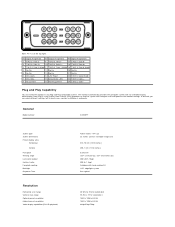Dell E228WFP Support Question
Find answers below for this question about Dell E228WFP - 22" LCD Monitor.Need a Dell E228WFP manual? We have 1 online manual for this item!
Question posted by jrexport2002 on August 24th, 2013
Download Driver For 3228wfp On Windows Xp
Current Answers
Answer #1: Posted by tintinb on August 25th, 2013 6:26 PM
- http://www.dell.com/support/drivers/us/en/19/Product/dell-e228wfp
- http://ftp.dell.com/Pages/Drivers/dell-e228wfp.html
- http://driverscollection.com/?H=E228WFP&By=Dell
- http://www.driverguide.com/driver/detail.php?driverid=883003
If you have more questions, please do not hesitate to ask here at HelpOwl. We are always willing to help you by providing the best answers to solve your problem.
Regards,
TinTin
Related Dell E228WFP Manual Pages
Similar Questions
I have one, since 2008, and it has recently started "going to black" on its own, The only way to get...
MY DELL LCD MONITOR CAN NOT COMMUNICATE WITH THE CPU I.E. CANNOT DISPLAY THINGS AFTER SWITCHING IT O...
When i am opening the game to play , the dell LCd Monitor doesn't diplay it to paly . what i have to...