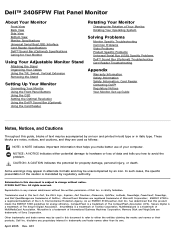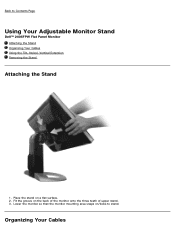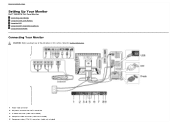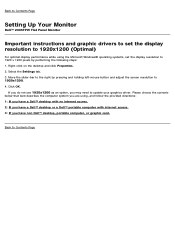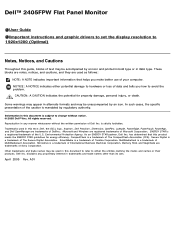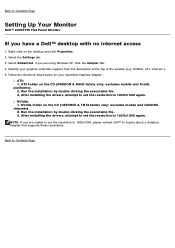Dell 2405FPW - UltraSharp - 24" LCD Monitor Support and Manuals
Get Help and Manuals for this Dell item

View All Support Options Below
Free Dell 2405FPW manuals!
Problems with Dell 2405FPW?
Ask a Question
Free Dell 2405FPW manuals!
Problems with Dell 2405FPW?
Ask a Question
Most Recent Dell 2405FPW Questions
What Was The Purpose Of The Usb Cable From The 2405fpw Monitor To The Computer?
(Posted by 49Upalnite 8 years ago)
Out Of Dislpay
hello here is some problem with my LCD monitor some time apear a flat colour lines with no display...
hello here is some problem with my LCD monitor some time apear a flat colour lines with no display...
(Posted by oxygenfellow 11 years ago)
How To Open Or Where I Can Get A Service Manual?
(Posted by rietveldjr 13 years ago)
Dell 2405FPW Videos
Popular Dell 2405FPW Manual Pages
Dell 2405FPW Reviews
We have not received any reviews for Dell yet.