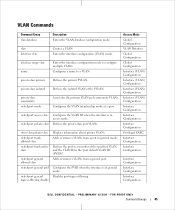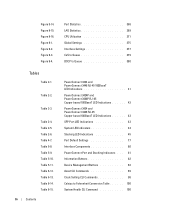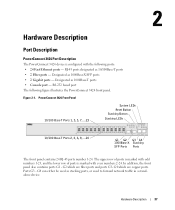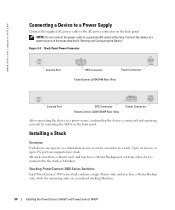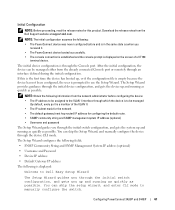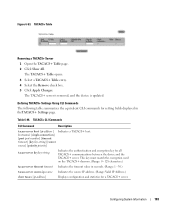Dell PowerConnect 3424 Support and Manuals
Get Help and Manuals for this Dell item

View All Support Options Below
Free Dell PowerConnect 3424 manuals!
Problems with Dell PowerConnect 3424?
Ask a Question
Free Dell PowerConnect 3424 manuals!
Problems with Dell PowerConnect 3424?
Ask a Question
Most Recent Dell PowerConnect 3424 Questions
How To Reset Powerconnect 3424
(Posted by MaJasi 9 years ago)
Dell Powerconnect 3424 How To Change Boot Image
(Posted by 123lelest 9 years ago)
How To Access Option 3 On The Boot Menu On Dell Powerconnect 3548
(Posted by gcooid 9 years ago)
How To Reset Dell Powerconnect 3424
(Posted by KatWil 10 years ago)
How To Reset Dell Powerconnect 3424 Factory Defaults
(Posted by jcbiglor 10 years ago)
Popular Dell PowerConnect 3424 Manual Pages
Dell PowerConnect 3424 Reviews
We have not received any reviews for Dell yet.