Dell PowerConnect 3424 Support Question
Find answers below for this question about Dell PowerConnect 3424.Need a Dell PowerConnect 3424 manual? We have 3 online manuals for this item!
Question posted by MaJasi on August 9th, 2014
How To Reset Powerconnect 3424
The person who posted this question about this Dell product did not include a detailed explanation. Please use the "Request More Information" button to the right if more details would help you to answer this question.
Current Answers
There are currently no answers that have been posted for this question.
Be the first to post an answer! Remember that you can earn up to 1,100 points for every answer you submit. The better the quality of your answer, the better chance it has to be accepted.
Be the first to post an answer! Remember that you can earn up to 1,100 points for every answer you submit. The better the quality of your answer, the better chance it has to be accepted.
Related Dell PowerConnect 3424 Manual Pages
User's Guide
(.htm) - Page 3
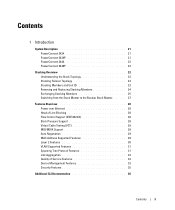
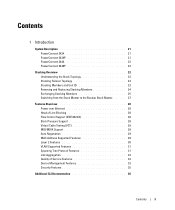
Contents
1 Introduction
System Description 21 PowerConnect 3424 21 PowerConnect 3424P 21 PowerConnect 3448 22 PowerConnect 3448P 22
Stacking Overview 22 Understanding the Stack Topology 23 Stacking Failover Topology 23 Stacking Members and Unit ID 23 Removing and Replacing Stacking Members 24 Exchanging Stacking Members 25 Switching from the Stack Master to the Backup Stack Master. . . ...
User's Guide
(.htm) - Page 4


...System LEDs 44 Power Supplies 45 Stack ID Button 47 Reset Button 47 Ventilation System 47
3 Installing the PowerConnect 3424/P and PowerConnect 3448/P
Site Preparation 49
Unpacking 49 Package Contents 49...Power Supply 54
Installing a Stack 54 Overview 54 Stacking PowerConnect 3400 Series Switches 54 Unit ID Selection Process 56
Starting and Configuring the Device 57 Connecting to the Device...
User's Guide
(.htm) - Page 5


4 Configuring PowerConnect 3424/P and 3448/P
Configuration Procedures 59 Booting the Switch 60 Initial Configuration 61
Advanced Configuration 65 Retrieving an IP Address From a DHCP Server 65 Receiving an IP Address From a BOOTP Server 66 Security Management ...
User's Guide
(.htm) - Page 21


... Copper ports which can be used to forward traffic in a stand-alone device, or as stand-alone, multi-layer, switching devices or stackable devices with minimal management.
PowerConnect 3424 and PowerConnect 3424P
Introduction
21 The PowerConnect 3424P also provides Power over Ethernet (PoE). This User Guide contains the information needed for installing, configuring, and maintaining...
User's Guide
(.htm) - Page 22


... are a single unit.
The device also provides one RS-232 console port. The PowerConnect 3448 is stacked. In addition, PowerConnect 3448P provides PoE. PowerConnect 3448 and PowerConnect 3448P
Stacking Overview
PowerConnect 3424/P and PowerConnect 3448/P stacking provides multiple switch management through which can be running the same software version.
However, all stack members...
User's Guide
(.htm) - Page 23
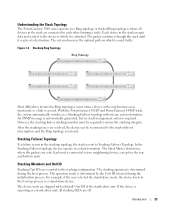
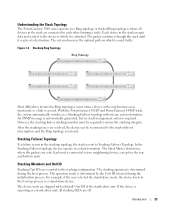
...generated, but no stack management action is severed.
Understanding the Stack Topology
The PowerConnect 3400 series operates in a chain formation. Figure 1-3. Stacking Ring Topology
Ring ...the boot process. If the device is restored. With the PowerConnect 3424/P and PowerConnect 3448/P stack, the system automatically switches to two neighboring devices, except for the top and bottom...
User's Guide
(.htm) - Page 25
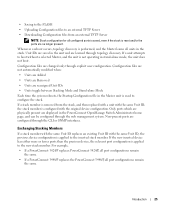
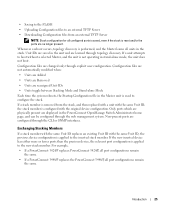
...8226; If a PowerConnect 3424/P replaces PowerConnect 3424/P, all port configurations remain the same.
• If a PowerConnect 3448/P replaces the PowerConnect 3448/P, all units in the PowerConnect OpenManage Switch Administrator home page,... or fewer ports than the previous device, the relevant port configuration is reset and/or the ports are reassigned Unit IDs
• Units toggle between...
User's Guide
(.htm) - Page 37
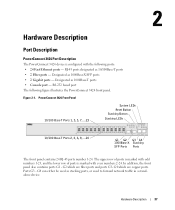
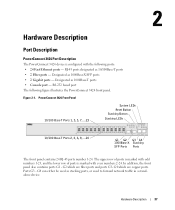
... used as 1000Base-X SFP ports • 2 Gigabit ports - RS-232 based port The following ports: • 24 Fast Ethernet ports - PowerConnect 3424 Front Panel
10/100 Base-T Ports 1, 3, 5, 7, ...23
System LEDs Reset Button Stacking Button
Stacking LEDs
10/100 Base-T Ports 2, 4, 6, 8, ...24
G1 G2 G3 G4 1000Base-X Stacking
SFP Ports Ports
The front...
User's Guide
(.htm) - Page 38
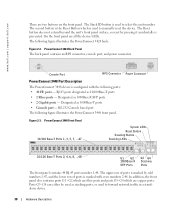
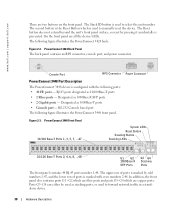
... are all the device LEDs. On the front panel are two buttons on the front panel.
PowerConnect 3424 Back Panel The back panel contains an RPS connector, console port, and power connector. G4 which... Stack ID button is configured with even numbers 2-48. The Reset button does not extend beyond the unit's front panel surface, so reset by odd numbers 1-47, and the lower row of ports is...
User's Guide
(.htm) - Page 40


...FDX
Speed/LNK/ACT
FDX
The RJ-45 100 Base-T port on the PowerConnect 3424 /P and PowerConnect 3448/P has two LEDs marked as LNK/ACT.
40
Hardware Description The speed....com
Physical Dimensions
The PowerConnect 3424/P and PowerConnect 3448/P devices have the following figure illustrates the 10/100 Base-T port LEDs on The PowerConnect 3424 /P and PowerConnect 3448/P switches:
Figure 2-6.
User's Guide
(.htm) - Page 44


...
44
Hardware Description System LEDs
The following figure illustrates the system LEDS. The switch is currently operating. The RPS is turned off.
Green Static The system diagnostic... has failed or is currently in . Red Static
One or more of The PowerConnect 3424 /P and PowerConnect 3448/P devices provide information about the power supplies, fans, thermal conditions, and diagnostics...
User's Guide
(.htm) - Page 47
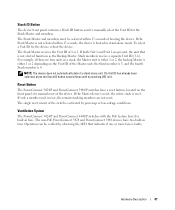
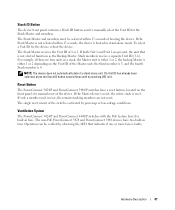
... is either 1 or 2, the backup Master is either 1 or 2 depending on the front panel, for manual reset of the switch is activated by observing the LED that is booted in fans. Ventilation System
The PowerConnect 3424/P and PowerConnect 3448/P switches with the PoE feature have two built-in stand-alone mode. Operation can be selected within...
User's Guide
(.htm) - Page 49
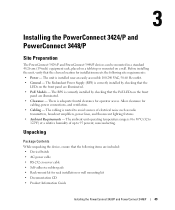
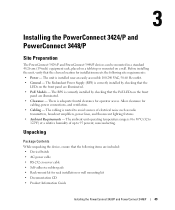
...by checking that the PoE LEDs on the front
panel are included: • Device/Switch • AC power cable • RS-232 crossover cable • Self-adhesive rubber...100-240 VAC, 50-60 Hz outlet. • General - Installing the PowerConnect 3424/P and PowerConnect 3448/P
Site Preparation
The PowerConnect 3424 /P and PowerConnect 3448/P devices can be mounted in a standard 48.26-am (19-inch)...
User's Guide
(.htm) - Page 65


When the device is reset, the DHCP command is saved in order to retrieve the IP address.
2 Enter the following...(config)# interface ethernet vlan 1
console(config-if)# ip address dhcp hostname device
console(config-if)# exit
console(config)#
Configuring PowerConnect 3424/P and 3448/P
65 To retrieve an IP address from these servers includes the IP address and may include subnet mask and default...
User's Guide
(.htm) - Page 67
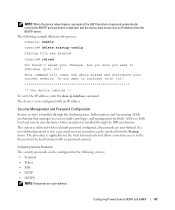
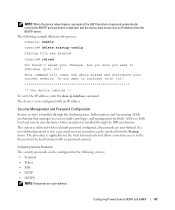
This command will reset the whole system and disconnect your changes. The system is lost, a password recovery procedure...access to continue (y/n) [n]?
/* the device reboots */
To verify the IP address, enter the show ip interface command. Configuring PowerConnect 3424/P and 3448/P
67 NOTE: When the device reboot begins, any input at the ASCII terminal or keyboard automatically cancels the ...
User's Guide
(.htm) - Page 70


...and password recovery. Cache Enabled. I-Cache 16 KB. Autoboot in this guide.
70
Configuring PowerConnect 3424/P and 3448/P For this reason, Enter Diagnostics Mode is not described in 2 seconds -...when booting the device. The diagnostics procedures are for the auto-boot message SYSTEM RESET Boot1 Checksum Test PASS Boot2 Checksum Test PASS Flash Image Validation Test PASS BOOT ...
User's Guide
(.htm) - Page 75


... (y/n) [n]?
6 Enter y. Do you want to verify which software version is displayed: console# reload
This command will reset the whole system and disconnect your current session. Configuring PowerConnect 3424/P and 3448/P
75 The following is displayed:
console# reload
This command will reset the whole system and disconnect your current session.
7 Enter the reload command.
User's Guide
(.htm) - Page 76


... through cable and a crossover cable irrelevant. (The standard wiring for hubs and switches is disabled) abilities to prevent buffer overflow.
By default, this feature is enabled.
Auto-Negotiation
Auto-negotiation enables automatic detection of the auto-negotiation mechanism and the default settings for additional traffic.
76
Configuring PowerConnect 3424/P and 3448/P
User's Guide
(.htm) - Page 214
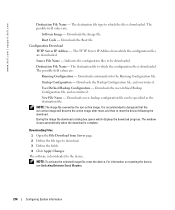
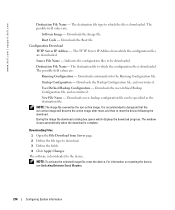
...is downloaded to which the configuration file is downloaded. NOTE: To activate the selected Image file, reset the device. Downloads the Image file.
The window closes automatically when the download is recommended to designate...new backup configuration file can be downloaded.
For information on resetting the device, see Switching Between Stack Masters.
214
Configuring System Information
User's Guide
(.htm) - Page 248


...mode setting.
10 Full -
Back Pressure mode is not supported in OOB ports. When two hubs/switches are accepted.
10 Half - www.dell.com | support.dell.com
Admin Duplex -
Defines...port to advertise its partner. The possible field values are wired, so that when a hub or switch is a protocol between crossed and uncrossed cables. Neighbor Advertisement - Back Pressure - The ...
Similar Questions
Dell Powerconnect 3424 How To Change Boot Image
(Posted by 123lelest 9 years ago)
How To Reset Powerconnect 3548 To Factory Default
(Posted by itsscMr3d 10 years ago)
How To Reset Dell Powerconnect 3424 Factory Defaults
(Posted by jcbiglor 10 years ago)

