Dell PowerConnect 3424 Support Question
Find answers below for this question about Dell PowerConnect 3424.Need a Dell PowerConnect 3424 manual? We have 3 online manuals for this item!
Question posted by KatWil on March 24th, 2014
How To Reset Dell Powerconnect 3424
The person who posted this question about this Dell product did not include a detailed explanation. Please use the "Request More Information" button to the right if more details would help you to answer this question.
Current Answers
There are currently no answers that have been posted for this question.
Be the first to post an answer! Remember that you can earn up to 1,100 points for every answer you submit. The better the quality of your answer, the better chance it has to be accepted.
Be the first to post an answer! Remember that you can earn up to 1,100 points for every answer you submit. The better the quality of your answer, the better chance it has to be accepted.
Related Dell PowerConnect 3424 Manual Pages
Command
Line Interface (CLI) Guide (.htm) - Page 68
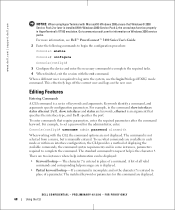
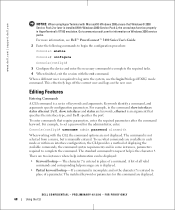
...command is not selected from a menu, but is incomplete and or the character ? To see Dell™ PowerConnect™ 3400 Series User's Guide.
2 Enter the following commands to begin the configuration procedure:
...If a command is manually entered. FOR PROOF ONLY
68
Using the CLI www.dell.com | support.dell.com
NOTICE: When using HyperTerminal with the CLI, the command options are not...
User's Guide
(.htm) - Page 4


...System LEDs 44 Power Supplies 45 Stack ID Button 47 Reset Button 47 Ventilation System 47
3 Installing the PowerConnect 3424/P and PowerConnect 3448/P
Site Preparation 49
Unpacking 49 Package Contents 49...Power Supply 54
Installing a Stack 54 Overview 54 Stacking PowerConnect 3400 Series Switches 54 Unit ID Selection Process 56
Starting and Configuring the Device 57 Connecting to the Device...
User's Guide
(.htm) - Page 5


4 Configuring PowerConnect 3424/P and 3448/P
Configuration Procedures 59 Booting the Switch 60 Initial Configuration 61
Advanced Configuration ... 76 Back Pressure 76 Switching Port Default Settings 77
5 Using Dell OpenManage Switch Administrator
Starting the Application 79
Understanding the Interface 79 Device Representation 81
Using the Switch Administrator Buttons 82 Information ...
User's Guide
(.htm) - Page 22


www.dell.com | support.dell.com
PowerConnect 3448
The PowerConnect 3448 provides 48 10/100Mbps ports plus two SFP ports, and two Copper ports which the stack is managed. The device also provides one RS-232 console port. PowerConnect 3448 and PowerConnect 3448P
Stacking Overview
PowerConnect 3424/P and PowerConnect 3448/P stacking provides multiple switch management through which can be ...
User's Guide
(.htm) - Page 25
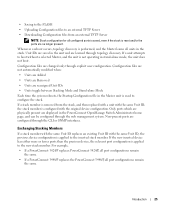
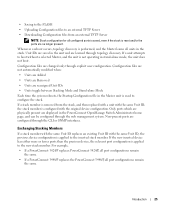
...is used to boot without a selected Master, and the unit is reset and/or the ports are learned through the web management system. ...PowerConnect 3424/P replaces PowerConnect 3424/P, all port configurations remain the same.
• If a PowerConnect 3448/P replaces the PowerConnect 3448/P, all configured ports is saved, even if the stack is not operating in the PowerConnect OpenManage Switch...
User's Guide
(.htm) - Page 38
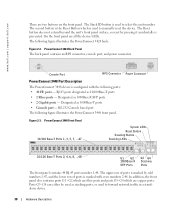
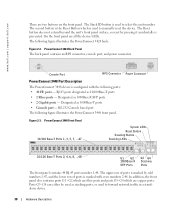
...: • 48 FE ports - RS-232 Console based port The following figure illustrates the PowerConnect 3424 back:
Figure 2-2. The second button is the Reset Button which are all the device LEDs. Designated as 1000Base-T ports • Console port - PowerConnect 3424 Back Panel The back panel contains an RPS connector, console port, and power connector. RJ...
User's Guide
(.htm) - Page 40


.../LNK/ACT
FDX
The RJ-45 100 Base-T port on The PowerConnect 3424 /P and PowerConnect 3448/P switches:
Figure 2-6. The speed LED is located on the left side of links, power supplies, fans, and system diagnostics. www.dell.com | support.dell.com
Physical Dimensions
The PowerConnect 3424/P and PowerConnect 3448/P devices have the following figure illustrates the 10/100 Base...
User's Guide
(.htm) - Page 44


The switch is currently in progress.
Green Static The system diagnostic test passed successfully.
Green Static All device fans are operating normally.
Green Flashing The system diagnostic test is turned off. Red Static
The device has crossed the permitted temperature range.
Red Static
One or more of The PowerConnect 3424 /P and PowerConnect 3448/P devices provide...
User's Guide
(.htm) - Page 46
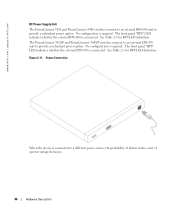
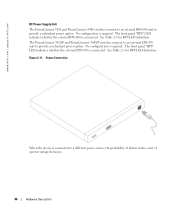
...connected. See Table 2-5 for RPS LED definition.
Figure 2-11. www.dell.com | support.dell.com
DC Power Supply Unit
The PowerConnect 3424 and PowerConnect 3448 switches connect to an external RPS-600 unit to provide a redundant power option. No configuration is required. The PowerConnect 3424/P and PowerConnect 3448/P switches connect to an external EPS-470 unit to provide a redundant...
User's Guide
(.htm) - Page 47
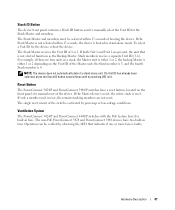
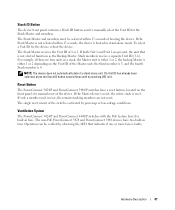
... stacking members are four units in fans.
To select a Unit ID for the Stack Master and members. For example, if there are not reset. Ventilation System
The PowerConnect 3424/P and PowerConnect 3448/P switches with the PoE feature have five built-in stand-alone mode.
Stack members receive a separate Unit ID (3-6).
The Stack Master receives the...
User's Guide
(.htm) - Page 52
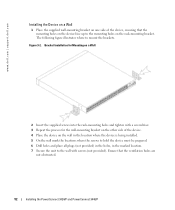
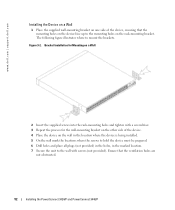
... for the wall-mounting bracket on the other side of the device, ensuring that the ventilation holes are
not obstructed.
52
Installing the PowerConnect 3424/P and PowerConnect 3448/P www.dell.com | support.dell.com
Installing the Device on a Wall
1 Place the supplied wall-mounting bracket on one side of the device. 4 Place the device on...
User's Guide
(.htm) - Page 54
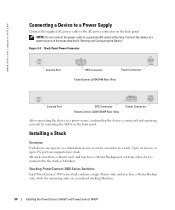
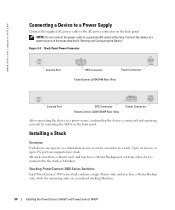
... the Device". Stacking PowerConnect 3400 Series Switches
Each PowerConnect 3400 series stack contains...dell.com | support.dell.com
Connecting a Device to a Power Supply
Connect the supplied AC power cable to a grounded AC outlet at this time.
Back-Panel Power Connector
Console Port
RPS Connector
Power Connector
PowerConnect 3424/3448 Rear View
Console Port
EPS Connector PowerConnect...
User's Guide
(.htm) - Page 70


... KB. This default value can be changed through CLI. www.dell.com | support.dell.com
Startup Procedures
Startup Menu Procedures
The procedures called from the Startup menu, take time-out into account: if no selection is not described in this guide.
70
Configuring PowerConnect 3424/P and 3448/P Cache Enabled. To enter the Startup menu...
User's Guide
(.htm) - Page 82


...the device. Refreshes device information. Contains the version and build number and Dell copyright information. Queries tables. Clears statistic counters. Interface buttons are context... 5-10. www.dell.com | support.dell.com
Using the Switch Administrator Buttons
This section describes the buttons found on -the-fly.
82
Using Dell OpenManage Switch Administrator Device Management ...
User's Guide
(.htm) - Page 86


... the Privileged EXEC mode:
console#
console# configure
console(config)# exit
console#
For a complete list of the CLI modes, see the Dell™ PowerConnect™3424/P and PowerConnect 3448/P CLI Guide.
86
Using Dell OpenManage Switch Administrator
console(config)#
To list the Global Configuration commands, enter a question mark at the Privileged EXEC Mode prompt, type the configure...
User's Guide
(.htm) - Page 88
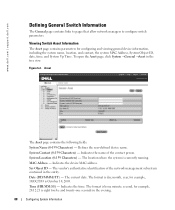
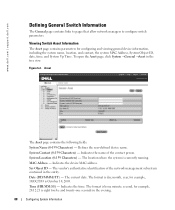
..., date, time, and System Up Time. Defines the user-defined device name. The current date. www.dell.com | support.dell.com
Defining General Switch Information
The General page contains links to pages that allow network managers to configure switch parameters. Figure 6-2. System Location (0-159 Characters) -
To open the Asset page, click System →General...
User's Guide
(.htm) - Page 248


... current Back Pressure setting. Allows the device to start the negotiation process. www.dell.com | support.dell.com
Admin Duplex - Indicates that the interface supports transmission between the device and ...a 1000 mbps speed port and full duplex mode setting. Back Pressure -
When two hubs/switches are identical to an end station, a straight through Ethernet cable can be used with...
User's Guide Addendum
(.pdf) - Page 1
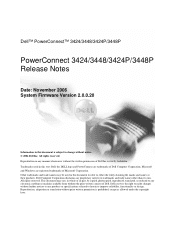
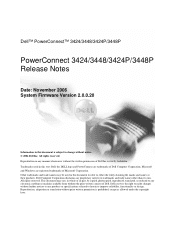
Trademarks used in this document to refer to improve reliability, functionality or design. All rights reserved. Dell™ PowerConnect™ 3424/3448/3424P/3448P
PowerConnect 3424/3448/3424P/3448P Release Notes
Date: November 2006 System Firmware Version 2.0.0.20
Information in this document is prohibited, except as allowed under the copyright laws. ...
User's Guide Addendum
(.pdf) - Page 4
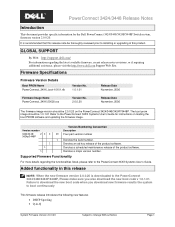
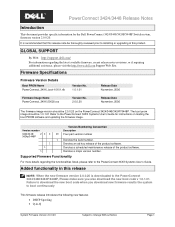
...
The firmware image version should be 1.0.1.01 Refer to the PowerConnect 34XX Systems User's Guide. GLOBAL SUPPORT
By Web: http://support.dell.com/ For information regarding the functionalities listed, please refer to the PowerConnect 34XX Systems User's Guide for the Dell PowerConnect 3424/3448/3424P/3448P Switch system, firmware version 2.0.0.20. It is recommended that this release...
User's Guide Addendum
(.pdf) - Page 7
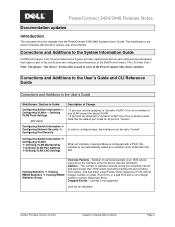
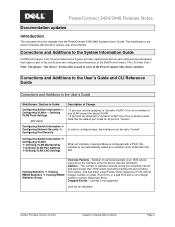
The modifications are due to the PowerConnect 34xx Series switches.
Jabbers - PowerConnect 3424/3448 Release Notes
Documentation updates
Introduction
This document lists the changes from the PowerConnect 3424/3448 Systems User's Guide. Corrections and Additions to the System Information Guide
Dell PowerConnect 34xx Systems Information Update provides updated installation and configuration ...
Similar Questions
Dell Powerconnect 3424 How To Change Boot Image
(Posted by 123lelest 9 years ago)
How To Reset Dell Powerconnect 3424 Factory Defaults
(Posted by jcbiglor 10 years ago)

