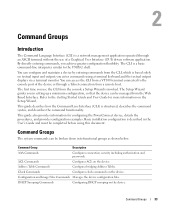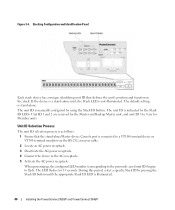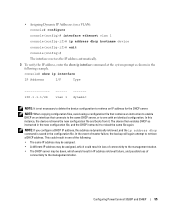Dell PowerConnect 3524 Support and Manuals
Get Help and Manuals for this Dell item

View All Support Options Below
Free Dell PowerConnect 3524 manuals!
Problems with Dell PowerConnect 3524?
Ask a Question
Free Dell PowerConnect 3524 manuals!
Problems with Dell PowerConnect 3524?
Ask a Question
Most Recent Dell PowerConnect 3524 Questions
How Do You Factory Reset Dell Powerconnect
(Posted by scdmcdo 9 years ago)
Can Dell Powerconnect 3524 Support Jumbo Frames
(Posted by jstenaye 9 years ago)
How To Create A Session On Dell Powerconnect 3524p Switch With Hyperterminal
(Posted by Cochri 9 years ago)
How To Log Into Dell 3524
(Posted by krisceru 9 years ago)
How To Configure Vlans On Dell Powerconnect 3524
(Posted by banBi 9 years ago)
Dell PowerConnect 3524 Videos
Popular Dell PowerConnect 3524 Manual Pages
Dell PowerConnect 3524 Reviews
We have not received any reviews for Dell yet.