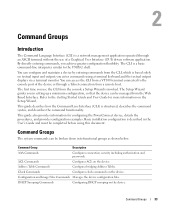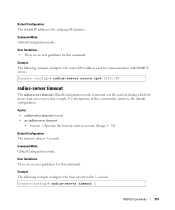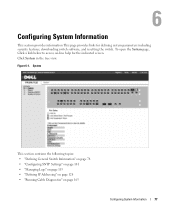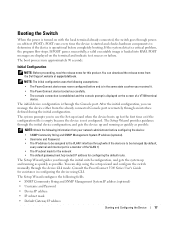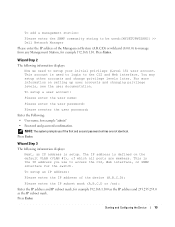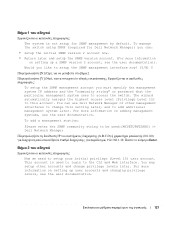Dell PowerConnect 3524P Support and Manuals
Get Help and Manuals for this Dell item

View All Support Options Below
Free Dell PowerConnect 3524P manuals!
Problems with Dell PowerConnect 3524P?
Ask a Question
Free Dell PowerConnect 3524P manuals!
Problems with Dell PowerConnect 3524P?
Ask a Question
Most Recent Dell PowerConnect 3524P Questions
What Is The Dell 3524p Default Ip
(Posted by robertenggi 9 years ago)
How To Reset Powerconnect 3524p
(Posted by slawmaz 9 years ago)
Dell PowerConnect 3524P Videos
Popular Dell PowerConnect 3524P Manual Pages
Dell PowerConnect 3524P Reviews
We have not received any reviews for Dell yet.