Dell PowerConnect 3424 Support Question
Find answers below for this question about Dell PowerConnect 3424.Need a Dell PowerConnect 3424 manual? We have 3 online manuals for this item!
Question posted by jcbiglor on March 17th, 2014
How To Reset Dell Powerconnect 3424 Factory Defaults
The person who posted this question about this Dell product did not include a detailed explanation. Please use the "Request More Information" button to the right if more details would help you to answer this question.
Current Answers
There are currently no answers that have been posted for this question.
Be the first to post an answer! Remember that you can earn up to 1,100 points for every answer you submit. The better the quality of your answer, the better chance it has to be accepted.
Be the first to post an answer! Remember that you can earn up to 1,100 points for every answer you submit. The better the quality of your answer, the better chance it has to be accepted.
Related Dell PowerConnect 3424 Manual Pages
Command
Line Interface (CLI) Guide (.htm) - Page 70


...position. Moves the cursor to the end of a command or reset the configuration to cancel the effect of the command line. DELL CONFIDENTIAL - To display the history buffer, see history size. ...Negating the Effect of Commands
For many configuration commands, the prefix keyword no can be entered to the default value....
Command
Line Interface (CLI) Guide (.htm) - Page 144


... of the running configuration
file contents. Command Mode Privileged EXEC mode
User Guidelines • This command displays the factory default settings at the end of the currently running configuration file. www.dell.com | support.dell.com
show running-config
The show running-config Privileged EXEC mode command displays the contents of the running configuration...
Command
Line Interface (CLI) Guide (.htm) - Page 380


...
----
1
30
OK
DELL CONFIDENTIAL - Command Mode User EXEC mode
User Guidelines There are no default configuration.
Fan5 ---- www.dell.com | support.dell.com
show system
The ...number of the unit. (Range: 1-6)
Default Configuration This command has no user guidelines for this command. Console> show system
Unit ---1
Type PowerConnect 3424
Unit ---1
Main Power Supply OK
Redundant...
User's Guide
(.htm) - Page 5


... PowerConnect 3424/P and 3448/P
Configuration Procedures 59 Booting the Switch 60 Initial Configuration 61
Advanced Configuration 65 Retrieving an IP Address From a DHCP Server 65 Receiving an IP Address From a BOOTP Server 66 Security Management and Password Configuration 67
Startup Procedures 70 Startup Menu Procedures 70 Software Download Through TFTP Server 73
Port Default...
User's Guide
(.htm) - Page 56
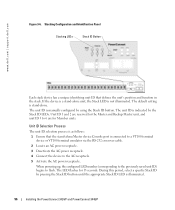
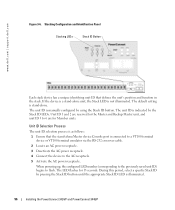
The unit ID is illuminated.
56
Installing the PowerConnect 3424/P and PowerConnect 3448/P
When powering up, the configured LED number (corresponding to the previously...unit ID 3 to 6 are for 15 seconds. www.dell.com | support.dell.com
Figure 3-6. The LED flashes for Member units. The unit ID is not illuminated. The default setting is connected to a VT100 terminal device or VT100 ...
User's Guide
(.htm) - Page 61
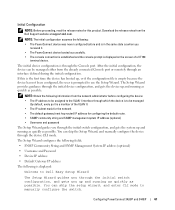
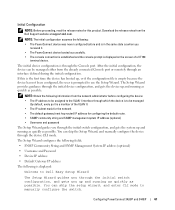
... • Device IP address • Default Gateway IP address The following is to manually configure the switch.
NOTE: The initial configuration assumes the ...PowerConnect 3424/P and 3448/P
61
You can skip the Setup Wizard, and manually configure the device through the Console port. Download the release notes from the already connected Console port or remotely through the initial switch...
User's Guide
(.htm) - Page 62


www.dell.com | support.dell.com
The system will continue with a default answer;
If there is retrieved from the BootP server. ...switch.
Enter [Y] to run the setup wizard within 60 seconds? (Y/N)[Y]Y You can • Setup the initial SNMP version 2 account now. • Return later and setup additional SNMP v1/v3 accounts. To add a management station:
62
Configuring PowerConnect 3424...
User's Guide
(.htm) - Page 64


... IP subnet mask. Enter [Y] to the start-up configuration file. You will now enter CLI mode.
64
Configuring PowerConnect 3424/P and 3448/P
The following is displayed:
Finally, setup the default gateway. www.dell.com | support.dell.com
Please enter the IP address of the gateway from which this network is incorrect, select (N) to discard configuration...
User's Guide
(.htm) - Page 65


...dhcp hostname powerconnect
console(...default gateway. When the device is reset, the DHCP command is saved in order to retrieve the IP address.
2 Enter the following example, the commands are based on a VLAN): console# configure
console(config)# interface ethernet vlan 1
console(config-if)# ip address dhcp hostname device
console(config-if)# exit
console(config)#
Configuring PowerConnect 3424...
User's Guide
(.htm) - Page 67
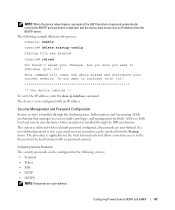
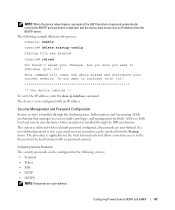
This command will reset the whole system and disconnect your changes. The device is handled ...default password configured; The system is applicable for the following example illustrates the process: console> enable
console# delete startup-config
Startup file was deleted
console# reload
You haven't saved your current session. all passwords are user-defined. Configuring PowerConnect 3424...
User's Guide
(.htm) - Page 68


...-line)# enable authentication default
console(config-line)# password bob • When initially logging onto a device through a terminal session, enter george at the
password prompt. • When changing a device's mode to enable, enter george at the
password prompt. • When changing a device mode to enable, enter bob.
68
Configuring PowerConnect 3424/P and 3448/P
If...
User's Guide
(.htm) - Page 70


...-boot message SYSTEM RESET Boot1 Checksum Test ... enter the Startup menu when booting the device. For this guide.
70
Configuring PowerConnect 3424/P and 3448/P to abort and enter prom.
2 When the auto-boot message...This default value can operate the Diagnostics Mode (option[4]). Autoboot in 2 seconds - You can be entered immediately after the POST test. www.dell.com | support.dell....
User's Guide
(.htm) - Page 76


... supports back pressure for additional traffic.
76
Configuring PowerConnect 3424/P and 3448/P www.dell.com | support.dell.com
Port Default Settings
The general information for configuring the device ports...the standard wiring for hubs and switches is a mechanism established between them. Flow Control
The device supports 802.3x Flow Control for switching ports. By default, this feature is ...
User's Guide
(.htm) - Page 86


...the Privileged EXEC mode:
console#
console# configure
console(config)# exit
console#
For a complete list of the CLI modes, see the Dell™ PowerConnect™3424/P and PowerConnect 3448/P CLI Guide.
86
Using Dell OpenManage Switch Administrator
To access Global Configuration mode, at the command prompt. console(config)#
To list the Global Configuration commands, enter a question mark...
User's Guide
(.htm) - Page 220
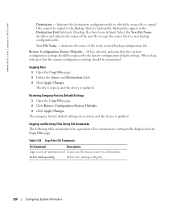
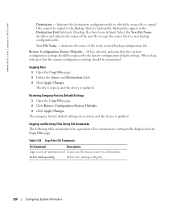
... backup files have been defined.
www.dell.com | support.dell.com
Destination - New File Name - Indicates the name of the new file to copy the source file to the Backup Master's backup file. When clear, indicates that the current configuration settings should be maintained.
Restoring Company Factory Default Settings 1 Open the Copy Files page...
User's Guide
(.htm) - Page 248


...MDI/MDIX - The possible field values are accepted.
10 Half - Indicates that when a hub or switch is not supported in only one direction at a time. The possible field values are ... Back Pressure mode on the port. Flow Control - When two hubs/switches are match up properly. www.dell.com | support.dell.com
Admin Duplex - Full indicates that the interface supports transmission between...
User's Guide
(.htm) - Page 379


... queues are supported. The CoS value is updated. Specifies the CoS priority tag values, where zero is the lowest and 7 is mapped.
Restores the device factory defaults for classifying CoS settings to traffic queues. Configuring Quality of Service - Mapping a CoS Value to a Queue 1 Open the CoS to an egress queue. CoS to...
User's Guide Addendum
(.pdf) - Page 1
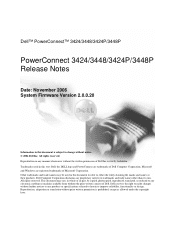
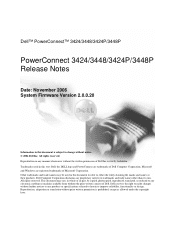
... without the prior written consent of Microsoft Corporation. Reproduction in any proprietary interest in trademarks and trade names other than its own. Dell™ PowerConnect™ 3424/3448/3424P/3448P
PowerConnect 3424/3448/3424P/3448P Release Notes
Date: November 2006 System Firmware Version 2.0.0.20
Information in this document is subject to improve reliability, functionality...
User's Guide Addendum
(.pdf) - Page 4
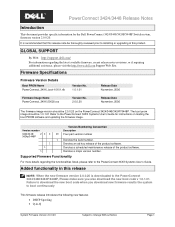
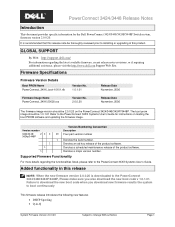
... No. 2.0.0.20
Release Date November, 2006
The firmware image version should be 1.0.1.01 Refer to the PowerConnect 34XX Systems User's Guide for the Dell PowerConnect 3424/3448/3424P/3448P Switch system, firmware version 2.0.0.20. GLOBAL SUPPORT
By Web: http://support.dell.com/ For information regarding the functionalities listed, please refer to Change Without Notice
Page 1 Supported...
User's Guide Addendum
(.pdf) - Page 7
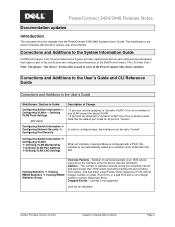
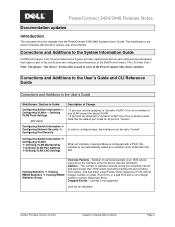
...in the Dell PowerConnect 34xx Systems User's Note: The phrase "the device" herein after is not automatically added as indicated)
System Firmware Version 2.0.0.20
Subject to the PowerConnect 34xx Series switches.
The ... to the User's Guide
Web Screen / Section in General Mode is configured with that the default port mode for all ports is not a member of the VLAN with a PVID, this ...
Similar Questions
Dell Powerconnect 3424 How To Change Boot Image
(Posted by 123lelest 9 years ago)
Reset Dell Powerconnect 3845 Switch To Factory Default
how do i go about resetting this switch to factory default
how do i go about resetting this switch to factory default
(Posted by sbhengu 12 years ago)

