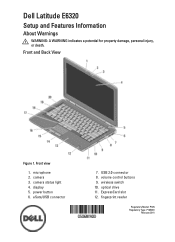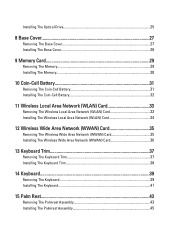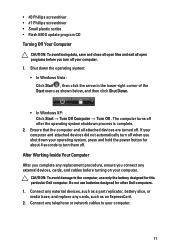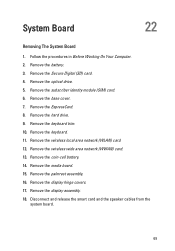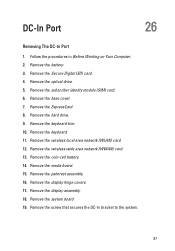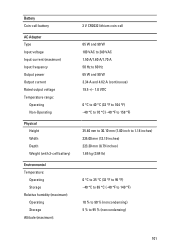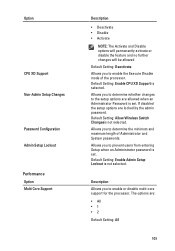Dell Latitude E6320 Support and Manuals
Get Help and Manuals for this Dell item

View All Support Options Below
Free Dell Latitude E6320 manuals!
Problems with Dell Latitude E6320?
Ask a Question
Free Dell Latitude E6320 manuals!
Problems with Dell Latitude E6320?
Ask a Question
Most Recent Dell Latitude E6320 Questions
How To Turn Bluetooth On With A Missing Icon
(Posted by Stan64 4 months ago)
Power Troubleshots
Hi, my dell latitude e6320 turn on without my concern
Hi, my dell latitude e6320 turn on without my concern
(Posted by veulens2101 6 years ago)
How To Disable Touch Pad On Dell E6320
(Posted by pudme 9 years ago)
What Is Dell Latitude 6320 Broadcom Ush
(Posted by sexyfc 9 years ago)
How To Use The Sim Card Port In Dell Lattitude E6320?
(Posted by mujBEB 9 years ago)
Dell Latitude E6320 Videos
Popular Dell Latitude E6320 Manual Pages
Dell Latitude E6320 Reviews
We have not received any reviews for Dell yet.