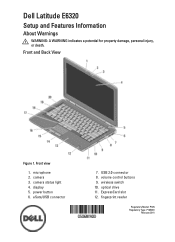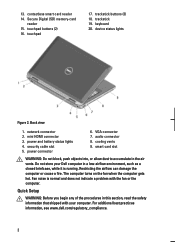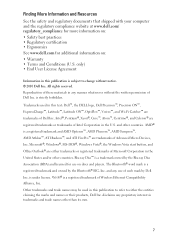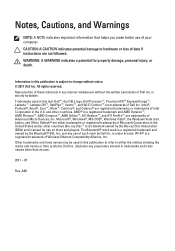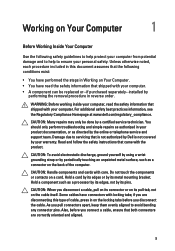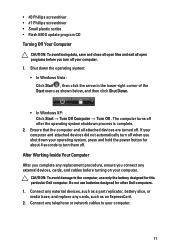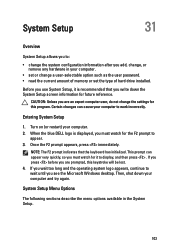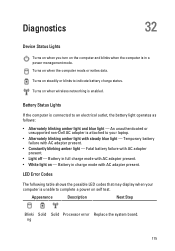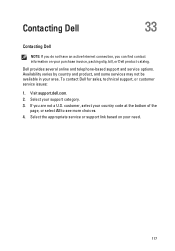Dell Latitude E6320 Support Question
Find answers below for this question about Dell Latitude E6320.Need a Dell Latitude E6320 manual? We have 2 online manuals for this item!
Question posted by sexyfc on October 4th, 2014
What Is Dell Latitude 6320 Broadcom Ush
Current Answers
Answer #1: Posted by DELLShawnB on October 9th, 2014 10:47 AM
Thanks for the post. Looks like you’re missing the security drivers on that system. I would recommend installing the latest ‘Dell ControlVault Driver’ from the support site here: http://www.dell.com/support/home/us/en/19/product-support/product/latitude-e6320/drivers
For other conversations around the same topic check out this thread on the Dell community forums. http://en.community.dell.com/support-forums/laptop/f/3518/t/19422865
Thanks,
Shawn B
Get Support on Twitter @DellCaresPro
http://www.dell.com/learn/us/en/uscorp1/corp-comm/dell-social-media
Related Dell Latitude E6320 Manual Pages
Similar Questions
where are the drivers for broadcom ush, network controler located