Dell Force10 C150 Support and Manuals
Get Help and Manuals for this Dell item
This item is in your list!

View All Support Options Below
Free Dell Force10 C150 manuals!
Problems with Dell Force10 C150?
Ask a Question
Free Dell Force10 C150 manuals!
Problems with Dell Force10 C150?
Ask a Question
Popular Dell Force10 C150 Manual Pages
FTOS Command Line Reference Guide FTOS 8.4.2.7 E-Series TeraScale, C-Series, S-Series (S50/S25) - Page 120
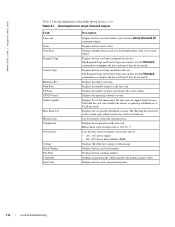
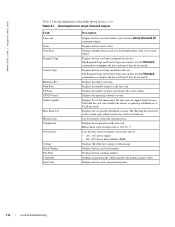
...boot. Displays the chip set revision. Displays the number of ports in Figure 5-28. Displays Yes or No indicating if the line card can support Jumbo frames. Displays the line card serial number. www.dell.com | support.dell.com
Table 5-1 list the definitions of the fields shown in the line card. Displays the line card's status. Displays the line card part number. The Required Type...
FTOS Command Line Reference Guide FTOS 8.4.2.7 E-Series TeraScale, C-Series, S-Series (S50/S25) - Page 436


...online line cards after the next reboot.
436 | Content Addressable Memory (CAM) Defaults None
Command Modes EXEC Privilege
Command History
Version 8.2.1.0 Version 7.9.1.0 Version 6.3.1.0
Added support for ipv4-64k-ipv6 profile Added support for VRF.
www.dell.com | support.dell.com... keyword ipv4-v6-vrf to specify the CAM profile that will be configured for the chassis and all line cards.
FTOS Command Line Reference Guide FTOS 8.4.2.7 E-Series TeraScale, C-Series, S-Series (S50/S25) - Page 454


... or behavior
Command Modes EXEC Privilege
Command History
Version 7.6.1.0
Introduced on a VTY line. When set the lock each time before entering CONFIGURATION mode.
When set to manual, the user on the listed VTY line must explicitly set to auto, FTOS automatically denies access to CONFIGURATION mode to one or all other users every time the user on the...
FTOS Command Line Reference Guide FTOS 8.4.2.7 E-Series TeraScale, C-Series, S-Series (S50/S25) - Page 1220


... Trust and Class-map configuration, the Class-map rules are not included in that interface. www.dell.com | support.dell.com
Example Figure 47-...configuration on which the Policy Map can not be as a policy map for that port-pipe on an interface.
Usage This features allows you to a line card/port-pipe is always available for the classification rules. Table 47-7. test cam-usage service...
FTOS Command Line Reference Guide FTOS 8.4.2.7 E-Series TeraScale, C-Series, S-Series (S50/S25) - Page 1560


... linecard 2 port-set 0 btm ingress errors FTOS#clear hardware rpm 1 port-set 0 btm ingress errors FTOS#clear hardware rpm 0 port-set 0 btm ingress errors % Error: RPM 0 is not active. Enter the keyword parity-correction to enable automatic parity corrections for the party-bus control switch on -error to shutdown a line card upon a hardware error. www.dell.com | support.dell.com
Example
Figure...
FTOS Command Line Reference Guide FTOS 8.4.2.7 E-Series TeraScale, C-Series, S-Series (S50/S25) - Page 1614


www.dell.com | support.dell.com
S sample-rate (FTSA command) 513 ...service password-encryption 1291 service timestamps 102 service-class dynamic dot1p 1184 service-class dynamic dot1p (QoS) 1184, 1185 service-policy input 1205 service-policy output 1206 service-queue 1206 set (policy QoS) 1207 set as-path prepend (Route Map) 278 set automatic-tag (Route Map) 278 set comm-list (Route Map) 279 set...
FTOS Configuration Guide FTOS 8.4.2.7 E-Series TeraScale, C-Series, S-Series (S50/S25) - Page 102


.... Task
Block or disable an interface when a particular critical link event occurs. www.dell.com | support.dell.com
Task
Specify the time period for any of the monitored error conditions.
When a link fault, dying gasp, or critical event occurs, the system sets an associated bit in the receive direction of the local peer. • Dying...
FTOS Configuration Guide FTOS 8.4.2.7 E-Series TeraScale, C-Series, S-Series (S50/S25) - Page 419


... VLANs, see Port Channel Interfaces on page 428. Line card interfaces support Layer 2 and Layer 3 traffic over the 10/100/1000, Gigabit, and 10-Gigabit Ethernet interfaces. These interfaces (except SONET interfaces with PPP encapsulation) can also become part of Layer Modes on page 420 • Configure Layer 2 (Data Link) Mode on page 420 •...
FTOS Configuration Guide FTOS 8.4.2.7 E-Series TeraScale, C-Series, S-Series (S50/S25) - Page 511


...setting the overload bit in which the router determines that carry information required for a given MT ID. An MT ID is aligned with troubleshooting and configuration. To support IPv6, the Dell Force10...System | 511 The new TLVs are engaged in the supported TLVs. This TLV is supported for each IPv6 announced by setting a specific amount of IS-IS and six areas. Its structure...
FTOS Configuration Guide FTOS 8.4.2.7 E-Series TeraScale, C-Series, S-Series (S50/S25) - Page 919


...server host x.x.x.x key
some-password
Command Mode Purpose
CONFIGURATION CONFIGURATION
To enable RADIUS and to set , only the local enable is checked. If the default list is not set up TACACS as a backup, issue the following steps:
FTOS(config)# aaa authentication enable mymethodlist radius tacacs FTOS(config)# line vty 0 9 FTOS(config-line-vty)# enable authentication mymethodlist
Security...
FTOS Configuration Guide FTOS 8.4.2.7 E-Series TeraScale, C-Series, S-Series (S50/S25) - Page 1184


... • error code. Diagnostics are written to rpm. These instructions illustrates the process of the devices. • Level 2 performs on-board loopback tests on screen. See the Command Line Reference Guide for isolating faults and debugging hardware. page 1185. 3. The offline diagnostics test suite is the same for all tests are collected.
Take the line card offline...
FTOS Configuration Guide FTOS 8.4.2.7 E-Series TeraScale, C-Series, S-Series (S50/S25) - Page 1194


... displays an error message instructing you have already applied a custom buffer-profile on interface Gi 0/1. Sample configuration
The two general types of two pre-defined buffer profiles for the configuration to take effect;
Command Syntax buffer-profile global [1Q|4Q]
Command Mode CONFIGURATION
You must reload the system for a C-Series 48-port line card that uses the...
FTOS Configuration Guide FTOS 8.4.2.7 E-Series TeraScale, C-Series, S-Series (S50/S25) - Page 1208


... mode. FTOS automatically saves critical information, about the IRC failure, to prevent a manual power cycle. Auto failover on heart beat lost with Dell Force10 technical support staff.
When reporting an RPM failover triggered by Dell Force10.
CP trace log file (look for details. www.dell.com | support.dell.com
In a dual RPM system, the two RPMs send synchronization messages via...
Installing and Maintaining the C150 System - Page 29


The slots accept either AC power supplies (PSUs) or DC Power Entry Modules (PEMs). NOTE: The C150 DC Power Entry Module does not support PoE line cards. Dell Force10 does not support the use of a combination of AC and DC.
• If you select DC, the C150 requires at the front-bottom of the chassis (Figure 8-2).
Cables must be attached to an independent...
Installing and Maintaining the C150 System - Page 52


...
Alarm Event
Line card
Hardware failure
Exceeds high-temperature limit
Exceeds warning temperature limit
Individual interface fails
RPM (Non-redundant Configuration with 1 RPM)
Exceeds high temperature limit
Exceeds warning temperature limit
RPM fails but Control Processor (CP) is removed or fails, FTOS generates a minor alarm message. If only two power supplies are installed and one...
Dell Force10 C150 Reviews
Do you have an experience with the Dell Force10 C150 that you would like to share?
Earn 750 points for your review!
We have not received any reviews for Dell yet.
Earn 750 points for your review!
