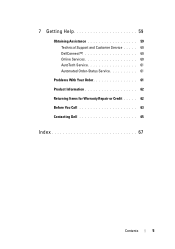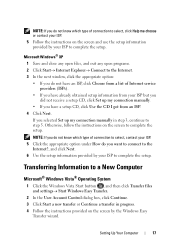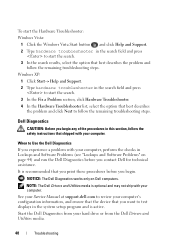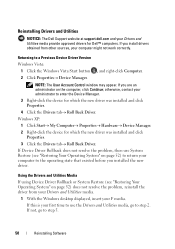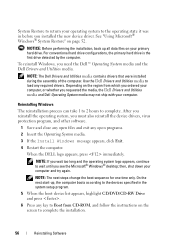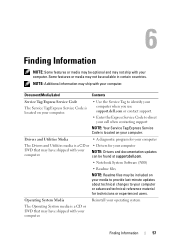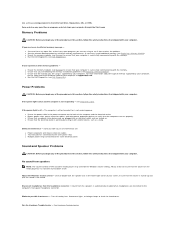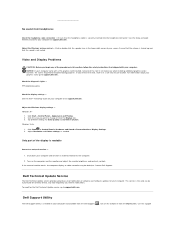Dell E6400 - Latitude - Core 2 Duo 2.53 GHz Support and Manuals
Get Help and Manuals for this Dell item

Most Recent Dell E6400 Questions
Does This Stream Movies Through My Tv?
I just purchased an ex-lease Dell Latitude E6400 Core 2 Duo.Can I stream movies with this computer t...
I just purchased an ex-lease Dell Latitude E6400 Core 2 Duo.Can I stream movies with this computer t...
(Posted by nzeb 8 years ago)
Would Like To Know How To Reboot The System To Factory Settings. Inspiron 1521
(Posted by blup66 9 years ago)
How To Remove Cd Drive On My Preecision 490 ??
to replace cd dvd reader...
to replace cd dvd reader...
(Posted by micheldeziel 10 years ago)
How Do I Remove The Bios Password?
How do i remove the bios or admin password from a optiplex 990 SFF. As there is no jumper on the mot...
How do i remove the bios or admin password from a optiplex 990 SFF. As there is no jumper on the mot...
(Posted by peekiez 10 years ago)
Dell E6400 Videos
Popular Dell E6400 Manual Pages
Dell E6400 Reviews
We have not received any reviews for Dell yet.