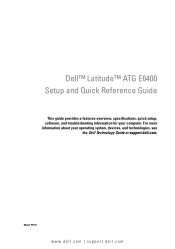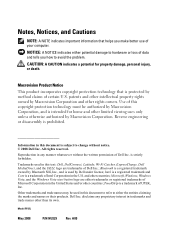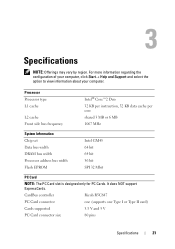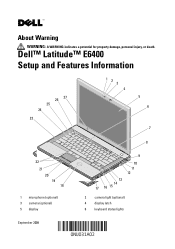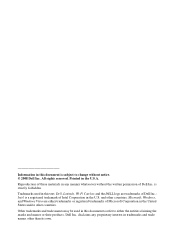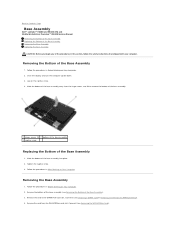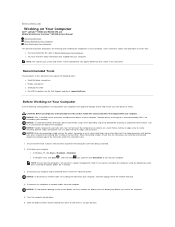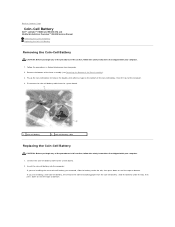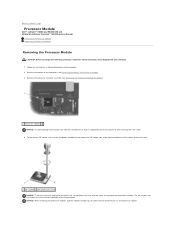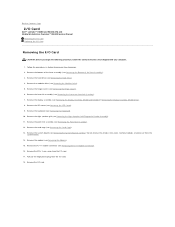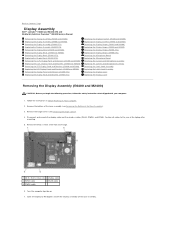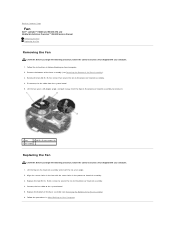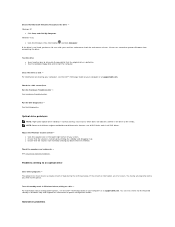Dell E6400 Support Question
Find answers below for this question about Dell E6400 - Latitude - Core 2 Duo 2.53 GHz.Need a Dell E6400 manual? We have 3 online manuals for this item!
Question posted by nzeb on May 7th, 2015
Does This Stream Movies Through My Tv?
I just purchased an ex-lease Dell Latitude E6400 Core 2 Duo.Can I stream movies with this computer through my TV?
Current Answers
Related Dell E6400 Manual Pages
Similar Questions
How To Connect My Dell Latitude E5500 To My Home Stereo And Tv?
how do i connect my dell latitude E5500 to my home stereo and TV?
how do i connect my dell latitude E5500 to my home stereo and TV?
(Posted by Anonymous-162070 7 years ago)
Dell Inspiron N7010 Hdmi Hookup How Do We Play Movies On Tv
(Posted by mosjonc 10 years ago)
Dell Latitude E6400 User Guide
where can i find a user manual for the dell latitude e6400.
where can i find a user manual for the dell latitude e6400.
(Posted by jkryder 10 years ago)
How Do I Turn Off Wifii In A Dell Latitude E6330
(Posted by Anonymous-111007 10 years ago)
Processor Replacement
The original processor (I5) burnt. May I replace this processor I5 for a processor I3 (first generat...
The original processor (I5) burnt. May I replace this processor I5 for a processor I3 (first generat...
(Posted by dudumani 11 years ago)