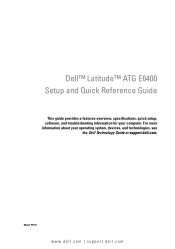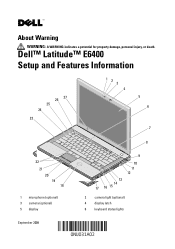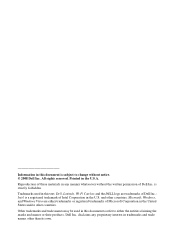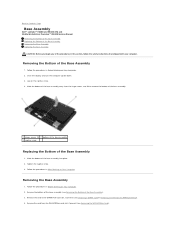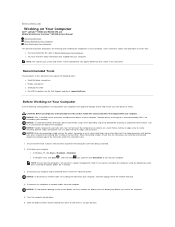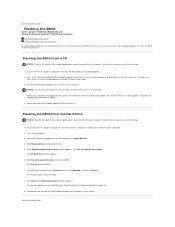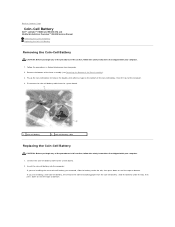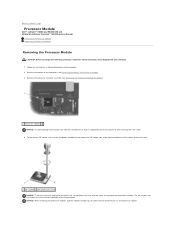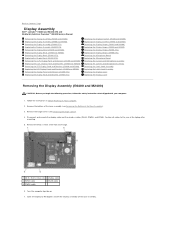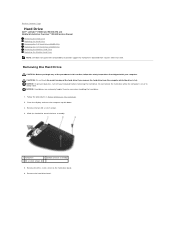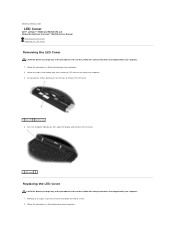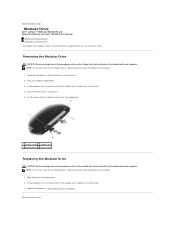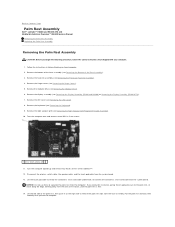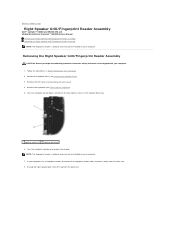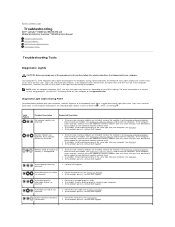Dell E6400 Support Question
Find answers below for this question about Dell E6400 - Latitude - Core 2 Duo 2.53 GHz.Need a Dell E6400 manual? We have 3 online manuals for this item!
Question posted by Anonymous-111007 on May 11th, 2013
How Do I Turn Off Wifii In A Dell Latitude E6330
Current Answers
Answer #1: Posted by TommyKervz on May 11th, 2013 10:56 AM
Answer #2: Posted by prateekk007 on May 11th, 2013 8:03 PM
Please click on the link mentioned below and look for item number 9 on page number-2, you have to slide the switch to turn the Wi-Fi on/off.
Please reply if you have any further questions.
For easy access to drivers, manuals and product updates, please visit our Support SiteThanks & Regards
Prateek K
Related Dell E6400 Manual Pages
Similar Questions
I just purchased an ex-lease Dell Latitude E6400 Core 2 Duo.Can I stream movies with this computer t...
where can i find a user manual for the dell latitude e6400.