Dell Inspiron N7010 Support Question
Find answers below for this question about Dell Inspiron N7010.Need a Dell Inspiron N7010 manual? We have 2 online manuals for this item!
Question posted by mosjonc on December 3rd, 2013
Dell Inspiron N7010 Hdmi Hookup How Do We Play Movies On Tv
The person who posted this question about this Dell product did not include a detailed explanation. Please use the "Request More Information" button to the right if more details would help you to answer this question.
Current Answers
There are currently no answers that have been posted for this question.
Be the first to post an answer! Remember that you can earn up to 1,100 points for every answer you submit. The better the quality of your answer, the better chance it has to be accepted.
Be the first to post an answer! Remember that you can earn up to 1,100 points for every answer you submit. The better the quality of your answer, the better chance it has to be accepted.
Related Dell Inspiron N7010 Manual Pages
Dell™ Technology Guide - Page 15


...200
15 Multimedia (CDs/DVDs, 5.1 Audio, MP3s, TVs, Digital Cameras, and Projectors 203
Overview 203
CDs, DVDs, and Blu-ray Disc™ Media 204 Playing a CD, DVD, or Blu-ray Disc Media ... Setting up the 5.1 Audio Connections 207
Laptop Media Devices (MP3 Players 208 Connecting a Laptop Media Device (MP3 Player) to Your Computer 208 Setting up the Laptop Media Device to Sync in Windows Media ...
Dell™ Technology Guide - Page 16


Copying Audio and Video Files to Your Laptop Media Device 209
Playing Media Using the Dell Travel Remote . . . . . 210
Adjusting the Volume on ...Using Windows Media Player 212
16 Connecting Your Computer to a TV and Adjusting Display Settings 215
Accessing a TV With Your Computer Using a TV Tuner Card 215
Connecting Your Computer to a TV or Audio Device 215
Determining What you Have and What ...
Dell™ Technology Guide - Page 21
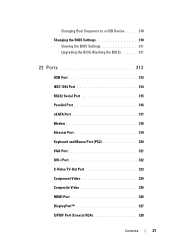
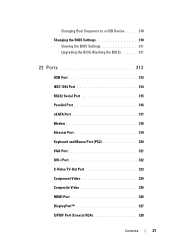
... 315 Parallel Port 316 eSATA Port 317 Modem 318 Ethernet Port 319 Keyboard and Mouse Port (PS2 320 VGA Port 321 DVI-I Port 322 S-Video TV-Out Port 323 Component Video 324 Composite Video 325 HDMI Port 326 DisplayPort 327 S/PDIF Port (Coaxial RCA 328
Contents
21
Dell™ Technology Guide - Page 55


Your Dell monitor may support one or more of the following data connectors:
1
2
3
4
5
6
7
Connector 1 VGA 2 DVI 3 Composite 4 Component 5 S-Video
6 HDMI
7 DisplayPort
Signal Type Audio Support Connects to
Analog
No
Monitor or Projector
Digital
No
Monitor or Projector
Analog
No
Home entertainment system
Analog
No
Home ...
Dell™ Technology Guide - Page 56


Features and Benefits
Dell, in the most efficient means possible for cables up to enable NVIDIA SLI (Scalable Link Interface) or ATI Crossfire technologies.
NVIDIA SLI and ATI Crossfire ... so can increase gaming and 3D application performance. Other features include:
•Higher resolutions such as optical disc players, mobile devices, personal video recorders, and TVs.
Dell™ Technology Guide - Page 158


... you are connecting to.
3 Click Next to configure the wireless adapter for sharing files and playing games. Ad Hoc Networks
Ad hoc networks are simple networks that your computer must be within 30... feet of a router or access point. Some of the Dell wireless printers use of the other computer joins the ad hoc network.
158
Networks (LAN, Wireless,...
Dell™ Technology Guide - Page 203


...
Most Dell computers come with a CD/DVD player/recorder, which can also connect other media devices, such as an MP3 player. You can view and print digital photos, play CDs and DVDs, create your computer to a TV and adjusting the display settings based on the type of connection, see "Connecting Your Computer to a laptop...
Dell™ Technology Guide - Page 210


Playing Media Using the Dell Travel Remote
The Dell Travel Remote is designed to control Windows Vista Media Center and is...Dell Travel Remote.
Adjusting the Volume on Your Computer
1 Right-click the Volume icon in the taskbar. 2 Click Open Volume Mixer. 3 Click and drag the slide bar up or down to play media. Also, see the Dell Support website at support.dell.com. If the DVD begins playing...
Dell™ Technology Guide - Page 216


... addition, possible audio connections to support the video connections vary from standard analog RCA jacks to a TV and Adjusting Display Settings
S-video Composite video
Component video
DVI digital video HDMI video/audio DVI/HDMI converter
216
Connecting Your Computer to S/PDIF digital audio and multi-channel digital audio through optical cable. All of...
Dell™ Technology Guide - Page 218


... Adjusting Display Settings For more information see "DisplayPort™ -
If your computer does not have an HDMI connector and your TV does not have a DVI connector, use your computer supports. HDMI transfers uncompressed video and multi-channel audio over a single cable. A VGA connector allows you to connect an external DVI-compatible monitor, such...
Dell™ Technology Guide - Page 219
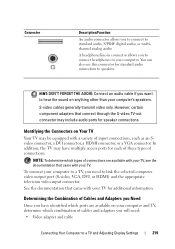
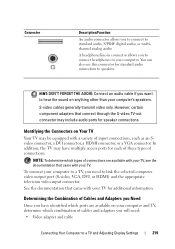
... to connect headphones to link the selected computer video output port (S-video, VGA, DVI, or HDMI) and the appropriate television video-input connector.
You can also use this connector for speaker connections. In addition, the TV may include audio ports for standard audio connection to standard audio, S/PDIF digital audio, or multichannel...
Dell™ Technology Guide - Page 220


... available on your computer and your TV, you can connect your computer to a TV and Adjusting Display Settings
Component adapter with your TV in a variety of configurations.
- Composite adapter with HDMI cable or DVI/HDMI converter cable - HDMI connector with composite-video cable - Do not interchange adapters or cables from Dell. DVI connector with DVI cable or...
Dell™ Technology Guide - Page 222


... connector cable
component video cable
standard audio cable
DVI cable
HDMI video cable
DVI/HDMI converter cable
Physically Connecting Your Computer to a TV or Audio Device
If you want to connect your computer to a TV or audio device, it is recommended that you connect video and audio cables to your computer in one of...
Dell™ Technology Guide - Page 223


...adapter with standard audio
Quality may not be available
Connecting Your Computer to a TV and Adjusting Display Settings
223 Quick Reference for Possible Configurations
NOTE: These configurations ...Recommended
• DisplayPort /DVI converter with standard audio
HDMI Video
• HDMI/DVI converter with your computer and TV.
NOTE: See the documentation that came with standard audio...
Dell™ Technology Guide - Page 326


... (max 50 mA) 19 Hot Plug Detect
326
Ports It is a compact audio/video interface for transmitting uncompressed digital streams.
On a single cable, HDMI supports PC or TV video formats such as Blu-ray Disc players, settop boxes, personal computers, and video game consoles to 8 channels of the various digital television standards...
Setup Guide - Page 7


....2 cm (4 inches) at the back of the computer and a minimum of 5.1 cm (2 inches) on the fan when the computer gets hot.
Restricting airflow around your Dell™ Inspiron™ laptop. WARNING: Do not block, push objects into, or allow easy access to a power source, adequate ventilation, and a level surface to overheat.
Setup Guide - Page 27
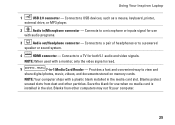
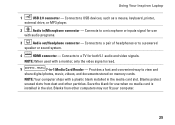
...fit your computer.
25 Provides a fast and convenient way to a powered
speaker or sound system.
4
HDMI connector - Connects to USB devices, such as a mouse, keyboard, printer,
external drive, or MP3 ...plastic blank installed in the slot. Blanks protect unused slots from other particles. Connects to a TV for use when no media card is read.
5
7-in /Microphone connector - NOTE: When...
Setup Guide - Page 45


... connected TVs, projectors, and home theater equipment.
Double-click the Dell DataSafe Online icon on the screen.
43
Dell DataSafe ...played and viewed directly on your computer using a password‑protected account.
NOTE: A broadband connection is an automated backup and recovery service that helps protect your own CDs/DVDs, listen to delldatasafe.com. Using Your Inspiron Laptop...
Setup Guide - Page 80


Computer Model
Dell™ Inspiron™ N7010
Processor
Type
Intel® Core™ i3 Intel Core i5 Intel Pentium®
...of your computer, click Start → Help and Support and select the option to view information about your computer.
INSPIRON
Specifications
This section provides information that you may vary by region.
NOTE: Offerings may need when setting up, updating...
Setup Guide - Page 89
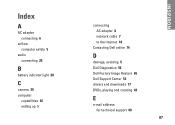
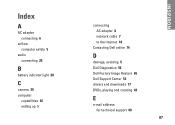
... 25
B
battery indicator light 28
C
camera 39 computer
capabilities 42 setting up 5
connecting AC adapter 6 network cable 7 to the Internet 18
Contacting Dell online 74
D
damage, avoiding 5 Dell Diagnostics 56 Dell Factory Image Restore 65 Dell Support Center 52 drivers and downloads 77 DVDs, playing and creating 43
E
e-mail address for technical support 69
87...

