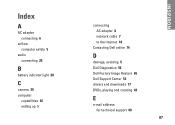Dell Inspiron N7010 Support Question
Find answers below for this question about Dell Inspiron N7010.Need a Dell Inspiron N7010 manual? We have 2 online manuals for this item!
Question posted by cdvcdl on June 14th, 2014
Inspiron N7010 Dvd Wont Play Copy Protected
The person who posted this question about this Dell product did not include a detailed explanation. Please use the "Request More Information" button to the right if more details would help you to answer this question.
Current Answers
There are currently no answers that have been posted for this question.
Be the first to post an answer! Remember that you can earn up to 1,100 points for every answer you submit. The better the quality of your answer, the better chance it has to be accepted.
Be the first to post an answer! Remember that you can earn up to 1,100 points for every answer you submit. The better the quality of your answer, the better chance it has to be accepted.
Related Dell Inspiron N7010 Manual Pages
Dell™ Technology Guide - Page 9


Sharing Files 114 Windows Vista 114 Windows XP 115 Sharing Files With Password Protection. . . . . . 115
Restricting Access to a File 115
Transferring... (Programs) . . . 121
Installing Applications on Your Computer 121
Installing Applications From a CD or DVD With Microsoft® Windows 121 Installing (Downloading) Applications From the Internet 121 Installing Applications From a Network...
Dell™ Technology Guide - Page 15


... Cameras, and Projectors 203
Overview 203
CDs, DVDs, and Blu-ray Disc™ Media 204 Playing a CD, DVD, or Blu-ray Disc Media . . . . . 204 Copying CD, DVD, or Blu-ray Disc Media . . . . . 205
5.1 Audio 207 Setting up the 5.1 Audio Connections 207
Laptop Media Devices (MP3 Players 208 Connecting a Laptop Media Device (MP3 Player) to Your Computer 208...
Dell™ Technology Guide - Page 16


Copying Audio and Video Files to Your Laptop Media Device 209
Playing Media Using the Dell Travel Remote . . . . . 210
Adjusting the Volume on Your Computer 210
Enabling S/PDIF Digital Audio Through the Media Software 210
Enabling S/PDIF ...
Dell™ Technology Guide - Page 136


... your computer to start again. OR
• Open the display for a laptop computer. • Press .
Hibernate Hibernate conserves power by copying system data to the same operating state it was in before entering hibernate mode.
136
Power (Power Settings, Power Protection Devices, and Batteries) When the computer exits hibernate mode, it returns to...
Dell™ Technology Guide - Page 142


...DVD. For more information on preserving the battery life of a battery, which it is used and the conditions under which is the time the battery can hold a charge, varies depending on page 146.
142
Power (Power Settings, Power Protection Devices, and Batteries) Preserving the Life of a Battery
The operating time of your laptop... your computer, use your laptop computer. NOTE: To preserve...
Dell™ Technology Guide - Page 203


You can view and print digital photos, play CDs and DVDs, create your computer to a TV and adjusting the display settings based on the computer, you can be used for data, music or videos. Multimedia
203 Depending on the type of connection, see "Connecting Your Computer to a laptop media device, such as digital cameras...
Dell™ Technology Guide - Page 205


..., label side up, in the drive slot. 3 For those computers equipped with your computer. Some computers launch an auto-play selection window.
Select the function for the task you are attempting to remove a pre-installed cd. Copying CD, DVD, or Blu-ray Disc Media
1 Click Start→ All Programs→ → Projects→...
Dell™ Technology Guide - Page 208


...want to copy, Media Player automatically syncs your media device.
Also, see the instructions that came with your media library. Setting up the Laptop Media Device...laptop media device to your media library to the laptop media device.
Laptop Media Devices (MP3 Players)
FOR MORE INFORMATION: To learn more about connecting your laptop
media device to your computer and for playing your laptop...
Dell™ Technology Guide - Page 209


... not all files will play lists you want to copy, Media Player defaults to manual sync. Then, your laptop media device syncs automatically every time you have copied them to a laptop device.
To copy a licensed file, your device automatically, click Finish.
You can also copy licensed files that you copied from CDs to your laptop media device.
If the...
Dell™ Technology Guide - Page 210


... link for specified computers.
1 Install a coin-cell battery into the DVD drive. Adjusting the Volume on Your Computer
1 Right-click the Volume icon in the taskbar. 2 Click Open Volume Mixer. 3 Click and drag the slide bar up or down to play media. FOR MORE INFORMATION: To learn more about Dell Travel Remote...
Dell™ Technology Guide - Page 211
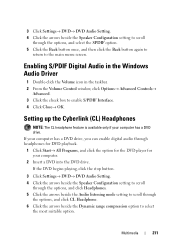
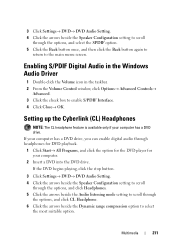
If the DVD begins playing, click the stop button.
3 Click Settings→ DVD→ DVD Audio Setting. 4 Click the arrows beside the Speaker Configuration setting ..., and then click the Back button again to
return to the main menu screen. 3 Click Settings→ DVD→ DVD Audio Setting. 4 Click the arrows beside the Speaker Configuration setting to scroll
through
the options, and click CL...
Dell™ Technology Guide - Page 213


• Burning (creating) your own CDs and DVDs as well as copying music from CDs
• Listening to radio stations • Searching and organizing your digital media files • Copying and syncing files to laptop devices • Shopping for digital media online
FOR MORE INFORMATION: To learn more about using the Windows Media Player, see...
Setup Guide - Page 12


... to create the system recovery media: • Dell DataSafe Local Backup • USB key with a minimum capacity of the Operating System disc). Setting Up Your Inspiron Laptop
Create System Recovery Media (Recommended)
NOTE: It is recommended that you create a system recovery media as soon as you purchased the computer, while preserving data...
Setup Guide - Page 25
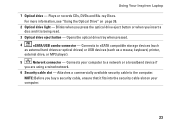
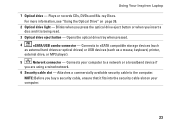
Plays or records CDs, DVDs and Blu-ray Discs. Opens the optical drive tray when pressed.
4
eSATA/USB combo ... drives) or USB devices (such as a mouse, keyboard, printer,
external drive, or MP3 player).
5
Network connector - Using Your Inspiron Laptop
1 Optical drive -
Blinks when you press the optical drive eject button or when you are using a wired network.
6 Security cable...
Setup Guide - Page 27
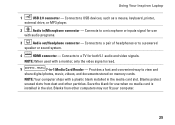
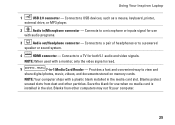
Blanks protect unused slots from other particles. Connects to a microphone or inputs signal for use when no ..., videos, and documents stored on memory cards. Blanks from dust and other computers may not fit your computer.
25 Using Your Inspiron Laptop
1
USB 2.0 connector - Provides a fast and convenient way to USB devices, such as a mouse, keyboard, printer,
external drive, ...
Setup Guide - Page 37
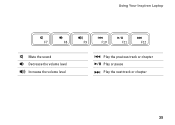
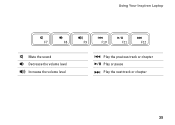
Using Your Inspiron Laptop
Mute the sound Decrease the volume level Increase the volume level
Play the previous track or chapter Play or pause Play the next track or chapter
35
Setup Guide - Page 38
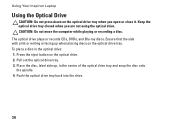
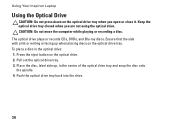
...writing is facing up , in the optical drive: 1. CAUTION: Do not move the computer while playing or recording a disc. To place a disc in the center of the optical drive tray and ... The optical drive plays or records CDs, DVDs, and Blu-ray discs. Keep the optical drive tray closed when you open or close it. Pull out the optical drive tray. 3. Using Your Inspiron Laptop
Using the Optical...
Setup Guide - Page 45


..., or played and viewed directly on connected TVs, projectors, and home theater equipment.
Follow the instructions that can download or copy pictures and video files from catastrophic incidents like theft, fire, or natural disasters. Using Your Inspiron Laptop
Entertainment and Multimedia
You can access the service on your computer using a password‑protected account. You...
Setup Guide - Page 80


Computer Model
Dell™ Inspiron™ N7010
Processor
Type
Intel® Core™ i3 Intel Core i5 Intel Pentium®
System Chipset
Type
Mobile Intel 5 series ... view information about your computer. NOTE: Offerings may need when setting up, updating drivers for, and upgrading your computer. INSPIRON
Specifications
This section provides information that you may vary by region.
Similar Questions
My Dell Inspiron N7010 Laptop Wont Connect To Wifi
(Posted by smfryal 9 years ago)
Dell Inspiron N7010 Problem Wont Turn On After Overheat
(Posted by azonmtbmdk 10 years ago)