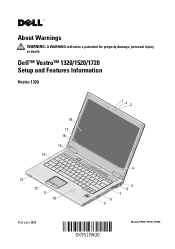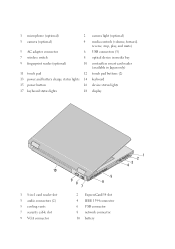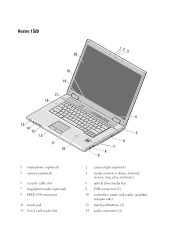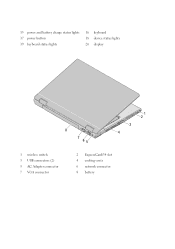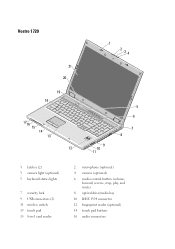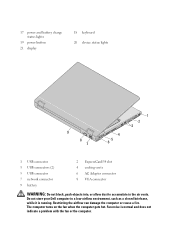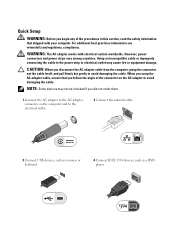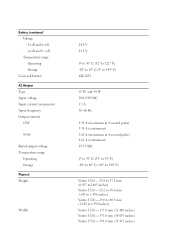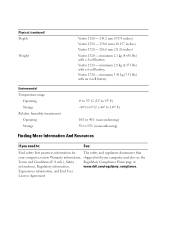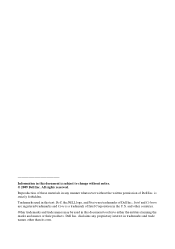Dell 1520 - Vostro - Core 2 Duo 2.2 GHz Support and Manuals
Get Help and Manuals for this Dell item

Most Recent Dell 1520 Questions
About My Dell Gso1 I Cant Open Anything It Appears Only E Mobile On The Screen.
(Posted by Dexterrafael13 9 years ago)
Computer Log In Password
I have a dell insprion 560 which is over the timeline for warranty support.I have upgraded to hp and...
I have a dell insprion 560 which is over the timeline for warranty support.I have upgraded to hp and...
(Posted by firstwardhousto 10 years ago)
Post A New Question Here...my Laptop Starts In Safty Mode And In Wrong Drive. Ca
(Posted by Anonymous-119962 10 years ago)
Wi-fi Card: 1520 802. How To Install In Optiplex 990.
I need video or instructions on how to install Dell wireless minicard in my new Dell Optiplex 990 de...
I need video or instructions on how to install Dell wireless minicard in my new Dell Optiplex 990 de...
(Posted by debbie3664 12 years ago)
Inpiron M5010 Problem
MY INPIRON M5010 BEEPS 7 TIMES END HAVE BLACK SCREEN
MY INPIRON M5010 BEEPS 7 TIMES END HAVE BLACK SCREEN
(Posted by trust97529 12 years ago)
Dell 1520 Videos
Popular Dell 1520 Manual Pages
Dell 1520 Reviews
We have not received any reviews for Dell yet.