Dell dydwhn4_3 - XPS M1530 - Core 2 Duo 2.6 GHz Support and Manuals
Get Help and Manuals for this Dell item
This item is in your list!

View All Support Options Below
Free Dell dydwhn4_3 manuals!
Problems with Dell dydwhn4_3?
Ask a Question
Free Dell dydwhn4_3 manuals!
Problems with Dell dydwhn4_3?
Ask a Question
Popular Dell dydwhn4_3 Manual Pages
Owner's Manual - Page 11


... Tips 152
Traveling by Air 152
15 Getting Help 153
Obtaining Assistance 153 Technical Support and Customer Service . . . . . 154 DellConnect 154 Online Services 154 AutoTech Service 155 Automated Order-Status Service 155
Problems With Your Order 155
Product Information 155
Returning Items for Warranty Repair or Credit . . . . . 156
Before You Call 156
Contacting Dell 158
Contents
11
Owner's Manual - Page 21


...install the toner or ink cartridge.
Your printer may arrive in progress.
Follow the instructions provided on the screen by the Windows Easy Transfer wizard. Setting Up a Printer
NOTICE: Complete the operating system setup... another-for setup information, including how to: • Obtain and install updated drivers. • Connect the printer to the printer owner's manual or contact the...
Owner's Manual - Page 82
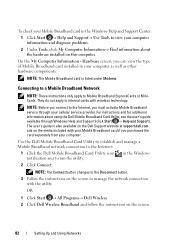
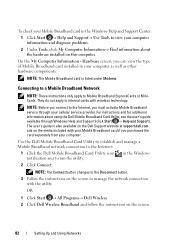
... the instructions on this computer. NOTE: Before you must activate Mobile Broadband service through Windows Help and Support (click Start → Help and Support). in the Windows Help and Support Center:
1 Click Start → Help and Support→ Use Tools to internal cards with the utility. NOTE: The Mobile Broadband card is also available on the Dell Support website at support.dell...
Owner's Manual - Page 93


...in the device list in the left pane of each test screen. NOTE: The Service Tag for tests run from the system setup program, memory, and various internal tests, and it appears and follow the instructions on page 158).
Displays error conditions encountered, error codes, and the problem description.
For any problem encountered during a test, a message appears with Dell Support Center...
Owner's Manual - Page 94
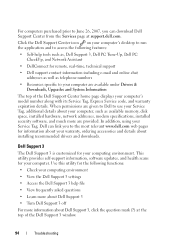
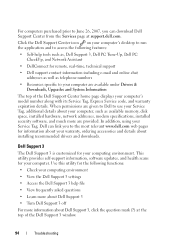
...more about Dell Support 3
• Turn Dell Support 3 off
For more are available under Drivers & Downloads, Upgrades and System Information
The top of the Dell Support 3 window.
94
Troubleshooting When permissions are given to Dell to your computer. In addition, using your Service Tag, Dell can download Dell Support Center from the Services page at the top of the Dell Support Center home...
Owner's Manual - Page 96
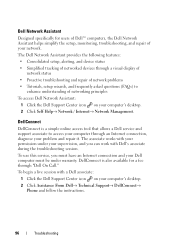
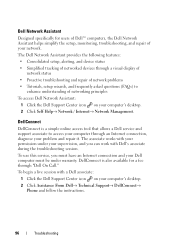
...• Simplified tracking of networked devices through a visual display of network status
• Proactive troubleshooting and repair of network problems
• Tutorials, setup wizards, and frequently asked questions (FAQs) to access your computer through "Dell On Call." DellConnect is a simple online access tool that allows a Dell service and support associate to enhance understanding of...
Owner's Manual - Page 111
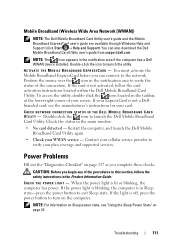
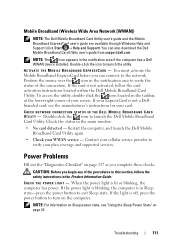
... and supported services. NOTE: For information on Sleep power state, see the manufacturer's instructions for your WWAN service -
If your ExpressCard is off, press the power button to verify your screen.
Troubleshooting
111 Double-click the icon to exit Sleep state. CAUTION: Before you can also download the Dell Mobile Broadband Card Utility user's guide from support.dell.com...
Owner's Manual - Page 119
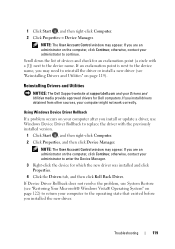
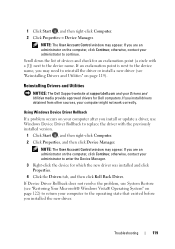
...you install or update a driver, use System Restore (see "Reinstalling Drivers and Utilities" on the computer, click Continue; 1 Click Start , and then right-click Computer. 2 Click Properties→ Device Manager.
NOTE: The User Account Control window may appear.
If Device Driver Rollback does not resolve the problem, use Windows Device Driver Rollback to replace the driver with...
Owner's Manual - Page 121
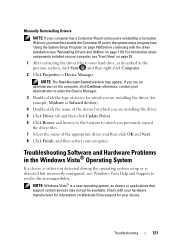
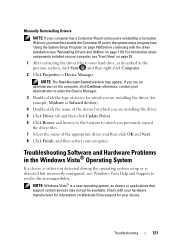
... that support certain devices may appear. Troubleshooting Software and Hardware Problems in the previous section, click Start , and then right-click Computer.
2 Click Properties→ Device Manager. NOTE: Windows Vista® is detected but incorrectly configured, use Windows Vista Help and Support to which you are installing the driver. 5 Click Driver tab and then click Update Driver...
Owner's Manual - Page 123
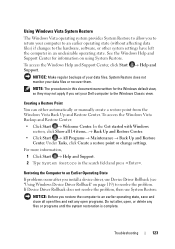
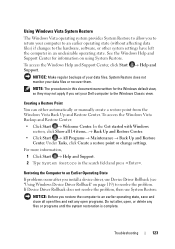
...
If problems occur after you install a device driver, use System Restore.
To access the Windows Help and Support Center, click Start → Help and Support.
To access the Windows Vista Backup and Restore Center: • Click Start → Welcome Center. Restoring the Computer to resolve the problem.
Under Tasks, click Create a restore point or change settings. See the Windows Help...
Owner's Manual - Page 153
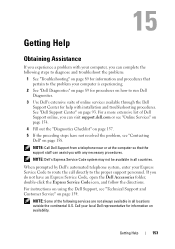
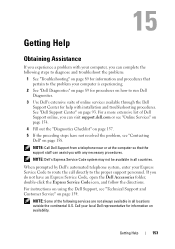
... that pertain to the problem your Express Service Code to route the call directly to run Dell Diagnostics.
3 Use Dell's extensive suite of Dell Support online, you can assist you do not have not resolved the problem, see "Technical Support and Customer Service" on page 154. Call your local Dell representative for help with installation and troubleshooting procedures. Getting Help
153...
Owner's Manual - Page 169
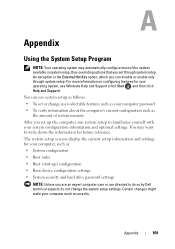
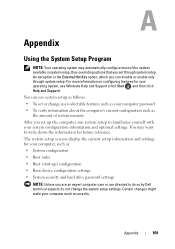
...-up) configuration • Basic device configuration settings • System security and hard drive password settings
NOTE: Unless you set through system setup. Appendix
Using the System Setup Program
NOTE: Your operating system may want to do so by Dell technical support, do not change user-selectable features such as your operating system, see Windows Help and Support (click Start , and...
Owner's Manual - Page 170
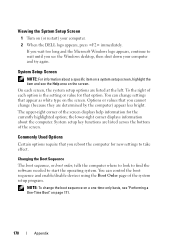
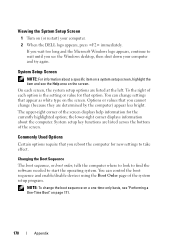
... settings that option.
Viewing the System Setup Screen
1 Turn on (or restart) your computer and try again.
You can control the boot sequence and enable/disable devices using the Boot Order page of the screen displays help information for that appear as white type on the screen. the lower-right corner displays information about a specific...
Owner's Manual - Page 196


... about, 26 problems, 108
Dell support site, 15
DellConnect, 154
Device Driver Rollback, 119
device latch release description, 36
device status lights description, 28
diagnostics Dell, 89
display adjusting brightness, 41 description, 26 resolution, 42 switching the video image, 41
196
Index
documentation End User License Agreement, 14 ergonomics, 14 online, 15 Product Information Guide, 14...
Owner's Manual - Page 200
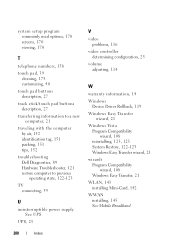
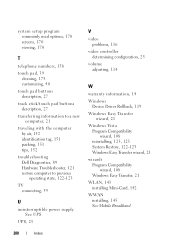
...UPS
UPS, 23
V
video problems, 116
video controller determining configuration, 25
volume adjusting, 114
W
warranty information, 14
Windows Device Driver Rollback, 119
Windows Easy Transfer wizard, 21
Windows Vista Program Compatibility wizard, 108 reinstalling, 123, 125 System Restore, 122-123 Windows Easy Transfer wizard, 21
wizards Program Compatibility wizard, 108 Windows Easy Transfer, 21
WLAN...
Dell dydwhn4_3 Reviews
Do you have an experience with the Dell dydwhn4_3 that you would like to share?
Earn 750 points for your review!
We have not received any reviews for Dell yet.
Earn 750 points for your review!
