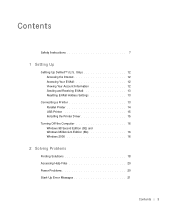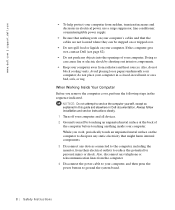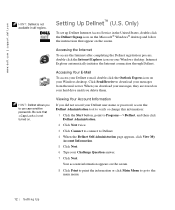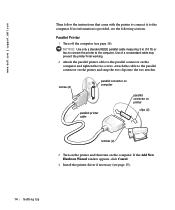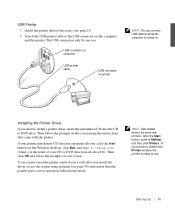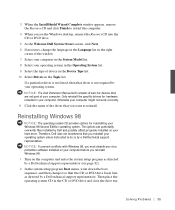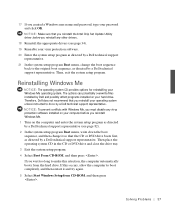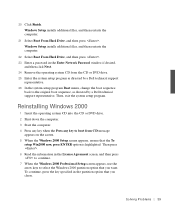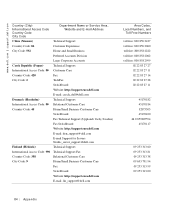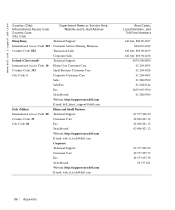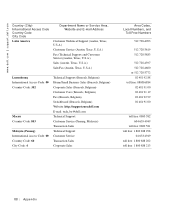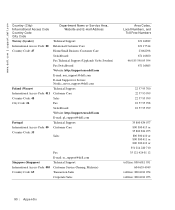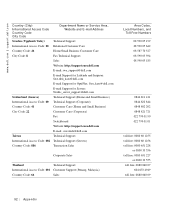Dell Dimension 4100 Support and Manuals
Get Help and Manuals for this Dell item

View All Support Options Below
Free Dell Dimension 4100 manuals!
Problems with Dell Dimension 4100?
Ask a Question
Free Dell Dimension 4100 manuals!
Problems with Dell Dimension 4100?
Ask a Question
Most Recent Dell Dimension 4100 Questions
How To Clear Bios Dell Dimension 4100
(Posted by qwe1hel 9 years ago)
How To Reinstall Windows 98 On Dell Dimension 4100
(Posted by 1160Ara 9 years ago)
How To Remove Cover On Dell Dimension 4100
(Posted by rterol 9 years ago)
Dell Dimension 4100 Will Not Boot Cd
(Posted by prjbh 9 years ago)
How To Hook Internet To Dell Dimension 4100
(Posted by jdJLRA70 9 years ago)
Dell Dimension 4100 Videos
Popular Dell Dimension 4100 Manual Pages
Dell Dimension 4100 Reviews
We have not received any reviews for Dell yet.