Dell Dimension 4100 Support Question
Find answers below for this question about Dell Dimension 4100.Need a Dell Dimension 4100 manual? We have 2 online manuals for this item!
Question posted by rterol on July 12th, 2014
How To Remove Cover On Dell Dimension 4100
The person who posted this question about this Dell product did not include a detailed explanation. Please use the "Request More Information" button to the right if more details would help you to answer this question.
Current Answers
There are currently no answers that have been posted for this question.
Be the first to post an answer! Remember that you can earn up to 1,100 points for every answer you submit. The better the quality of your answer, the better chance it has to be accepted.
Be the first to post an answer! Remember that you can earn up to 1,100 points for every answer you submit. The better the quality of your answer, the better chance it has to be accepted.
Related Dell Dimension 4100 Manual Pages
Dell Dimension 4100 System Solutions Guide - Page 2
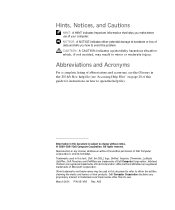
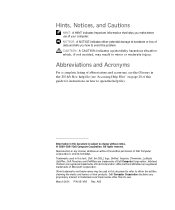
...is subject to change without the written permission of Dell Computer Corporation is strictly forbidden. Reproduction in any ...Dell Computer Corporation disclaims any manner whatsoever without notice. © 2000-2001 Dell Computer Corporation. All rights reserved.
Information in this text: Dell, the DELL logo, Dellnet, Inspiron, Dimension, Latitude, OptiPlex, Dell...
Dell Dimension 4100 System Solutions Guide - Page 5


Reinstalling Drivers 34 Reinstalling Windows 98 35 Reinstalling Windows Me 37 Reinstalling Windows 2000 39
3 Adding Parts
Removing the Computer Cover 42 Looking Inside Your Computer 43
System Board 44 Adding Cards 45 Removing Cards 48 Adding Memory 48 Adding a Second Hard Drive 50 Adding Other Drives 56
5.25-Inch Devices 56 3.5-Inch Devices...
Dell Dimension 4100 System Solutions Guide - Page 7
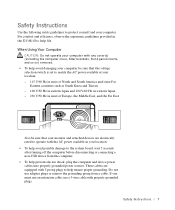
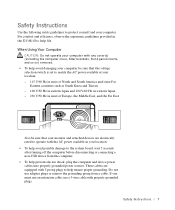
...cable with properly grounded plugs. If you must use an extension cable, use adapter plugs or remove the grounding prong from the computer. • To help prevent electric shock, plug the computer...Computer
CAUTION: Do not operate your computer with any cover(s) (including the computer cover, filler brackets, front-panel inserts, and so on) removed. • To help avoid damaging your computer, be...
Dell Dimension 4100 System Solutions Guide - Page 8
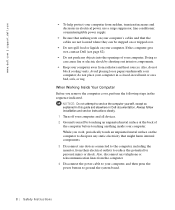
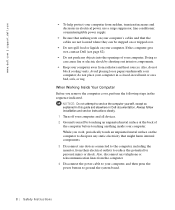
do not block cooling vents. While you remove the computer cover, perform the following steps in the sequence indicated. Doing so can be ... cable to your computer, and then press the power button to ground the system board.
8 Safety Instructions www.dell.com | support.dell.com
• To help protect your computer from sudden, transient increases and decreases in electrical power, use a surge...
Dell Dimension 4100 System Solutions Guide - Page 21
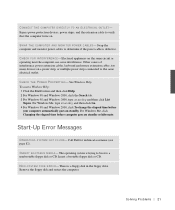
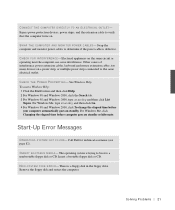
..., or multiple power strips connected to determine if the power cable is defective. Call Dell for technical assistance (see page 82). I N T E R F E R ... N D - S olving Pr oblems 21 Swap the computer and monitor power cables to the same electrical outlet. Remove the floppy disk and restart the computer. Bypass power protection devices, power strips, and the extension cable to a ...
Dell Dimension 4100 System Solutions Guide - Page 22


... B L E C O N N E C T I T O R P O W E R B U T T O N- Swap the computer and monitor power cables to the computer. If removing the video extension cable solves the problem, the cable is lit or blinking, the monitor has power. TE S T T H E E L E C T R I F U S E D ... H E PO W E R L I G HT -
www.dell.com | support.dell.com
HINT: See the monitor documentation for bent pins. Ensure that ...
Dell Dimension 4100 System Solutions Guide - Page 28


... a file to a floppy disk
E N S U R E T H A T W I N D O W S R E C O G N I Z E S T H E D R I V E - Shut down the computer (see page 16), reconnect the keyboard cable as shown on saving files to a floppy disk. www.dell.com | support.dell.com
Keyboard Problems
HINT: See the Tell Me How help file for information on the START HERE sheet for your antivirus software to check...
Dell Dimension 4100 System Solutions Guide - Page 30


... goes on standby. See Windows Help.
See the Tell Me How help file for and remove viruses. To access Windows Help: 1 Click the Start button and then click Help. 2...U R E T H A T W I N D O W S R E C O G N I Z E S T H E D R I S K - Double-click the My Computer icon. www.dell.com | support.dell.com
HINT: Because of data when writing. If the stream is interrupted, an error occurs.
Dell Dimension 4100 System Solutions Guide - Page 33


... the proper
code according to the Internet. Go to http://support.dell.com for instructions on deactivating this feature.
E-Mail Problems
RE V I E...N D RE C E I V I E W " M O D E M P R O B L E M S " - If Work Offline has a check next to it, click the check to remove it and connect to the information in your Dellnet account
RE V I E W " S E T T I N G U P D E L L N E T ( U . S . RE V ...
Dell Dimension 4100 System Solutions Guide - Page 34


... by reinstalling its driver: 1 From the Windows desktop, insert the Dell Dimension ResourceCD into the CD or DVD drive. Control the.... • Other Drivers - you install drivers obtained from Dell within hours.
Reinstalling Drivers
NOTICE: The Dell support website, http://support.dell.com, and the Dell Dimension ResourceCD provide approved drivers for technical assistance (see page 82)....
Dell Dimension 4100 System Solutions Guide - Page 35
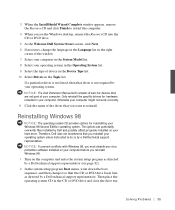
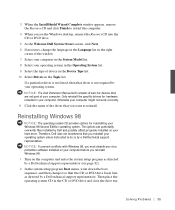
... 98. 1 Turn on your hard drive.
NOTICE: The Dell Dimension ResourceCD contains drivers for devices that you reinstall your operating system unless instructed to reinstall. Therefore, Dell does not recommend that are not part of your computer. 3 When the InstallShield Wizard Complete window appears, remove the ResourceCD and click Finish to restart the computer...
Dell Dimension 4100 System Solutions Guide - Page 36
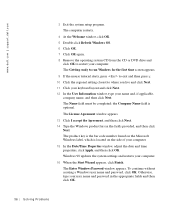
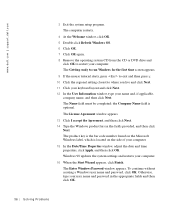
... At the Welcome window, click OK. 5 Double-click Refresh Windows OS. 6 Click OK. 7 Click OK again. 8 Remove the operating system CD from the CD or DVD drive and
click OK to where you live and click Next. 11 Click your..., and then click Next. The Enter Windows Password window appears. www.dell.com | support.dell.com
3 Exit the system setup program. The Name field must be completed;
Dell Dimension 4100 System Solutions Guide - Page 41


SECTION 3
Adding Parts
Removing the Computer Cover Looking Inside Your Computer Adding Cards Removing Cards Adding Memory Adding a Second Hard Drive Adding Other Drives Replacing the Computer Cover
www.dell.com | support.dell.com
Dell Dimension 4100 System Solutions Guide - Page 42
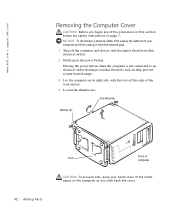
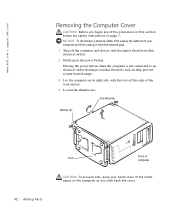
... devices, and disconnect them from the network jack. 1 Turn off the edge of the procedures in this section, follow the safety instructions on page 7. www.dell.com | support.dell.com
Removing the Computer Cover
CAUTION: Before you slide back the...
Dell Dimension 4100 System Solutions Guide - Page 48


... Parts NOTICE: To disconnect a network cable, first unplug the cable from your computer warranty.
You can help prevent system board damage.
3 Remove the computer cover (see page 71). www.dell.com | support.dell.com
HINT: Memory purchased from their electrical outlets. 2 Briefly press the power button. NOTICE: To disconnect a network cable, first unplug the...
Dell Dimension 4100 System Solutions Guide - Page 50
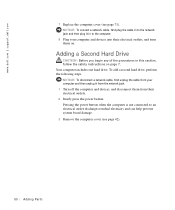
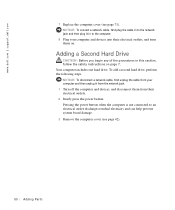
www.dell.com | support.dell.com
7 Replace the computer cover (see page 42).
50 Adding Parts To add a second hard drive, perform the following steps. Pressing the power button when the computer is not connected to an electrical outlet discharges residual electricity and can help prevent system board damage. 3 Remove the computer cover (see page 71...
Dell Dimension 4100 System Solutions Guide - Page 56


...tabs, and swing the front panel away from their electrical outlets. 2 Briefly press the power button. www.dell.com | support.dell.com
HINT: You need additional hardware, such as Zip drives and CD-RW drives, using the procedures in... electrical outlet discharges residual electricity and can help prevent system board damage.
3 Remove the computer cover (see page 42). 4 Press in a 5.25-inch bay.
Dell Dimension 4100 System Solutions Guide - Page 80


... Remove the computer cover again. 7 Move the jumper plug so that are grayed out.
Replacing the Battery A coin-cell battery maintains computer configuration, date, and time information. www.dell.com | support.dell... settings enclosed in the system setup program until you finish this procedure. 1 Remove the computer cover (see page 42). 2 Locate jumper BIOS CONF on the system board (...
Dell Dimension 4100 System Solutions Guide - Page 87
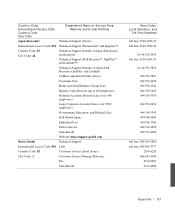
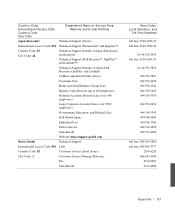
... or Service Area, Website and E-mail Address
Technical Support (Server) Technical Support (Dimension™ and Inspiron™) Technical Support Outside of Japan (Dimension and Inspiron) Technical Support (Dell Precision™, OptiPlex™ and Latitude™) Technical Support Outside of Japan (Dell Precision, OptiPlex, and Latitude) 24-Hour Automated Order Service Customer Care Home and...
Dell Dimension 4100 System Solutions Guide - Page 101
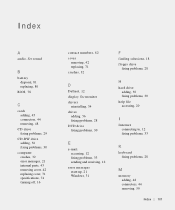
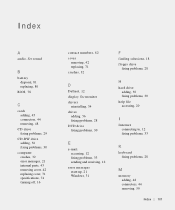
..., 80
BIOS, 78
C
cards adding, 45 connectors, 44 removing, 48
CD drive fixing problems, 29
CD-RW drive adding, 56 fixing problems, 30
computer crashes, 32 error messages, 21 internal parts, 43 removing cover, 42 replacing cover, 71 specifications, 74 turning off, 16
contact numbers, 82 cover
removing, 42 replacing, 71 crashes, 32
D
Dellnet, 12 display...
Similar Questions
How To Reinstall Windows 98 On Dell Dimension 4100
(Posted by 1160Ara 9 years ago)
How To Remove Cover On Dell Dimension 1100 Desktop Computer
(Posted by bobchris 10 years ago)
How To Remove Hard Drive From Dell Dimension 4100
(Posted by Watchcob 10 years ago)

