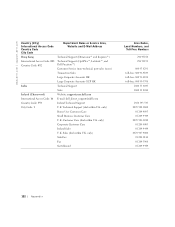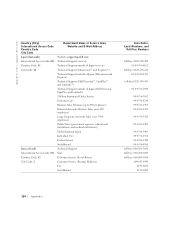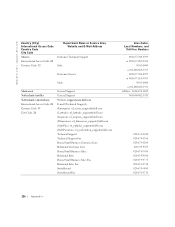Dell Dimension 4550 Support Question
Find answers below for this question about Dell Dimension 4550.Need a Dell Dimension 4550 manual? We have 2 online manuals for this item!
Question posted by adcJohn on January 29th, 2014
How To Remove Dell Dimension 4550 Fan
Current Answers
Answer #1: Posted by BusterDoogen on January 29th, 2014 8:12 AM
- Unplug the computer
- Lay it on it's side --- look at the bottom for an arrow that shows you what side is UP. (The power cord will be on the bottom, near the floor)
- Push BOTH release buttons and lift the back of the case UP
- Once it releases you can let go of the button and continue to lift the case up.
- You'll see the fan, release the clips to remove it.
I hope this is helpful to you!
Please respond to my effort to provide you with the best possible solution by using the "Acceptable Solution" and/or the "Helpful" buttons, when the answer has proven to be helpful. Please feel free to submit further info for your question, if a solution was not provided. I appreciate the opportunity to serve you!